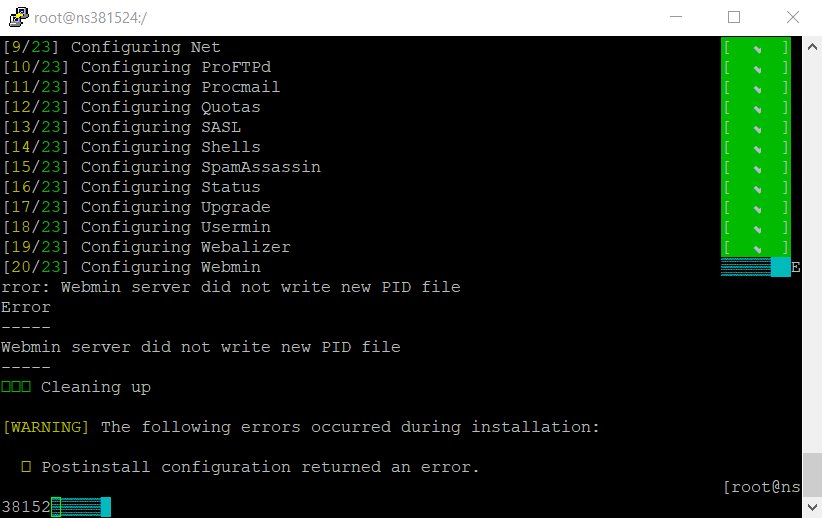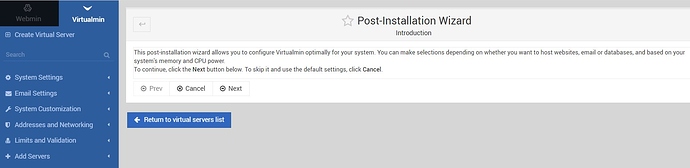I wanted to use MariaDB 10.4. CentOS 8 comes with 10.3. As a part of the upgrade process, you need to uninstall the older version of MariaDB. (https://mariadb.com/kb/en/upgrading-from-mariadb-103-to-mariadb-104/)
Ah, OK. That’s interesting, because on Thursday I deployed a CentOS 8 instance. I’ve destroyed it now (because there were too many bugs in the Virtualmin installer per my earlier post), so I can’t check, but I’m 99% sure it came with 10.4, not 10.3. However, maybe I’ve mis-remembered.
Regarding obtaining a Let’s Encrypt certificate for Webmin to use, it failed for me the first time.
After a fresh install of CentOS 8 (and running the install script, re-running the script after the “PID” error and fixing the mySQL root password) I headed to Webmin > Webmin Configuration > SSL Encryption and the Let’s Encrypt tab.
The first time the Website root directory for validation file was not set so I selected Other directory" which i thought contained /var/www/html. The request failed.
Then I looked more carefully and saw some fuzziness around the ends of the path. In fact it was (double) quotes.
Removing the quotes so that the Other directory was /var/www/html resulted in a successful request and installation of the LE certificate.
Hi everyone !!
I am trying to install Virtualmin on a newly mounted CentOS 8 server from the following script: https://raw.githubusercontent.com/virtualmin/virtualmin-install/master/virtualmin-install.sh
It gives me the following error:
Problem: conflicting requests
- nothing provides perl-Geo-IP needed by awstats-7.7-5.el8.noarch
Installing dependencies and system packages: [2020-04-01 10:33:43 UTC] [ERROR] Failed with error: 1
I have tried to manually install the perl-Geo-IP package but it has given me many problems (it seems that there is a bug: https://bugzilla.redhat.com/show_bug.cgi?id=1763425)
It seems this is related to awstats, is it possible to install Virtualmin without awstats? Can you give me any solution?
Thank you
Hi,
Thanks for heads up.
Actually @Joe has already fixed it locally and just need to push changes to our repos.
Thanks Ilia, will you announce it in this same forum?
Yes, we will announce it, as it gets updated.
Temporarily, to work around AWStats problem on CentOS 8, you can install perl-Geo-IP package from Fedora repos, which works just fine.
I have that on CentOS 7 too. It’s not necessarily a CentOS 8 failure I think. How was your install procedure? It would be interesting to me if this is a mistake in the install script.
The installation has been done from CentOS 8 which facilitates my hosting (OVH) but later I have updated it from the official CentOS repository
Hi Ilia we are improving, I have installed perl-Geo-IP it seems that almost everything is installed but it gives me the following error:
▣▣▣ Phase 3 of 3: Configuration
Can’t locate open.pm in @INC (you may need to install the open module) (@INC contains: /usr/local/lib64/perl5 /usr/local/share/perl5 /usr/lib64/perl5/vendor_perl /usr/share/perl5/vendor_perl /usr/lib64/perl5 /usr/share/perl5) at /usr/share/perl5/vendor_perl/Term/Spinner/Color.pm line 10.
BEGIN failed–compilation aborted at /usr/share/perl5/vendor_perl/Term/Spinner/Color.pm line 10.
Compilation failed in require at /usr/share/perl5/vendor_perl/Virtualmin/Config.pm line 10.
BEGIN failed–compilation aborted at /usr/share/perl5/vendor_perl/Virtualmin/Config.pm line 10.
Compilation failed in require at /usr/bin/virtualmin-config-system line 9.
BEGIN failed–compilation aborted at /usr/bin/virtualmin-config-system line 9.
▣▣▣ Cleaning up
[WARNING] The following errors occurred during installation:
◉ Postinstall configuration returned an error.
We keep improving, hehe, I have installed dnf install perl-open.noarch and now it gives me one last error:
Error: Webmin server did not write new PID file
Error
Webmin server did not write new PID file
▣▣▣ Cleaning up
[WARNING] The following errors occurred during installation:
◉ Postinstall configuration returned an error.
Update: Now if very, very good news, despite the previous error I have been able to install and access Virtualmin. Thanks for your help !!!
Ilia, posted the workaround for that problem. You simply restart webmin. Also, don’t forget to run mysql_secure_installation before the post-installation wizard.
I have followed your advice and I have already been able to configure Webmin, as the web server is new I will have to gradually configure the rest of the servers. Thank you
This topic was automatically closed 10 days after the last reply. New replies are no longer allowed.