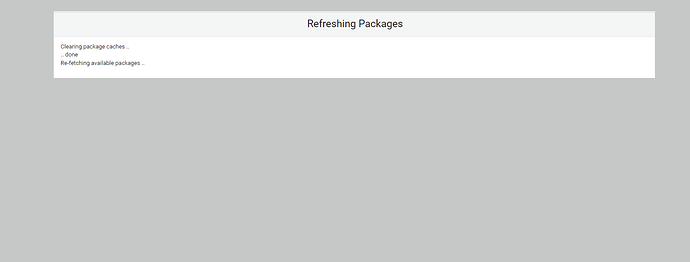mesh
April 14, 2022, 1:15pm
1
SYSTEM INFORMATION
OS type and version
Almalinux
Webmin version
1.984
Please will running this comman below upgrade my existing webmin installation without wiping my active installation of websites?
wget http://prdownloads.sourceforge.net/webadmin/webmin-1.990-1.noarch.rpm
yum -y install perl perl-Net-SSLeay openssl perl-IO-Tty perl-Encode-Detect
rpm -U webmin-1.990-1.noarch.rpm
I have tried using sudo dnf upgrade webmin but its not working rather it shows already install but what I see is version 1.984
jotst
April 14, 2022, 1:36pm
2
Do you use Virtualmin also on that box?
mesh
April 14, 2022, 1:38pm
3
yeah its both webmin and virtualmin on my dashboard
I already runned the first two command wget http://prdownloads.sourceforge.net/webadmin/webmin-1.990-1.noarch.rpm
yum -y install perl perl-Net-SSLeay openssl perl-IO-Tty perl-Encode-Detectrpm -U webmin-1.990-1.noarch.rpm
jotst
April 14, 2022, 2:08pm
4
Look in GUI Dashboard then
What see you there? about virtualmin package ( you should have no webmin package there !!! )
Refreshing Packages
" [usermin]( version 1.834-1** Virtualmin-universal
"
mesh
April 14, 2022, 2:21pm
5
I do not see anything webmin package
jotst
April 14, 2022, 2:23pm
6
That is ok you should not see a webmin package, but the virtualmin package there are the webmin and usermin udpates from, so you should see i think what i posted and see in my dashboard alma8x
refresh packages and so on
And not do it manual by downloading webmin package while is total wrong way!
mesh
April 14, 2022, 2:25pm
7
I dont see those options you stated
jotst
April 14, 2022, 2:30pm
8
Then something is probably wrong, or looking at wrong place but can’t help, i am not from support
Put in versions you have in starttopic also from virtualmin and the os / alma , maybe someone else coould help
It looks for me you didn’t follow the installation instructions at initial installation
Location for virtualmin package is not in sourceforge for example butIndex of /vm/6/gpl/universal (virtualmin.com)
and Index of /vm/6/gpl/centos (virtualmin.com)
mesh
April 14, 2022, 2:31pm
9
See screenshot but not showing any packages
jotst
April 14, 2022, 2:34pm
10
And in TAB: thereThis page allows you to configure which respositories will be used for new or updated packages.
mesh
April 14, 2022, 3:22pm
13
i solved this by downloading and uploading it manually. Thanks
Joe
April 14, 2022, 4:54pm
14
That’s hardly a solution. You should figure out what’s wrong with your yum repo configuration.
mesh
April 15, 2022, 2:03pm
15
Thank you mentor. But I dont know how to do that as I have run this for two years now with no issue. Currently I have resolved every other issue remaining cpu fluctuation from 10 to 50 to 70 back to 10 and seconds after will move to 100%
Joe
April 15, 2022, 2:12pm
16
Please open new topics for new problems.
In order to maximize our ability to help as many people as possible, and in order to keep things friendly and fun, we have some forum guidelines that we ask you to follow when posting new topics or commenting. I present them below in a delightful series of short “Dos and Don’ts”
1 Like
system
June 14, 2022, 2:17pm
18
This topic was automatically closed 60 days after the last reply. New replies are no longer allowed.