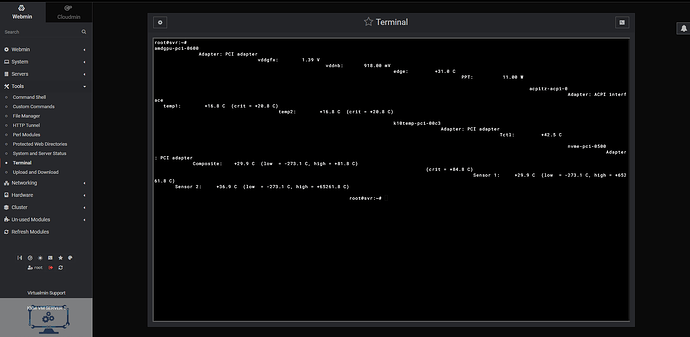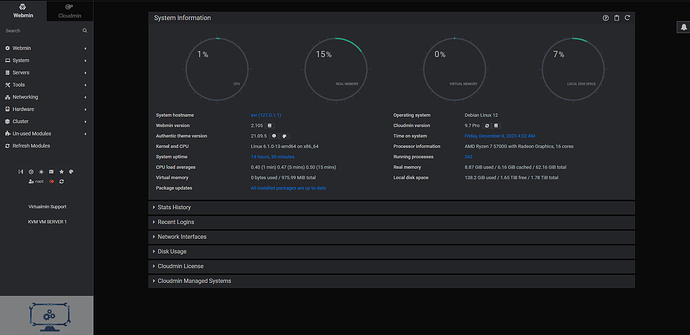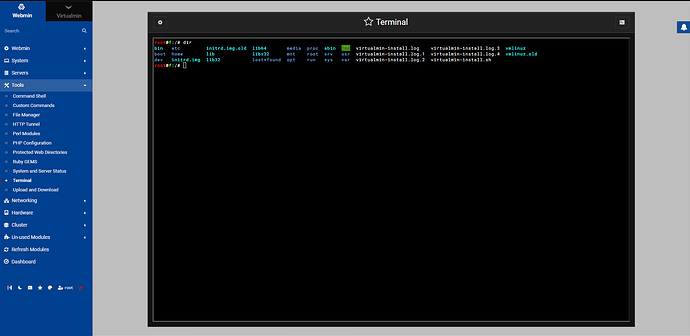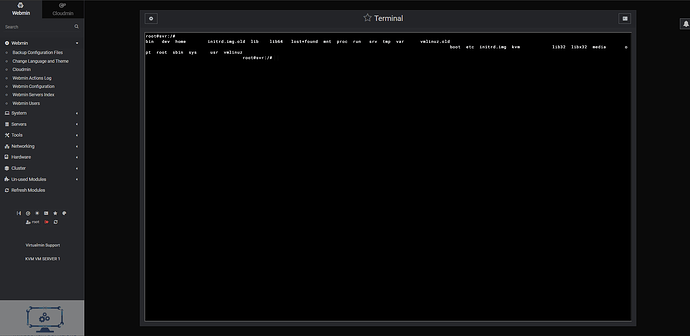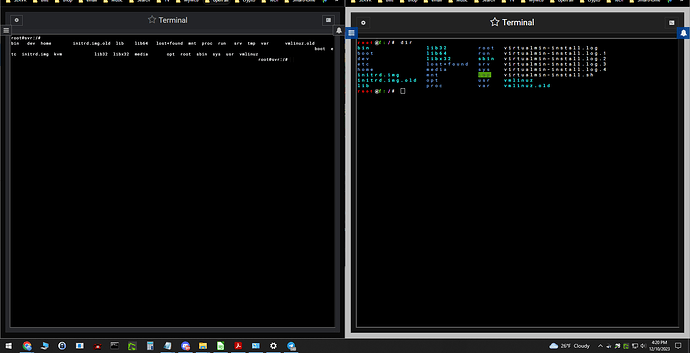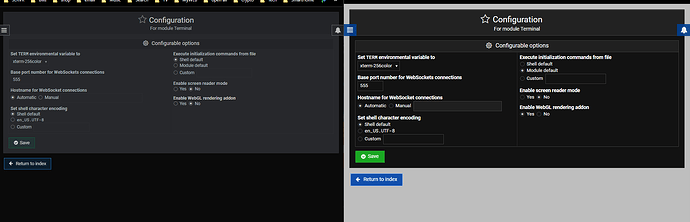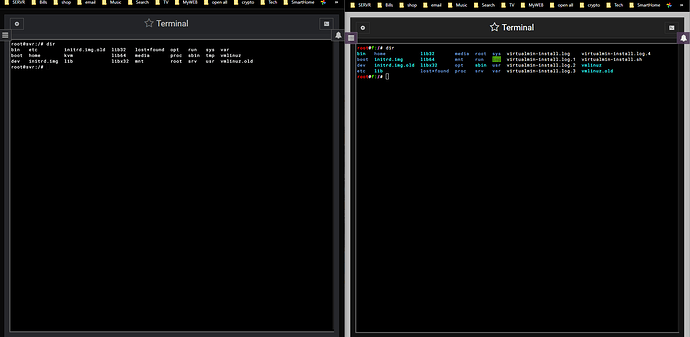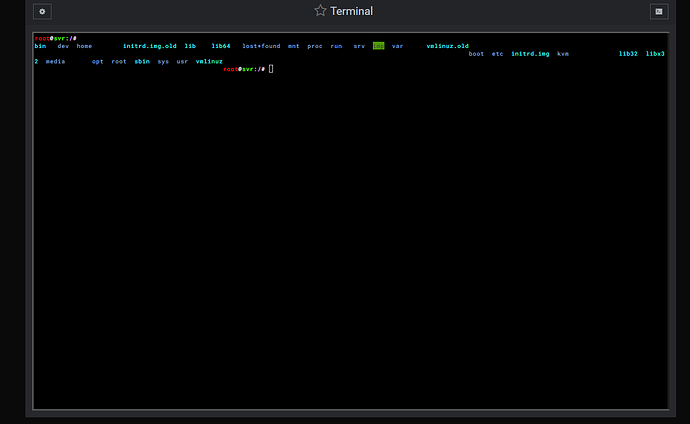@Ilia A stack of Christmas cookies says no.
Only differences are its A Debian 12 and B its Cloudmin on 127.0.1.1 as I said not familiar with websockets and how it works with loop back or the issues that may or may not arise from this or maybe nothing.
But netty here in this thread had these issues… AnnotatedConnectException: Connection refused: localhost/127.0.1.1:37655 · Issue #10834 · netty/netty · GitHub have similar issues with netty and when I look at the code and I think of how cloudmin works it just seems like we could be looking at a simple group that must be configured to map 127.0.1.1 I mean it isn’t a 100% loss of connection but somehow the data I type doesn’t get passed.
Here is the problem same computer same browser settings same OS etc.
This is what happens on Debian 11 same computer I’m accessing them from I type dir and I get dir
Note its Cloudmin and Debian 12 accessing from the same PC on my network same browser same settings below nothing fancy
I type dir and I get DERRRRRR!
Trust me man there is something amiss I know you can’t reproduce it but I assure you its a legit issue I’ve reproduced it at least 3 times over installing different Deb12 images.
When you “Tried to reproduce it as stated on git hub” Did you actually downloaded the latest Debian 12.2 Net installer image and use default Repo’s Did you install desktop Gnome x11 and SSH & server? Its a curiosity of mine like maybe its the settings I want to use for Debian cause an incompatibility issue but now that I’ve tried Debian 12.2 bookworm 3 different images same settings during install and same everything I know its reproduceable actually whats not possible is to get it to function any other way.
Also I have the fact that I know its not browser based if I can do the same on my virtualmin.
When I look here line29 and I think of how cloudmin works maybe there is a connectivity issue that causes stuff to not work because host on cloudmin is actually 127.0.1.1 IDK I could be wrong just trying to think outside the box a little here seeing as how you can’t reproduce it.
Then again Java and python and path’s and variables are a bit different in Debian12 Cgroup tools and such for instance is quite a bit different from the ole Cgroup bin Python don’t work unless you use python-is-python3. And Java is simply a no go. Also the native PHP is PHP8.2 in Debian 12. vs 7.4 that is in 11 and 10 respectively.
But this is not a non issue that much I can assure you! Or something easily fixable with zooming in or out I could take pics and show you but yeah simple stuff sometimes does get me like all of us in this case the dice are not there. Networking got me actually I had a device connecting on the same IP that’s why I couldn’t get connection to my KVM instance it was strange that it even connected ever from the start. But network conflict got me same IP but when you have 100+ IP’s taken on the network its sometimes easy to forget a thing here or there. But because ti worked initially oddly I guess it wasn’t connected at the time. So that kept me left in a loop of finding an issue that wasn’t there because well it was working lol so a reboot caused it to stop working. Well yeah the device decided to connect upon that reboot so yeah if they are both set static to the same IP well… You get the idea simple problem overlooked.
Hopefully all this data provides further information into the problem it is a connectivity issue that much is obvious as the text input doesn’t show that’s your first clue when I type dir if you look its blank.
It should show dir in that second picture that was typed on the screen. I mean its semi dangerous to use a terminal that you can’t see what you are typing one slip of a key and you could be doing the exact opposite of what you are trying to do.
Hopefully the lightbulb that I have at the moment generates some contact I’m not always great at clearly elaborating things I can be a bit like a cat on catnip when trying to elaborate because I try and consider the many things that I might be leaving out so you’ll get huge walls of text and get discouraged just bare with me here.
I mean by default your hosts file is changed if you look in network configuration right. So it would make sense well kind of obviously everyone 127 is loopback but it appears something is causing an issue and other software is having similar issues. Could be wrong but there is a difference with how virtualmin handles hosts and cloudmin how it handles hosts.
Only other thing I could do is try cloudmin on debian 11 to see if I get the same issue.
Now are you using cloudmin when you are doing your testing or virtualmin??