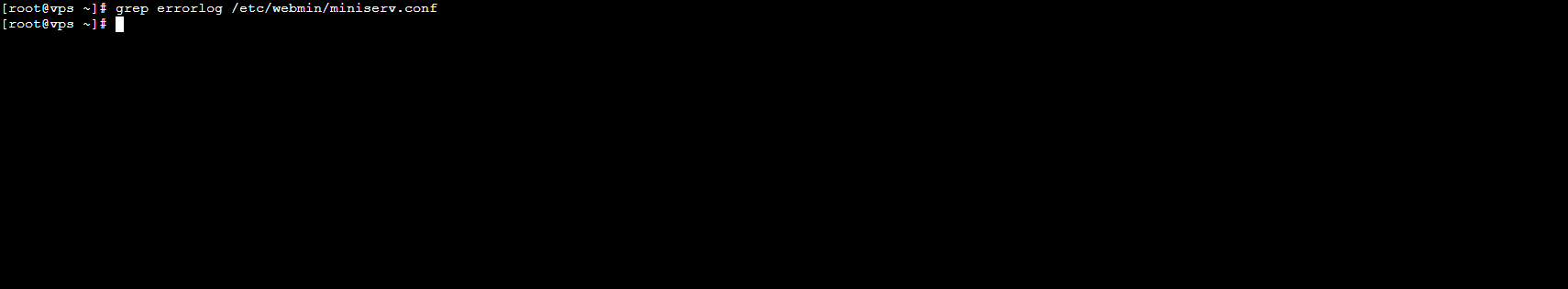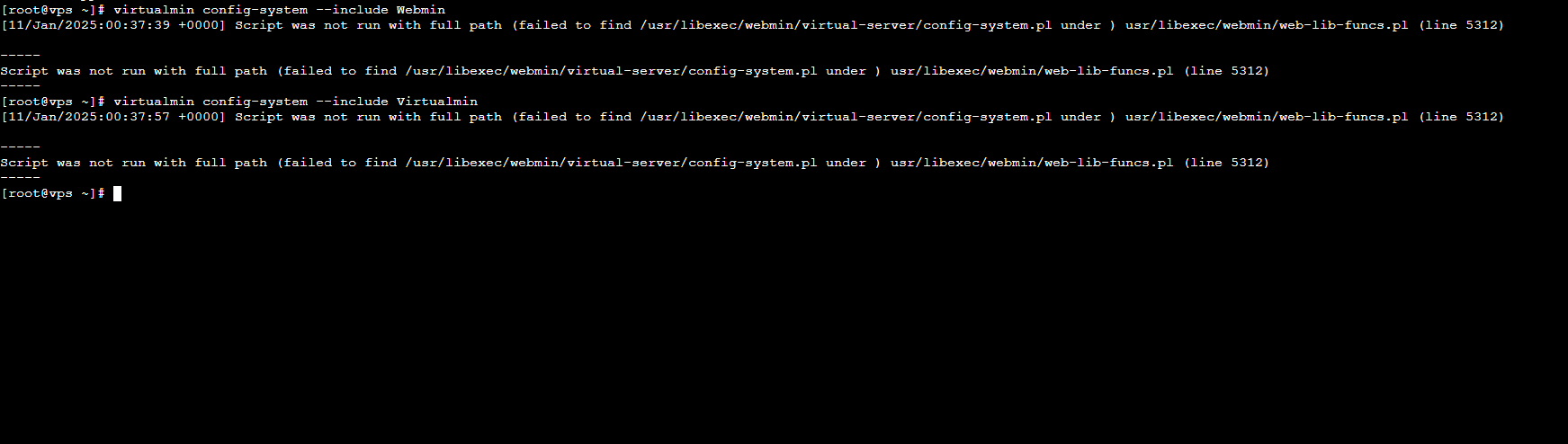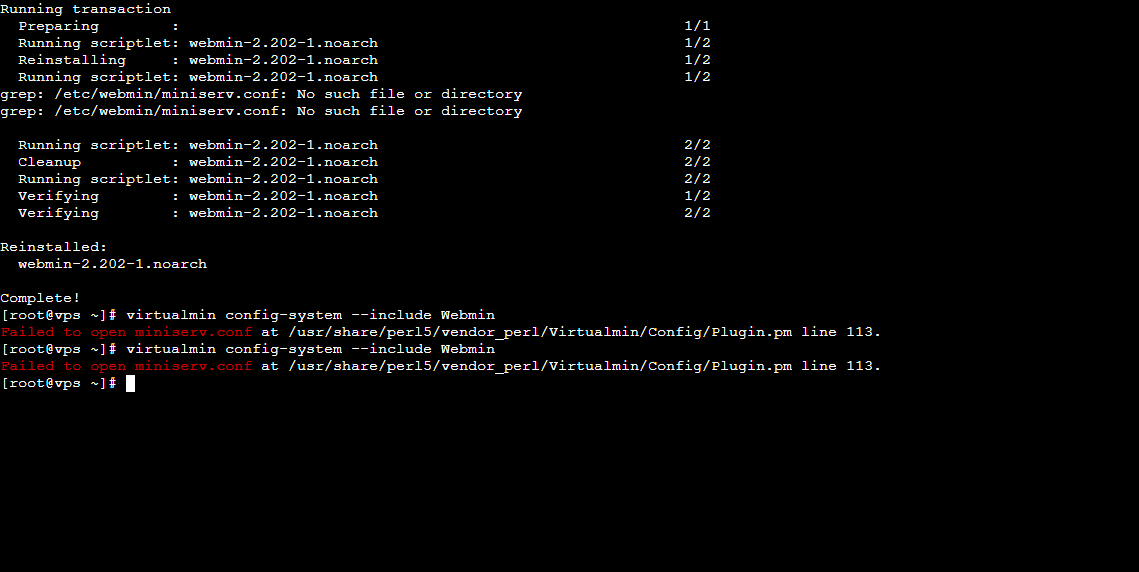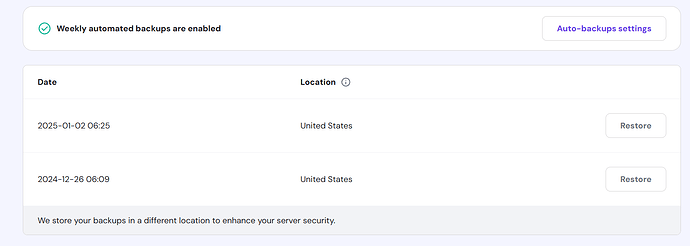this command didnt give any output: grep errorlog /etc/webmin/miniserv.conf
WTF, why would Webmin be trying to listen on port 80?
And, if you don’t have errorlog entry in miniserv.conf, I don’t know what to make of that either.
Is anything in /etc/webmin/miniserv.conf?
Well, there’s your answer.
Why is it empty?
Do you have a backup from before it was deleted? That is the best option you have at this point.
If you don’t have a backup, you may be able to delete the empty file and run dnf reinstall webmin to replace it with a default config. That will be missing any customizations you’ve made, and will also be missing Virtualmin (I saw virtual-server mentioned in your screenshots earlier, so I guess you actually have Virtualmin and not just Webmin, which is good, since you’re managing websites…please mention that in future questions, so people know what you’re working with).
Once you’re able to start Webmin with a clean default config file, you can do:
virtualmin config-system --include Webmin
To configure Webmin for use with Virtualmin.
Probably. You’re in very uncharted waters. You really shouldn’t delete your configuration files, it’s a dramatic thing to do.
You skipped a couple steps. You need to get Webmin able to run again before you can do anything else.
On second thought, you shouldn’t run the Virtualmin step, as you may still have the Virtualmin config files. If you do, you shouldn’t modify them with config-system.
And, if you don’t still have the Webmin module config files, you’re in much bigger trouble and you really need backups.
how can i check if i have backups?
Did you make backups? If not, you don’t have backups.
i think i dont
is there any way to check if there any backups ?
If you had scheduled backups in Webmin, you’d be able to look at them in Webmin. But, well, you don’t have Webmin because you (or someone else) deleted your Webmin configuration.
But, you don’t accidentally have backups. That’s a thing you pro-actively do when you care about reliability and disaster recovery. If you don’t know if you have backups, you don’t have backups.
So, do what I suggested above.
i reinstalled the webmin with this command: dnf reinstall webmin
but after finsh when i run this command:
virtualmin config-system --include Webmin
i get this output
You’re still skipping steps.
If you pipe to “less” you can read it all.
That would replace the whole system. Which, I guess if you haven’t done anything worth keeping since the problem started, you could restore. It may also be possible to restore to a new system, just for copying the missing files off of.
i restore it and now webmin working fine but my website is still not working : https://screenshotly.com
As I said above, that’s completely unrelated to Webmin. You need to open a new topic.
https://forum.virtualmin.com/guidelines
Please include the exact error message you see, the relevant log entries from the error log for the domain in question, and the status of the httpd service in your new post.