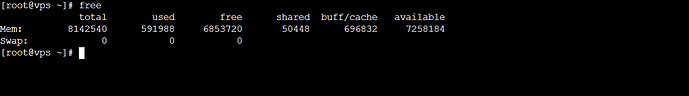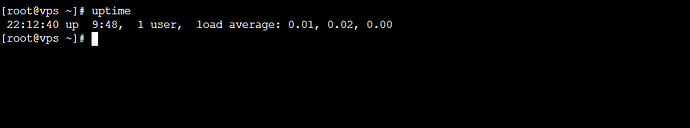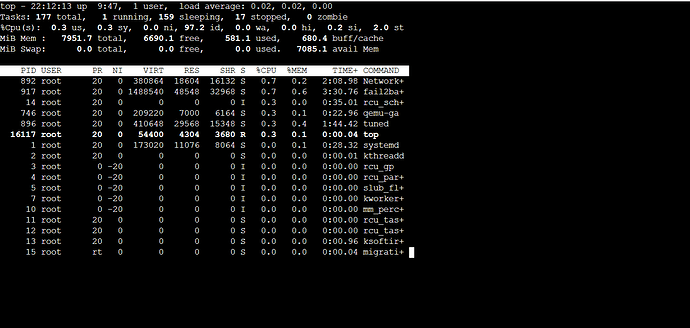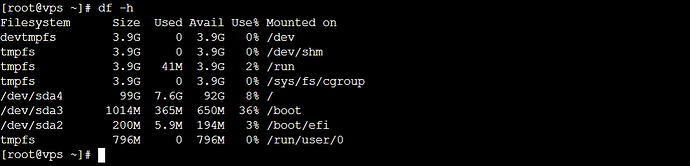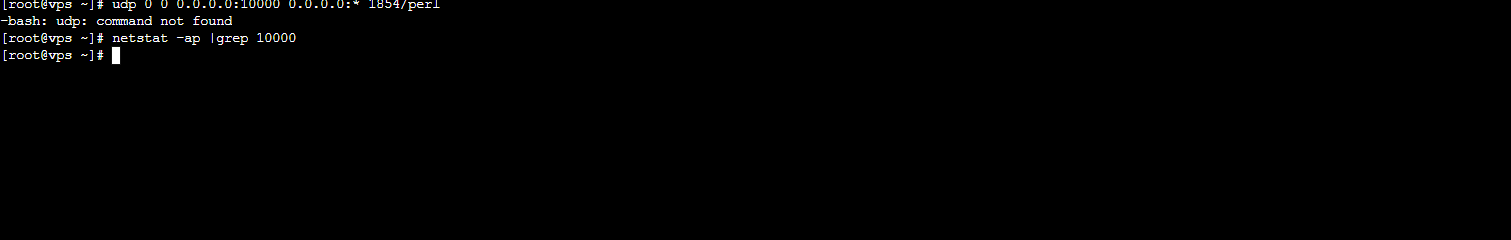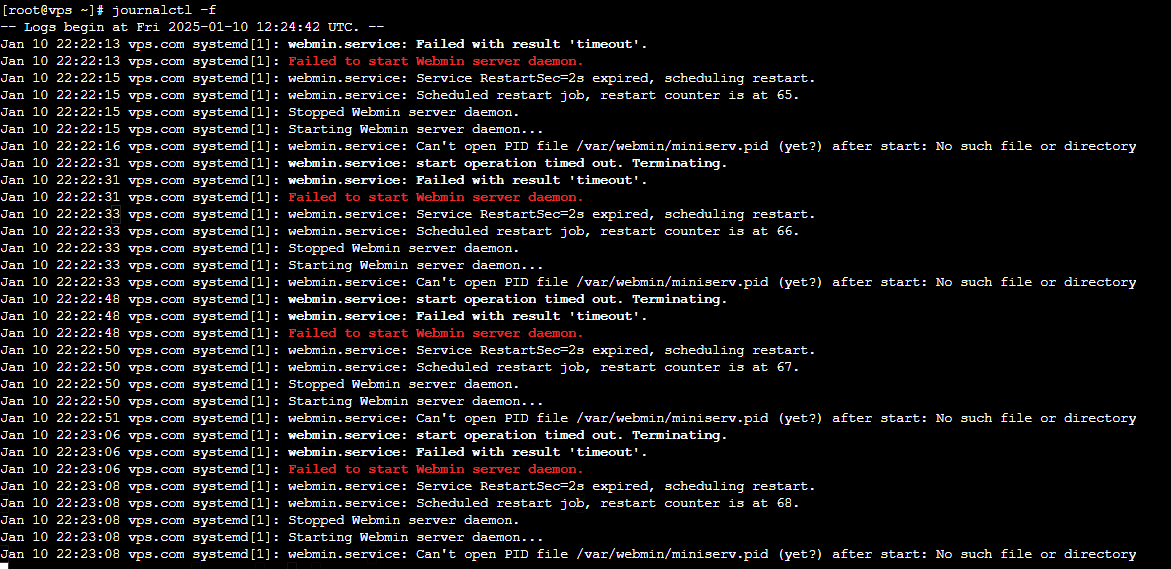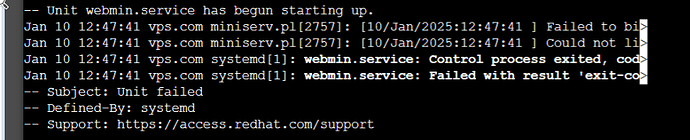that was the command to see if something else was on port 10000
That’s the expected output.
But that’s based on a guess about what the unseen error might be based on the truncated output.
Again, you can use CTR - multiple times until you see the end of the line. Even if it is too small to read you can copy it off and paste it in something else that won’t truncate it, like the Kate editor.
I don’t see anything terrible happening there. I don’t see any evidence of catastrophe unfolding from the perspective of memory or disk space or CPU. So I can’t even guess why restarting Webmin would time out.
Is anything showing up in the journal, at all?
journalctl -f
Just watch it for a little while and see what goes by. Maybe there’s a clue about what is screwy about your system.
Again, you can use
CTR -multiple times until you see the end of the line.
I looked at some of the earlier outputs. Are you logging in through a web portal/console type thing? This may be why CTL - doesn’t work. ![]()
Well, that explains the timeout.
But, I don’t understand how there are no log entries about the failure in the Webmin log.
If the original was a “Hostinger” install could a update have hosed it? Things aren’t where they are expected anymore?
Without an error, we can’t possibly fix this. I don’t know how you’re not getting more entries in the miniserv.error log, which is where we expect to find an explanation for why it won’t start. You have no entries since December, somehow. Every one of your restart attempts should show up there.
The fact that nothing shows up means something I can’t figure out. I’ve never seen this behavior, and something weird is going on with your system.
Try starting it manually:
/usr/libexec/webmin/miniserv.pl /etc/webmin/miniserv.conf
While watching the /var/webmin/miniserv.error log.
Hostinger is known to have a broken Webmin installation image. At least, they used to.
But, is that what this is? This thread is too long, I can’t figure out what the heck is going on. If this was not installed using our installation process, it can’t be trusted. I don’t know why hosting providers are incapable of running any of our installation processes as documented, but they seem to all be incapable of doing so.
Show me:
rpm -q webmin
And:
rpm -V webmin
(The latter will take a little while to run.)
i install it 4 months ago via hostinger
yes webmin and from hostinger i choosed webmin panel to setup and it installed automatically
We do see truncated error.
image885×180 68.3 KB
My guess is failed to bind and could not listen. I think he OP is using a web console for access so CTL - isn’t working to see the full output. That’s as much as I can distill out of this.
We already saw the full error in the journal they posted above. The error is not useful. It’s a timeout waiting for Webmin to start and place a PID. We already know Webmin isn’t starting. We need to see the actual Webmin log entries to know why, and that’s somehow not being written.
Oh, but I guess the “Failed to bi” bit might be showing something already listening on 10000. But, netstat showed nothing.
Yeah. Two directions here. Maybe see what is in /var/webmin ? Almost went there earlier.
yes webmin and from hostinger i choosed webmin panel to setup and it installed automatically
Your Webmin installation is probably fucked up. Because Hostinger apparently can’t read a half page of documentation about installing it.
And, you almost certainly should be using Virtualmin instead. Since you said you’re hosting websites, Webmin has almost nothing to help you with that task. Virtualmin is our web hosting control panel project, and the tool you should use for managing websites in almost all cases.
It’s been a year or two since anyone confirmed the Hostinger Webmin image was fucked up, but last time we heard about someone using Hostinger is was because they used the Hostinger image with Webmin and it was fucked up. So…maybe don’t use their Webmin image.
so what can i do ? ![]()
So, that looks fine. If that’s our package (seems likely), there’s nothing wrong with the installation files. So, something has to be wrong with config files or the system itself.
Check the configuration, at least for the error log location (because we need to see a danged error before we can even attempt to fix things):
grep errorlog /etc/webmin/miniserv.conf
If that points to where we expect (/var/webmin/miniserv.error), then try starting it manually while watching that log, as I suggested above, but I don’t think you’ve done.
/usr/libexec/webmin/miniserv.pl /etc/webmin/miniserv.conf