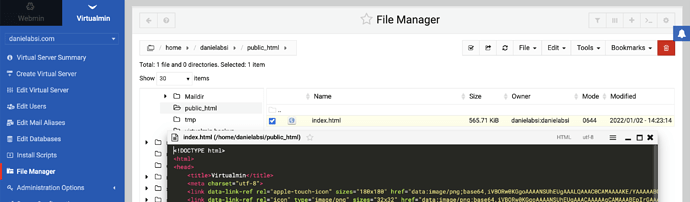Hi,
I’m on ubuntu 20 and I have two web site hosted on my server.
One of them is a .com and I purchased it for a test environment. Both websites were connected to Webmin/Virtualmin.
I want to use my .com domain to configure Kemp LoadBalancer, because I plan to have two servers running on ports 443 and 80 the other one will be Nextcloud.
This is the I did in order to uninstall my .com domain.
After being login to Webmin/Virtualmin, I then chose (mysite.com) and under Disable and Delete I then press on Delete Virtual Server.
I then restart apache and my server and I also check under /home the website is no longer there.
At this point, I thought my website has been successfully removed but I was wrong.
I point the domain to Cloudflare and Kemp but I got the Cloudflare error 522 pages (Conection timed out).
I check the SSL certificate, and it’s not the SSL of Cloudflare that I set up a few hours ago but instead, it’s the old SSL from Let’s encrypt.
To be sure it’s Webmin. I then disable Cloudflare and point (mysite.com) to the Virtualmin server WITHOUT connecting mysite.com to Virtualmin. And it was up.
In Virtualmin dashboard it’s not visable and under /etc/apache2/conf-available and /home is not viable.
I have no idea from were the website take the script after they have all beeng removed.
How could I completley remove my DNS?
@Daniel_Server,
When you delete a “Virtual Server” in Virtualmin, it does just that. It deletes the whole darn thing, features and all.
If you are still seeing artifacts of it, it is likely something cached.
Since you have posted in the newbie section, I will first ask you to clear the cache of your browser and then wait patiently for DNS to propagate.
If Virtualmin has deleted the website, it’s gone for sure. You can count on that.
I was on incognito and I also switch the device for more accuracy.
@calport @tpnsolutions I was on incognito and I also switch the device for more accuracy.
the problem is still not fix
You’ll just have to wait for DNS to propagate, one cannot do anything to speed that up. (Yeah, TTL, I know, but that’s a different discussion)
Or if you share the domain name / url with us, we can tell you what we see here.
I get a SSL warning, and if I bypass that:
yeah but the folder is empty
It’s likely Cloudflare that’s serving the content of the website that you have deleted from Virtualmin.
I currently disable cloudflare
So:
-
you have pointed the A record (IP address) of the domain to some other server
-
you have disabled Cloudflare
-
you have deleted the website / virtual server in Virtualmin
And you and I still see the domain / web content in the browser.
It’s Cloudflare and DNS propagation thats the culprit.
@Daniel_Server,
As @calport mentioned, your site “danielabsi.com” is pointing to a site “c2v2.ca” which will produce an error since the “common name” “c2v2.ca” does not match the hostname in the request “danielabsi.com”.
If you are using CloudFlare, and pointing to an IP address on a server with multiple domains; if the domain you intended to reach does not exist (like you “deleted it”), Apache and I believe Nginx will attempt to display the “default” site for the “IP address” which in this case looks like a domain “c2v2.ca”
1 Like
I still see the old content, FWIW. Cloudflare and the internet are not able to keep up with the changes that you are making to DNS records.
You will either have to type more slowly when you change DNS records or type at your normal speed and wait patiently for DNS propagation to catch up. 
if you mean the SSL Danielabsi.com is using C2v2.ca SSL? Yes, I’m aware of that. I huse to point danielabsi.com to c2v2.ca but now I no longer have cloudflare enabled and i don’t have any .htaccess file connected to danielabsi.com.
Over to you, @tpnsolutions . I don’t have anything useful left to contribute
So I have to wait around 48 hours or something?