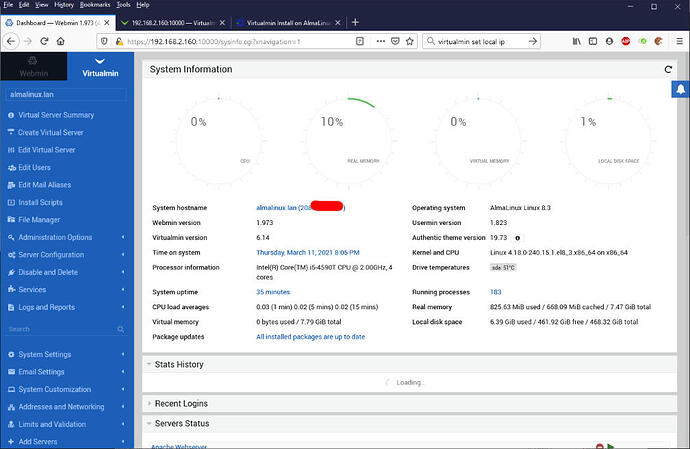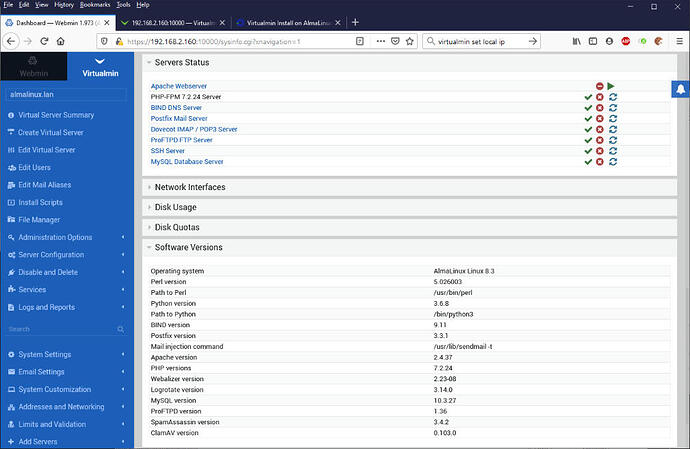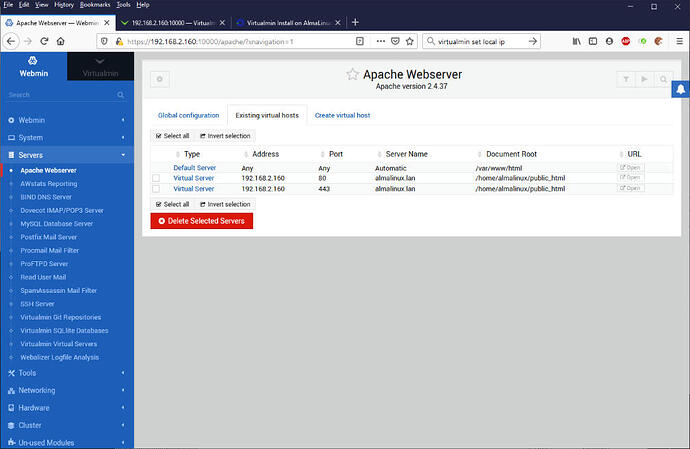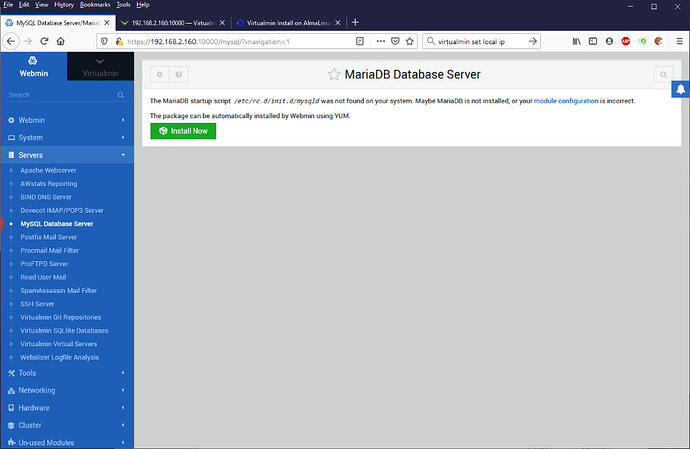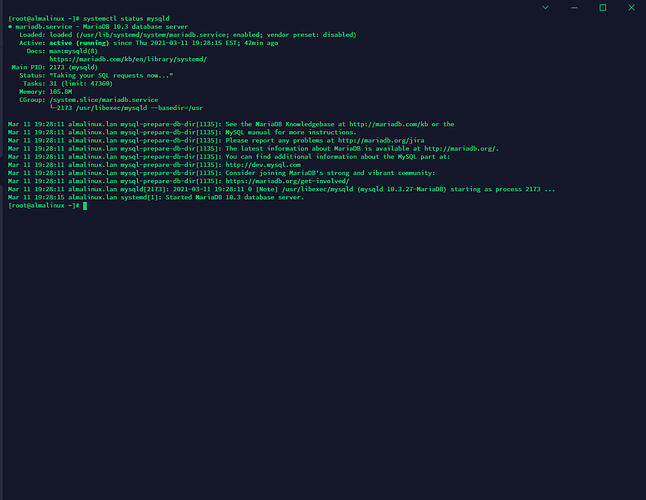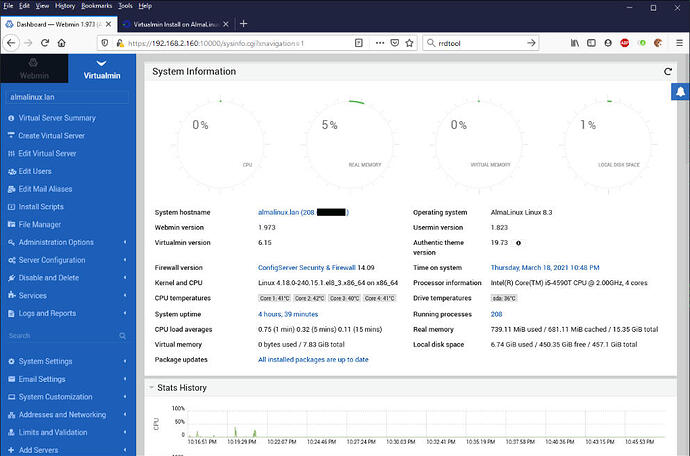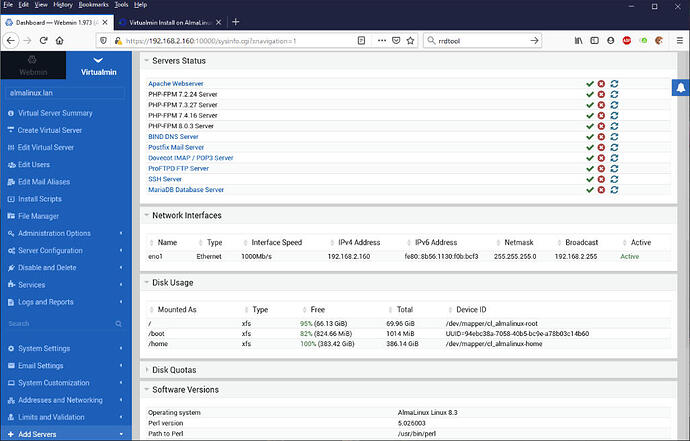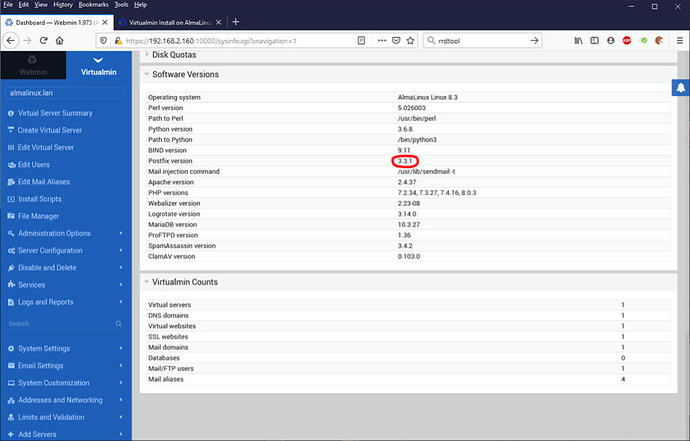Operating system: AlmaLinux
OS version: 8.3RC
I figured I may as well make this a new topic since the other one was more about the CentOS > AlmaLinux Migration, which didn’t work out as well as I’d hoped.
For this installation I wiped the little server and installed AlmLinux 8.3 RC directly, then immediately installed Virtualmin using the installer I hacked and referenced in the other thread. I’ll upload it somewhere if anyone else wants to play.
The only errors in the install log:
warning: virtualmin-release-latest.noarch.rpm: Header V4 RSA/SHA1 Signature, key ID 60d62a6b: NOKEY
error: can't create transaction lock on /var/lib/rpm/.rpm.lock (Resource temporarily unavailable)
error: /etc/pki/rpm-gpg/RPM-GPG-KEY-webmin: key 1 import failed.
error: can't create transaction lock on /var/lib/rpm/.rpm.lock (Resource temporarily unavailable)
error: /etc/pki/rpm-gpg/RPM-GPG-KEY-virtualmin: key 1 import failed.
error: can't create transaction lock on /var/lib/rpm/.rpm.lock (Resource temporarily unavailable)
error: /etc/pki/rpm-gpg/RPM-GPG-KEY-virtualmin-6: key 1 import failed.
Everything installed properly and the post-install configuration was successful.
However, there’s still the quirk with Apache showing up on the dashboard, although it is running (and presumably working because the preview function works).
[root@almalinux ~]# systemctl status httpd
● httpd.service - The Apache HTTP Server
Loaded: loaded (/usr/lib/systemd/system/httpd.service; enabled; vendor preset: disabled)
Drop-In: /usr/lib/systemd/system/httpd.service.d
└─php-fpm.conf
Active: active (running) since Thu 2021-03-11 19:34:50 EST; 2min 12s ago
Docs: man:httpd.service(8)
Main PID: 12795 (httpd)
Status: "Total requests: 1; Idle/Busy workers 100/0;Requests/sec: 0.00775; Bytes served/sec: 7.5KB/sec"
Tasks: 214 (limit: 47360)
Memory: 52.3M
CGroup: /system.slice/httpd.service
├─12795 /usr/sbin/httpd -DFOREGROUND
├─12796 /usr/sbin/httpd -DFOREGROUND
├─12797 /usr/sbin/httpd -DFOREGROUND
├─12798 /usr/sbin/httpd -DFOREGROUND
├─12799 /usr/sbin/httpd -DFOREGROUND
└─12800 /usr/sbin/httpd -DFOREGROUND
Mar 11 19:34:50 almalinux.lan systemd[1]: Starting The Apache HTTP Server...
Mar 11 19:34:50 almalinux.lan systemd[1]: Started The Apache HTTP Server.
Mar 11 19:34:50 almalinux.lan httpd[12795]: Server configured, listening on: port 443, port 80
So I have to figure out what that’s all about. Probably some stupid error on my part. Or maybe AlmaLinux installs a different Apache than what VM was expecting.
Nonetheless, this is promising. I still have to puzzle over the Apache indicator, but at least the system installed without barfing and seems to work, even if it doesn’t necessarily know that it’s working.
Richard