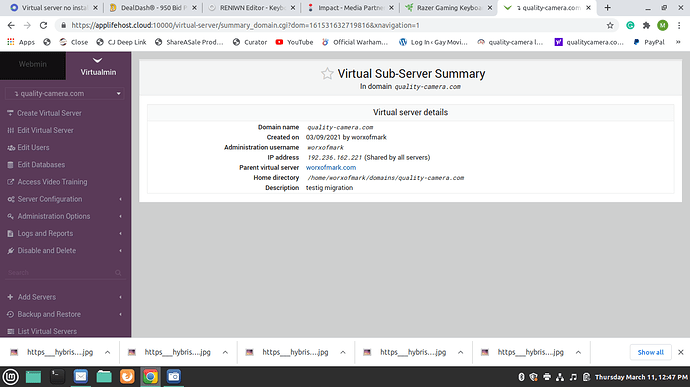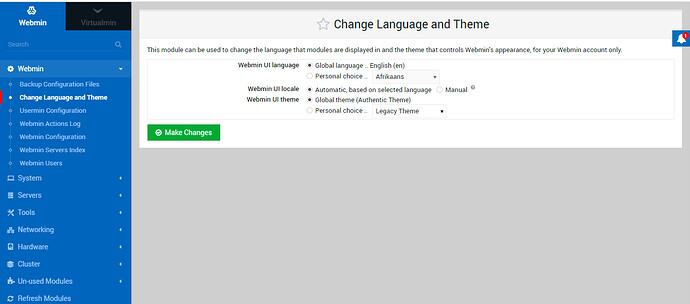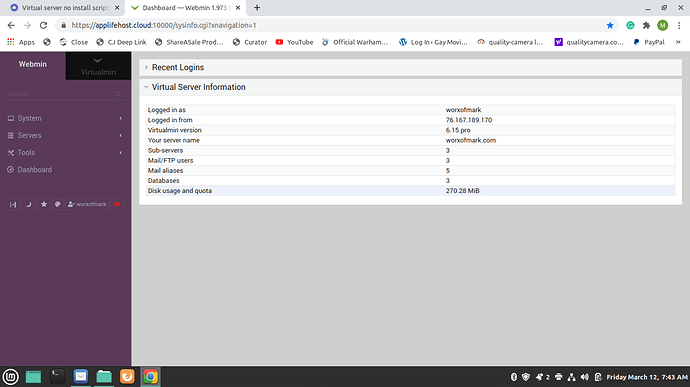Operating system:
OS version: 6.14.pro
my original domain shows and runs fine
has install scripts in side menu
added a virtual server but does not show install scripts in side menu
Thanks
Mark
Are you the Admin, or you in a Resellers account?.
I believe admin
bought this threw lifehost
When you’re in VM you don’t see in on the menu?.. Weird…
I created 2 virtual servers and both are missing install scripts
Just wondering if I am doing something wrong or not checking all the boxes?
The original domain has the install scripts
Any way you can post a screen shot? That just sounds really weird.
Did you change the default theme? I’m thinking that what you did was modify your theme and you may have inadvertently removed some of the functionality.
The very first thing in that list should be Virtual Server Summary right above that Create Virtual Server option.
I would go to the Webmin tab, click Webmin/Change Language and Theme/ and look at the settings. Pick any language you want, but make sure the other two selections are like this picture:
Then click the make changes button. Then go back to Virtualmin tab and see if that fixes it.
You have something bad wrong. I don’t think your install went well at all.
Did you use the auto-install script?
If I were you, I would trash the entire thing and start over by going here and using the GPL install: Downloading and Installing Virtualmin | Virtualmin
This topic was automatically closed 60 days after the last reply. New replies are no longer allowed.