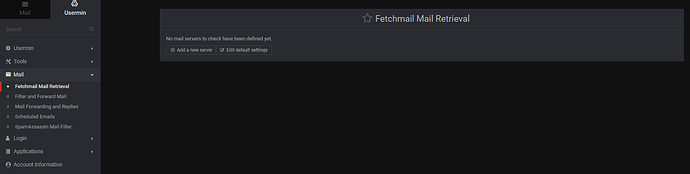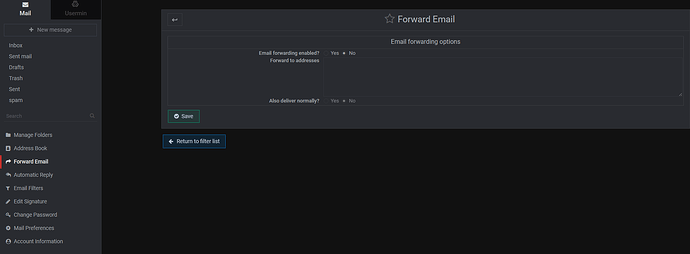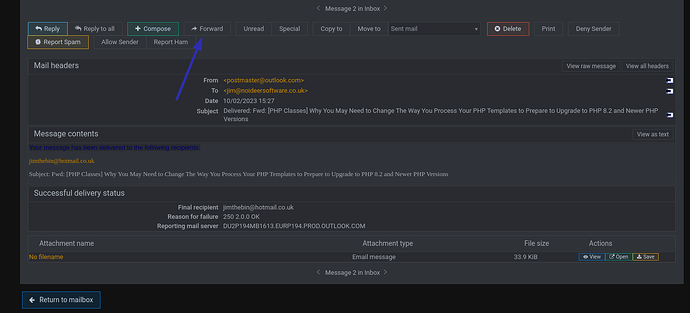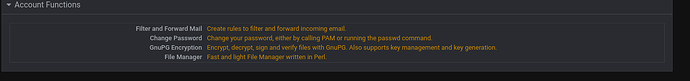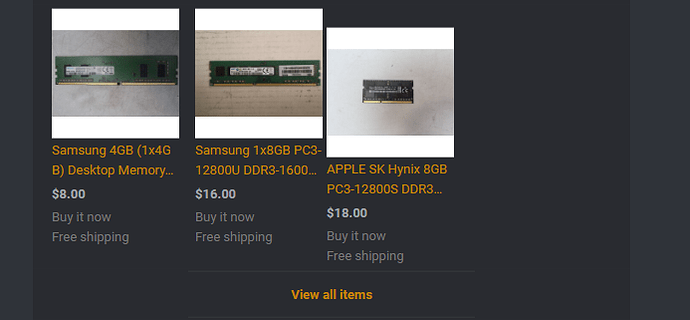how does spamassassin make anything complex … it just scores messages on criteria and adds a header to the message … it’s you to you how you deal with it …
I for one don’t wish to have messages for an african prince that will send me a $1 million if I send $2000 which of course usermin handles with it’s test for spam classification test on all messages, which it throws messages to junk if required … anyhow this is off topic
Although I understand what you mean, I think that this goes beyond the intended design/purpose of Usermin
By the way, the situation is the same with (e.g.) Roundcube: unless I’m mistaken, one can’t add another email account to Roundcube
The presupposition is that a provider gives you an email/shell account and you can use Usermin to access/use it. (Similarly for Roundcube)
If a provider gives you more than one email/shell account, you would use a separate Usermin instance for each account
I’m not saying that one couldn’t imagine using the same instance of Usermin for more than one email account, but it would require a serious redesign of Usermin (as far as I can tell)
That gets my vote. (speaking as a fickle 2intermittant" end user)
The Procmail Mail Filters plugin (or maybe it’s a module) for Usermin makes that pretty easy and works flawlessly. It’s also what enabled me to pull one client in particular over from cPanel. The short story is that he needs certain message to trigger SMS alerts on his employees’ mobile phones. That’s easily done in Usermin using the plugin.
Setting up and editing filters is actually the most-common reason I use Usermin. I’m old-school and prefer mail clients to webmail. I also prefer POP to IMAP on the last device that will be checking the mail. I use IMAP on the mobile devices and POP3 on my office computer.
That said, I think Usermin will be a perfectly-usable webmail client once forwarding is implemented. (It wasn’t the last time I checked.) Forwarding is too common and important a function to be without. Other than that, it’s fine.
The main reason I send clients into Usermin is to change their passwords after I reset them. I don’t save their passwords and I have no interest in reading their mail (which I could do without the password anyway) unless I start getting spam complaints; but some of them don’t like me having their passwords. So I send them into Usermin to change them after I reset them. None have complained.
In the end, however, it really comes down to what they’re used to. Some clients will complain long and loud that they can’t find their way around if you change a hover effect, a font, or some other insignificant thing. It shouldn’t be taken personally. Most clients aren’t tech mavens, so the most trivial changes throw them for a loop.
Richard
try rainloop my current webmail client
You need to install fetchmail on your server and I think by default “correct me someone if I am wrong” you will be able to add other email accounts by filling out the credentials in Usermin.
I am currently using it on one of my servers.
Edit: To add image
Not looking for bonus points but this email client caught my eye a while back.
https://cypht.org/index.html
The interface looks clean and manageable.
One of the things Usermin lacks is a decent reading panel with better support for html tags.
I have a hard time reading email in Usermin and often end up reading the email in my outlook client.
I believe the Authentic Theme has something to do with this because the email fonts colors and background changes with it.
where in usermin ?
Nope. It wasn’t doable the last time I tried, which was at least a few months ago. A message saying something along the lines of “Forwarding is coming soon” would pop up.
It works now, I’m happy to say.
Richard
Look at my post above. You need to install fetchmail on your server first, than you can add them in Usermin > Mail > Fetchmail Mail Retrieval
Nope. It wasn’t doable the last time I tried, which was at least a few months ago. A message saying something along the lines of “Forwarding is coming soon” would pop up.
It works now, I’m happy to say.
Richard
where ?
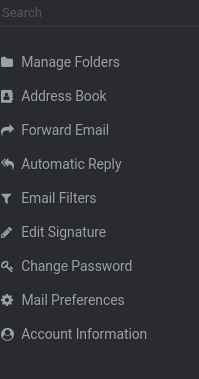
fetchmail is installed & running
Click on the Usermin Tab. I have edited my post above to show you where to find it after you install.
so where do the emails appear ?
It pulls everything into the Inbox.
Usermin does support HTML. It just wasn’t enabled by default for some silly reason in the past, but I thought we’d fixed that.
I think it’s the Authentic Theme that is making email sometimes unreadable.
It changes the font colors and background of the email.
I love the night theme but it makes your email integrated with it and that changes the formatting.
Not to mention some graphics don’t line up correctly as they should.
Editing to add images:
From Outlook email client:
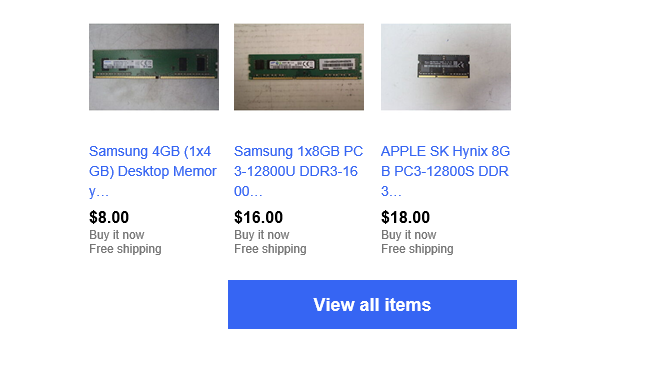
From Usermin Mail using Grey theme:
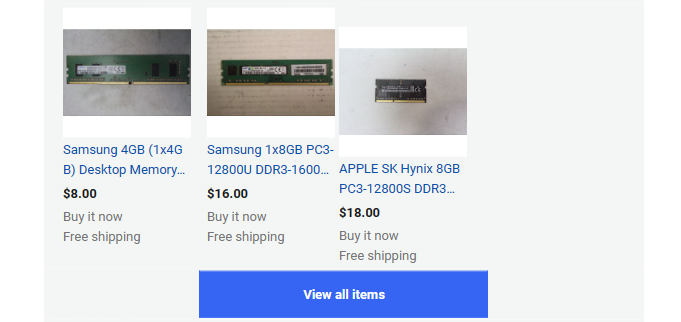
From Usermin Mail using Night Theme: