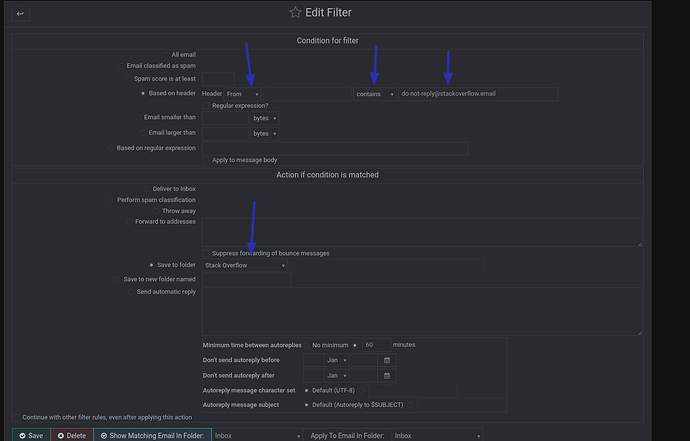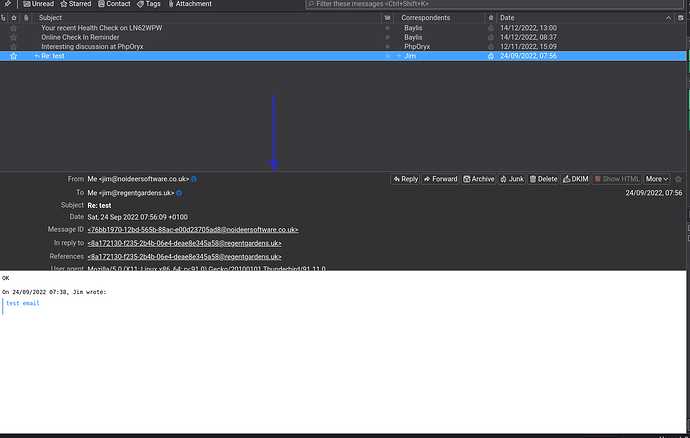I allowed a couple of my clients access to a Webmin/Usermin account I had set up on a test server.
From the Usermin tab they where impressed over the options and simple controls over the email settings.
Most of the response though was related towards the Mail tab Read Email (view_mail.cgi)
The Buttons are not formed well, even though they are form buttons.
Perhaps bootstrap icons could be used? with alt text when you hoover over them.
Show buttons on top only. ( shows three options? eliminate this and keep them on top)
Reply - Reply to all and Forward (can be drop down options)
Compose - Don’t really need it? (All ready have a + New Message button in the viewable mail tab)
Copy to - Move to - Sent mail drop down (confused them) They are used to right click options or drag and drop.
Delete - Report Spam - Report Ham (can be drop down options)
Allow Sender - Deny Sender (can be drop down options)
Print can be an icon
I love the Mail headers option, one of my favorites. Can make these options a drop down to clean it up.
I would remove the search options from the: From - To - Subject and just add an option to add From address to contacts.
A third panel to view your folder items and read email. A feature used in almost all webmail clients.
This will allow the use for drag and drop availability.
Right click that shows options such as reply and move to commands in the folder items panel.
Aside from asking where is the calendar? ;0 That was about it.
You already have an option for the user to upload and download from their user account.
I did not see an option allowing for the user to save nor make an attachment from the server within the emails and compose?
Unless I have missed this in Usermin options?
Edit:
Found it under Usermin configuration > Usermin Module Configuration > Read Mail
all the way on the bottom settings for Other settings and restrictions
I am wondering if phpcalendar could be incorporated some how in Usermin? Just a thought ![]()
In my honest opinion focusing on some touch ups in Usermin could win you a lot of customers.
You could add some pay for features such as a calendar, email retention policy and backups per user account.
and so on…
Feel free to add your opinions as well.
Regards,
Peter