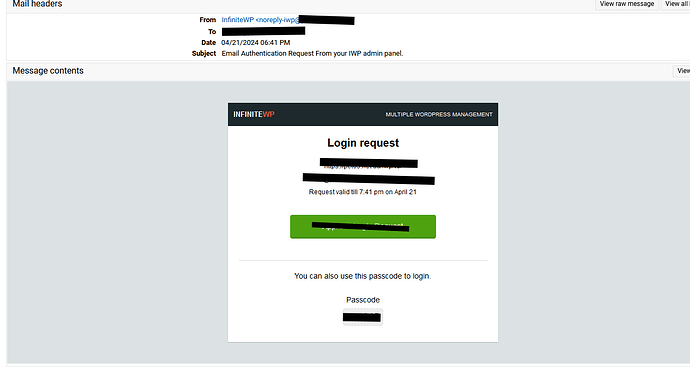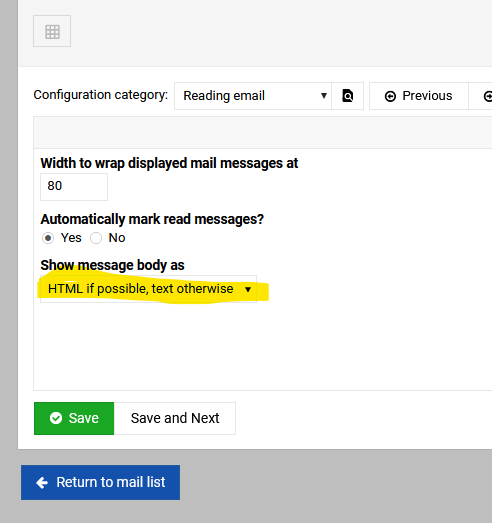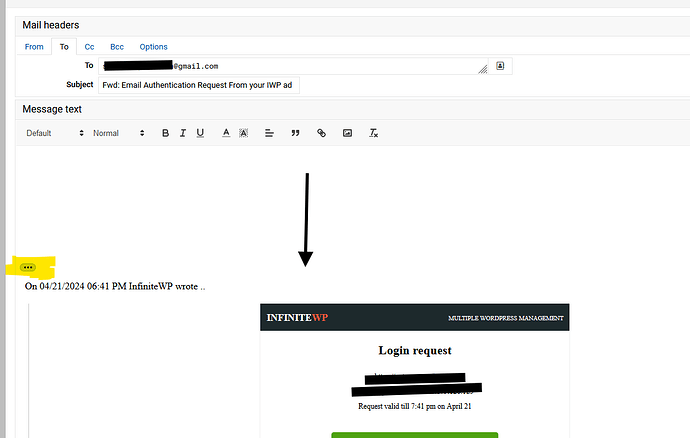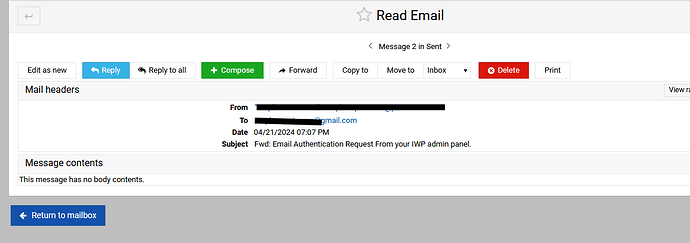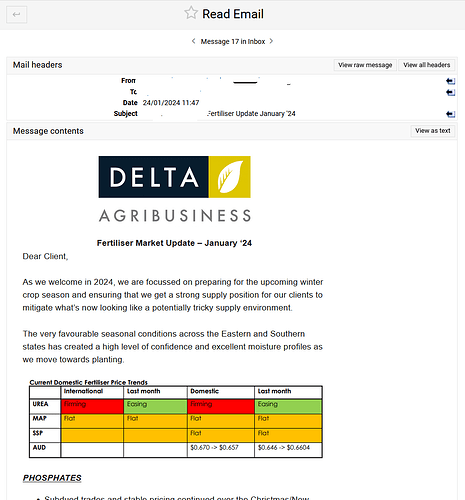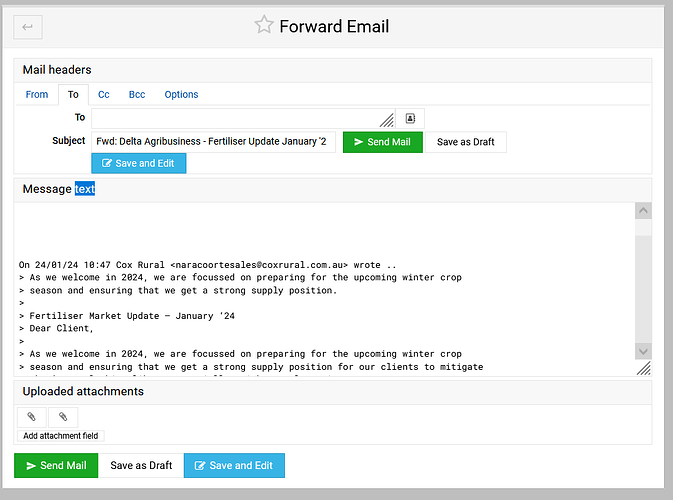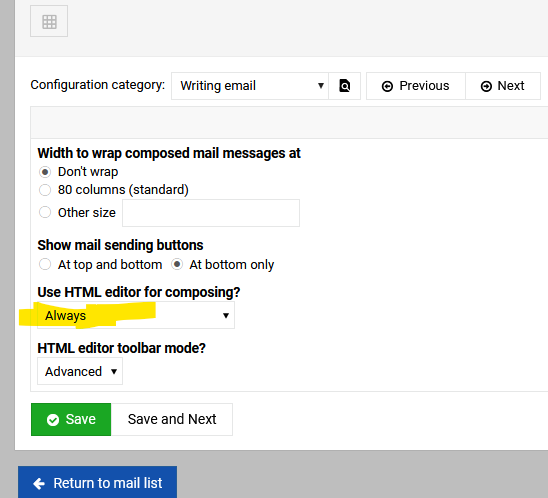SYSTEM INFORMATION
OS type and version
RHEL 9
Webmin version
2.111
Usermin version
2.010
Virtualmin
7.10
As reported 19 days ago (why doesn’t the forum show dates?) there is a problem with emails not displaying properly in Usermin.
SYSTEM INFORMATION
OS type and version
RHEL 9.3
Webmin version
2.105
Virtualmin version
7.10
Usermin version
2.005
Client received a One Time Code email from Amex but it doesn’t display properly in Usermin.
Note also that the View as Text and View as HTML options are not visible.
[Amex-1]
It should have a lot of text and the OTC etc.
It also manifests when you try to forward an email that is HTML as it gets converted to plain text. I have fiddled with settings and can’t solve this.
Any help appreciated.
I’m not seeing it in my usermin, are you forwarding from usermin you mean?
only setting I can that would make it text is
In Usermin, display an HTML email then select to Forward it.
I did forward that email to my gmail address, everything under that 3 dots went missing in the forward, the email was basically empty at gmail
P.S.
I go from this:
Then when I click Forward:
this turns mine on and off, but the html forward content goes missing, text only works fine.
That’s a good clue, this was set to Never, but when set to either Always or When replying to HTML the entire body goes blank both in Usermin and for the recipient of the forwarded email.
@jamie can you take a look at this?
Jamie
May 28, 2024, 12:48am
12
Ok I found a bug where if you forward email but don’t enter anything else in the message, it comes through empty! The bug was introduced here : Add local editor classes and styles to inline styling in resulting HTML · webmin/webmin@a268373 · GitHub
2 Likes
Jamie
June 11, 2024, 3:11am
13
FYI, this will be fixed in the next Usermin release!
system
August 10, 2024, 3:12am
14
This topic was automatically closed 60 days after the last reply. New replies are no longer allowed.