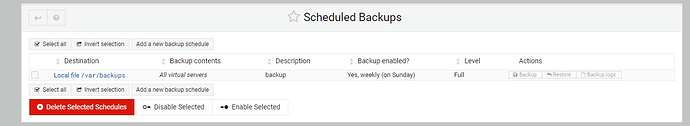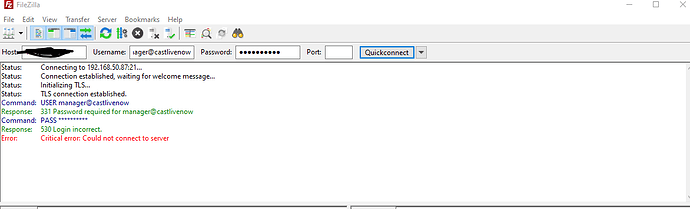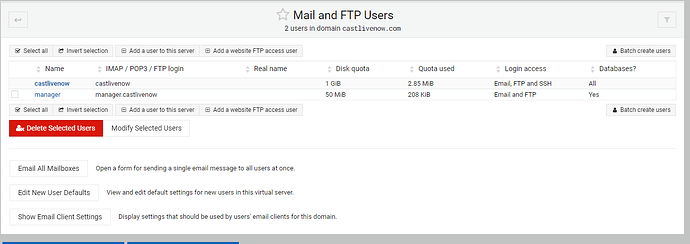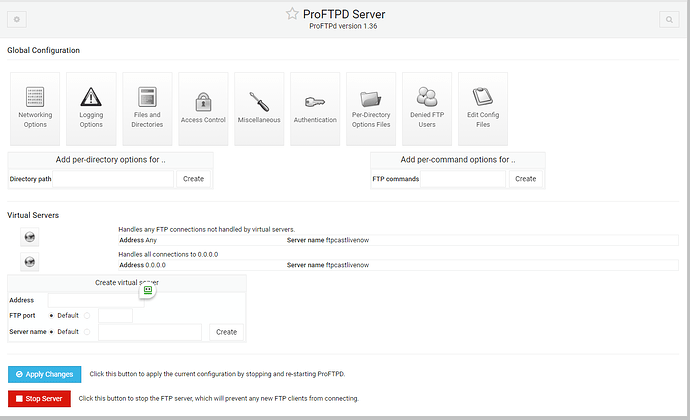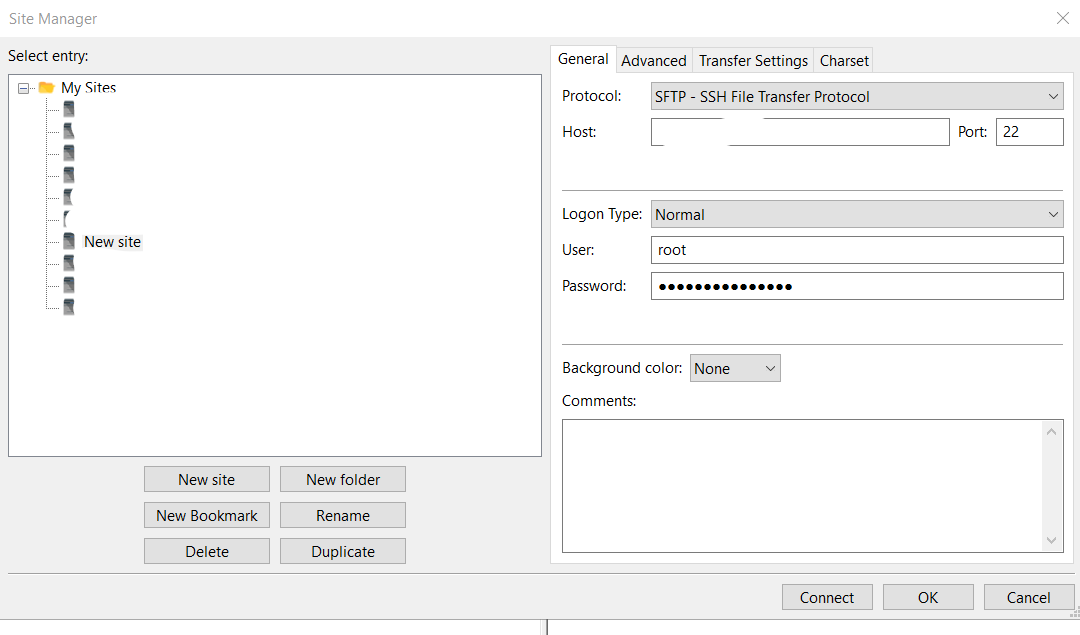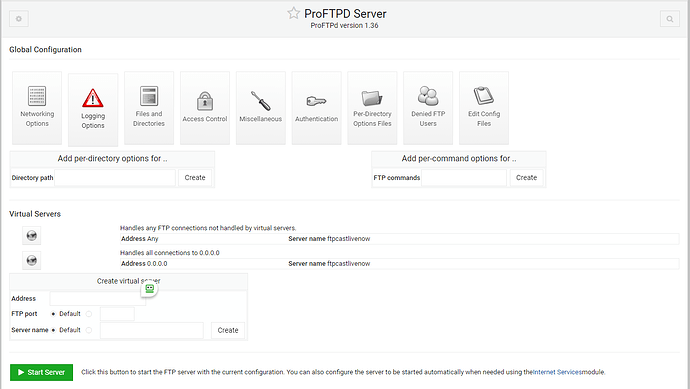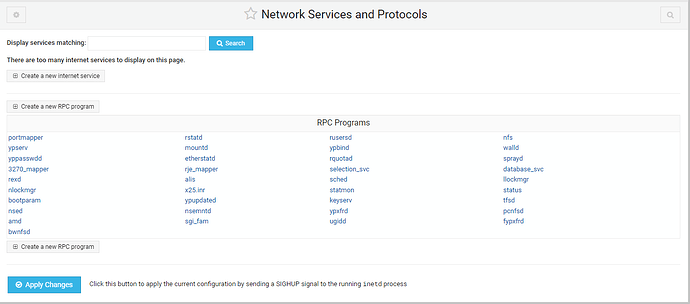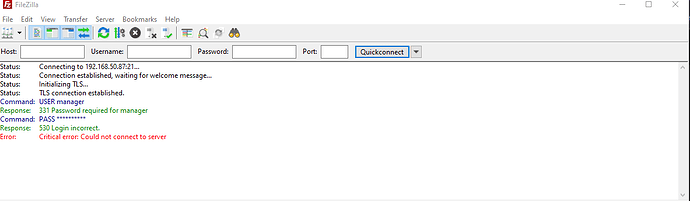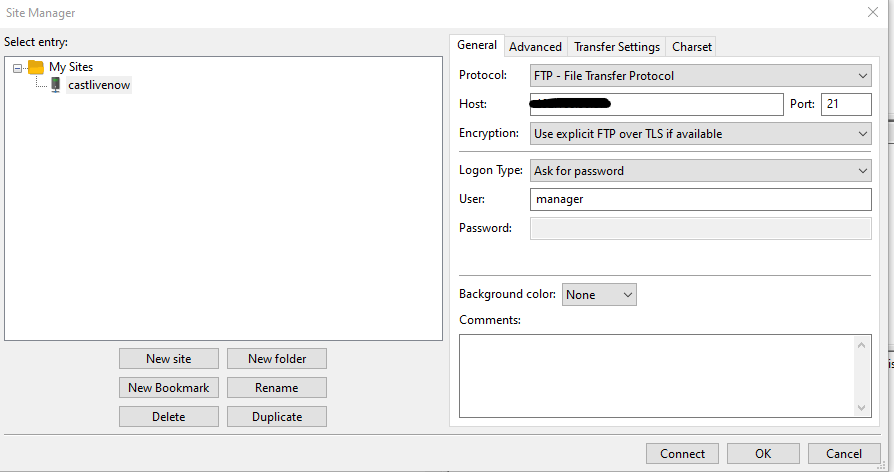Not sure where this is at now. First errors were obvious.
host = fully qualified domain name. castlivenow.com ?
username = you@castlivenow.com ?
Try just the username without the @domain.com part. Depending on how the account was set up, you might not need it.
still coming up the same
Just noticed. You weren’t using the full domain name in the user name.
The way the user is setup you need to use the username.domain.com format.
oh right ok so what do i need to do
And you may have to clear the fail2ban jail at this point.
I mentioned it in another topic on here: Filezilla is great but use the Site Manager (especially when new)
It was also pointed out on that topic the port you are using is important. No one should be using FTP (21) these days and should be using SFTP (22) and preferably with a key not password access.
Note: that image was on a dummy VS just set up to illustrate I would never have FTP access to root on something live/secure
how do i do that
ok so how do i setup a secure ftp connection to my server im using PROFTPD to for my server
Just check that port 22 is open. I have found that you need do nothing special. (in the other topic the OP had removed fail2ban and set a different port in the OS firewall) I presume you haven’t done that.
yes i just checked it and its set to port 21 so i changed it to port 22 and now its not starting the ftp server at all
change it back to 21.
I don’t usually bother with ProFTP (so leave alone)
Now it will be important in FileZilla to use Port 21 and FTP access in Site Manager.
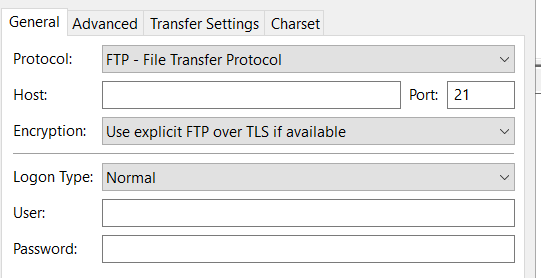
In the encryption options: the use explicit FTP over TLS if available"
is probably the best (but as you are using ProFTP you may need to experiment a bit.
all i did changed the port back from 22 to port 21 and now the ftp server wont start
its ok i got the ftp server started i had to reboot my server for it to start again