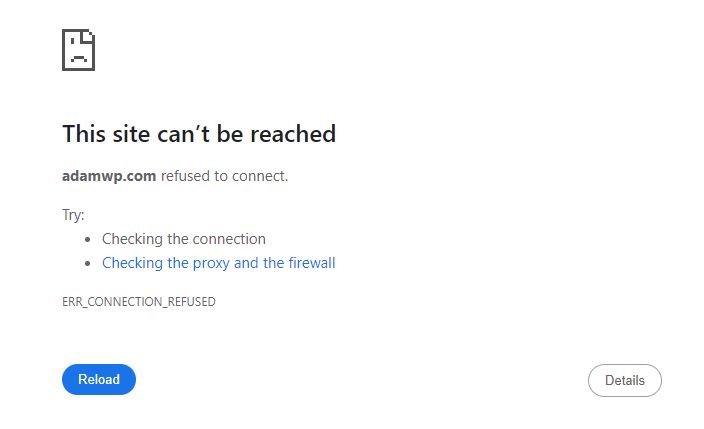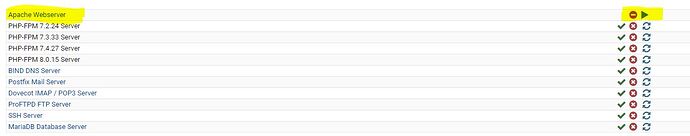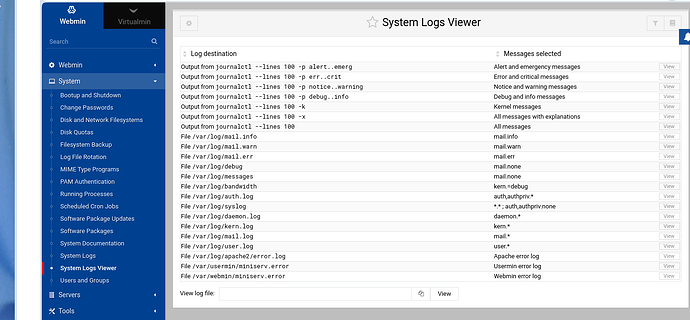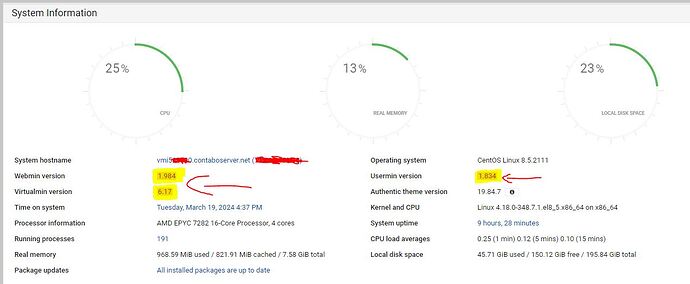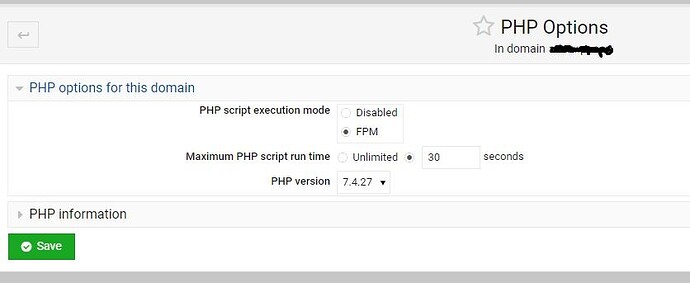Here is a sample, (i replaced my ip with xxxx)
suexec doesn’t exist, I only find SuexecUserGroup
# Supplemental configuration
#
# Load config files in the "/etc/httpd/conf.d" directory, if any.
IncludeOptional conf.d/*.conf
SSLProtocol all -SSLv2 -SSLv3 -TLSv1 -TLSv1.1
SSLCipherSuite ECDHE-ECDSA-AES128-GCM-SHA256:ECDHE-RSA-AES128-GCM-SHA256:ECDHE-ECDSA-AES256-GCM-SHA384:ECDHE-RSA-AES256-GCM-SHA384:ECDHE-ECDSA-CHACHA20-POLY1305:ECDHE-RSA-CHACHA20-POLY1305:DHE-RSA-AES128-GCM-SHA256:DHE-RSA-AES256-GCM-SHA384
ServerTokens Prod
ServerSignature Off
TraceEnable Off
<VirtualHost xx.xxx.xxx.xx:80>
SuexecUserGroup "#1000" "#1000"
ServerName vmiXXXXXX.contaboserver.net
ServerAlias www.vmiXXXXXX.contaboserver.net
ServerAlias mail.vmiXXXXXX.contaboserver.net
ServerAlias webmail.vmiXXXXXX.contaboserver.net
ServerAlias admin.vmiXXXXXX.contaboserver.net
DocumentRoot /home/vmiXXXXXX/public_html
ErrorLog /var/log/virtualmin/vmiXXXXXX.contaboserver.net_error_log
CustomLog /var/log/virtualmin/vmiXXXXXX.contaboserver.net_access_log combined
ScriptAlias /cgi-bin/ /home/vmiXXXXXX/cgi-bin/
DirectoryIndex index.php index.php4 index.php5 index.htm index.html
<Directory /home/vmiXXXXXX/public_html>
Options -Indexes +IncludesNOEXEC +SymLinksIfOwnerMatch
allow from all
AllowOverride All Options=ExecCGI,Includes,IncludesNOEXEC,Indexes,MultiViews,SymLinksIfOwnerMatch
Require all granted
</Directory>
<Directory /home/vmiXXXXXX/cgi-bin>
allow from all
AllowOverride All Options=ExecCGI,Includes,IncludesNOEXEC,Indexes,MultiViews,SymLinksIfOwnerMatch
Require all granted
</Directory>
RewriteEngine on
RewriteCond %{HTTP_HOST} =webmail.vmiXXXXXX.contaboserver.net
RewriteRule ^(?!/.well-known)(.*) https://vmiXXXXXX.contaboserver.net:20000/ [R]
RewriteCond %{HTTP_HOST} =admin.vmiXXXXXX.contaboserver.net
RewriteRule ^(?!/.well-known)(.*) https://vmiXXXXXX.contaboserver.net:10000/ [R]
RemoveHandler .php
RemoveHandler .php7.2
<FilesMatch \.php$>
SetHandler proxy:fcgi://localhost:8000
</FilesMatch>
</VirtualHost>
<VirtualHost xx.xxx.xxx.xx:443>
SuexecUserGroup "#1000" "#1000"
ServerName vmiXXXXXX.contaboserver.net
ServerAlias www.vmiXXXXXX.contaboserver.net
ServerAlias mail.vmiXXXXXX.contaboserver.net
ServerAlias webmail.vmiXXXXXX.contaboserver.net
ServerAlias admin.vmiXXXXXX.contaboserver.net
DocumentRoot /home/vmiXXXXXX/public_html
ErrorLog /var/log/virtualmin/vmiXXXXXX.contaboserver.net_error_log
CustomLog /var/log/virtualmin/vmiXXXXXX.contaboserver.net_access_log combined
ScriptAlias /cgi-bin/ /home/vmiXXXXXX/cgi-bin/
DirectoryIndex index.php index.php4 index.php5 index.htm index.html
<Directory /home/vmiXXXXXX/public_html>
Options -Indexes +IncludesNOEXEC +SymLinksIfOwnerMatch
allow from all
AllowOverride All Options=ExecCGI,Includes,IncludesNOEXEC,Indexes,MultiViews,SymLinksIfOwnerMatch
Require all granted
</Directory>
<Directory /home/vmiXXXXXX/cgi-bin>
allow from all
AllowOverride All Options=ExecCGI,Includes,IncludesNOEXEC,Indexes,MultiViews,SymLinksIfOwnerMatch
Require all granted
</Directory>
RewriteEngine on
RewriteCond %{HTTP_HOST} =webmail.vmiXXXXXX.contaboserver.net
RewriteRule ^(?!/.well-known)(.*) https://vmiXXXXXX.contaboserver.net:20000/ [R]
RewriteCond %{HTTP_HOST} =admin.vmiXXXXXX.contaboserver.net
RewriteRule ^(?!/.well-known)(.*) https://vmiXXXXXX.contaboserver.net:10000/ [R]
RemoveHandler .php
RemoveHandler .php7.2
<FilesMatch \.php$>
SetHandler proxy:fcgi://localhost:8000
</FilesMatch>
SSLEngine on
SSLCertificateFile /home/vmiXXXXXX/ssl.cert
SSLCertificateKeyFile /home/vmiXXXXXX/ssl.key
SSLProtocol all -SSLv2 -SSLv3 -TLSv1 -TLSv1.1
</VirtualHost>
<VirtualHost xx.xxx.xxx.xx:80>
SuexecUserGroup "#1018" "#1012"
ServerName mywebsite.com
ServerAlias www.mywebsite.com
ServerAlias mail.mywebsite.com
ServerAlias webmail.mywebsite.com
ServerAlias admin.mywebsite.com
DocumentRoot /home/mywebsite/public_html
ErrorLog /var/log/virtualmin/mywebsite.com_error_log
CustomLog /var/log/virtualmin/mywebsite.com_access_log combined
ScriptAlias /cgi-bin/ /home/mywebsite/cgi-bin/
ScriptAlias /awstats/ /home/mywebsite/cgi-bin/
DirectoryIndex index.php index.php4 index.php5 index.htm index.html
<Directory /home/mywebsite/public_html>
Options -Indexes +IncludesNOEXEC +SymLinksIfOwnerMatch
allow from all
AllowOverride All Options=ExecCGI,Includes,IncludesNOEXEC,Indexes,MultiViews,SymLinksIfOwnerMatch
Require all granted
</Directory>
<Directory /home/mywebsite/cgi-bin>
allow from all
AllowOverride All Options=ExecCGI,Includes,IncludesNOEXEC,Indexes,MultiViews,SymLinksIfOwnerMatch
Require all granted
</Directory>
RewriteEngine on
RewriteCond %{HTTP_HOST} =webmail.mywebsite.com
RewriteRule ^(?!/.well-known)(.*) https://mywebsite.com:20000/ [R]
RewriteCond %{HTTP_HOST} =admin.mywebsite.com
RewriteRule ^(?!/.well-known)(.*) https://mywebsite.com:10000/ [R]
RemoveHandler .php
RemoveHandler .php7.2
RemoveHandler .php7.3
RemoveHandler .php7.4
RemoveHandler .php8.0
<FilesMatch \.php$>
SetHandler proxy:fcgi://localhost:8001
</FilesMatch>
<Files awstats.pl>
AuthName "mywebsite.com statistics"
AuthType Basic
AuthUserFile /home/mywebsite/.awstats-htpasswd
require valid-user
</Files>
</VirtualHost>
<VirtualHost xx.xxx.xxx.xx:443>
SuexecUserGroup "#1018" "#1012"
ServerName mywebsite.com
ServerAlias www.mywebsite.com
ServerAlias mail.mywebsite.com
ServerAlias webmail.mywebsite.com
ServerAlias admin.mywebsite.com
DocumentRoot /home/mywebsite/public_html
ErrorLog /var/log/virtualmin/mywebsite.com_error_log
CustomLog /var/log/virtualmin/mywebsite.com_access_log combined
ScriptAlias /cgi-bin/ /home/mywebsite/cgi-bin/
ScriptAlias /awstats/ /home/mywebsite/cgi-bin/
DirectoryIndex index.php index.php4 index.php5 index.htm index.html
<Directory /home/mywebsite/public_html>
Options -Indexes +IncludesNOEXEC +SymLinksIfOwnerMatch
allow from all
AllowOverride All Options=ExecCGI,Includes,IncludesNOEXEC,Indexes,MultiViews,SymLinksIfOwnerMatch
Require all granted
</Directory>
<Directory /home/mywebsite/cgi-bin>
allow from all
AllowOverride All Options=ExecCGI,Includes,IncludesNOEXEC,Indexes,MultiViews,SymLinksIfOwnerMatch
Require all granted
</Directory>
RewriteEngine on
RewriteCond %{HTTP_HOST} =webmail.mywebsite.com
RewriteRule ^(?!/.well-known)(.*) https://mywebsite.com:20000/ [R]
RewriteCond %{HTTP_HOST} =admin.mywebsite.com
RewriteRule ^(?!/.well-known)(.*) https://mywebsite.com:10000/ [R]
RemoveHandler .php
RemoveHandler .php7.2
RemoveHandler .php7.3
RemoveHandler .php7.4
RemoveHandler .php8.0
<FilesMatch \.php$>
SetHandler proxy:fcgi://localhost:8001
</FilesMatch>
SSLEngine on
SSLCertificateFile /home/mywebsite/ssl.cert
SSLCertificateKeyFile /home/mywebsite/ssl.key
SSLProtocol all -SSLv2 -SSLv3 -TLSv1 -TLSv1.1
<Files awstats.pl>
AuthName "mywebsite.com statistics"
AuthType Basic
AuthUserFile /home/mywebsite/.awstats-htpasswd
require valid-user
</Files>
SSLCACertificateFile /home/mywebsite/ssl.ca
</VirtualHost>