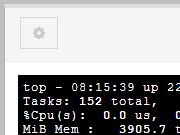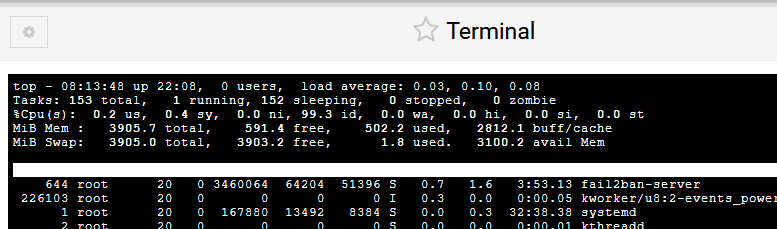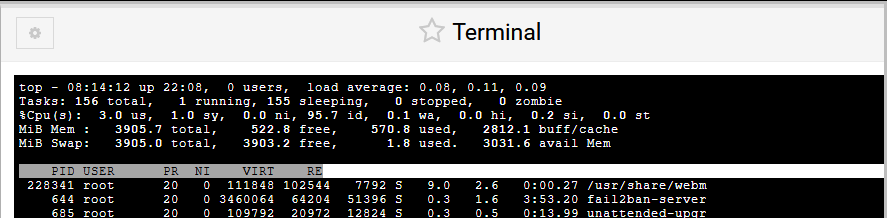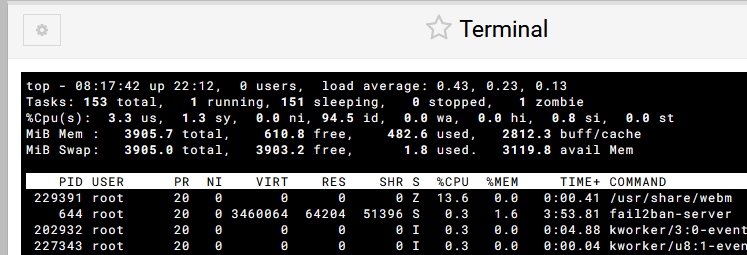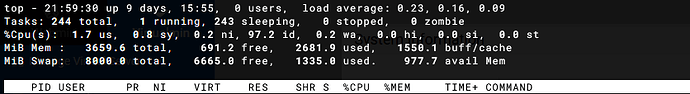SYSTEM INFORMATION
OS type and version
Ubuntu Linux 22.04.4
Webmin version
2.111
Usermin version
2.010
Virtualmin version
7.20.1
Theme version
21.10
Package updates
All installed packages are up to date
I ran top from the Webmin terminal and its heading were all in white.
If I highlight the heading with my mouse the headings become visible
I went into the config and set Enable WebGL rendering addon to No
This gave me the following (the font is seems diffferent, but is not an issue for me)
Is the fix waiting for us in the next version of Webmin or is there still an issue?
there is still an issue with copy and paste with the WebGL is on.
this does the same in Chrome and Firefox
In this thread, there is a similar issue with copy and paste.
Joe
July 19, 2024, 7:33am
2
The current Webmin version was released on April 16. That thread happened in May.
This thread is not solved
@Ilia Can you clarify if the fix mentioned above made it into webmin and if this is a new issue or not?
Thanks
all good here
maybe a i added it manually.
jimr1
July 19, 2024, 12:00pm
5
Joe pointed out that the last release of webmin was in April and this bug was noted in May so therefore it has not been released yet, to fix it apply the patch if you can not wait for the next webmin release
1 Like
Thanks @jimr1 months are not my specialty.
So I am guessing that they are the same issue
jimr1
July 19, 2024, 1:11pm
7
seems like it, I would guess Xterm.js canvas plugin covers the whole terminal
Ilia
July 19, 2024, 2:01pm
8
This has been fixed for the upcoming Webmin 2.200 release.
I recommend everyone involved in testing to use the nightly Webmin builds. However, never use nightly builds on production systems!
1 Like
system
July 27, 2024, 2:01pm
9
This topic was automatically closed 8 days after the last reply. New replies are no longer allowed.