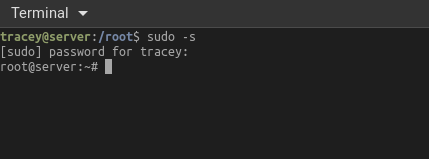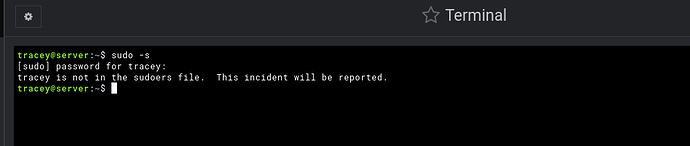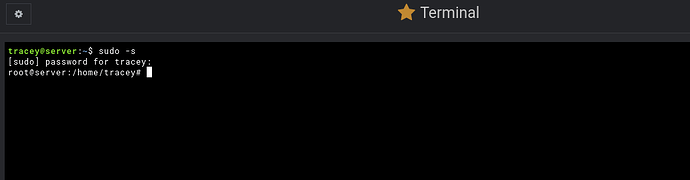jimr1
July 23, 2024, 5:13am
1
SYSTEM INFORMATION
B
OS type and version
Ubuntu Linux 22.04.4
Webmin version
20.200
Usermin version
2.010
Virtualmin version
7.20.1
Theme version
21.20.1
Nginx version
1.18.0
Package updates
All installed packages are up to date
Hi there,
terminal output
These screenshots are from the same server, I have not mixed up 2 servers so the user is in the sudo group
Note This example server has Webmin installed and the Virtualmin module installed at a later date
Joe
July 23, 2024, 5:17am
2
This is not a great report (we usually need more detail), but Jamie just happened to fix what I think your title is about a few hours ago.
committed 11:11PM - 22 Jul 24 UTC
jimr1
July 23, 2024, 5:33am
3
Brain wobble there I hit enter and the post saved b4 I finished it, updated now
jimr1
July 23, 2024, 5:41am
4
Just to confirm the patch works
1 Like
jimr1
July 23, 2024, 3:04pm
5
So how do we actually revert the behaviour to how it was before the new upgrade ? @Ilia ’s comment can not work if the user is a unix user and not a webmin user ? The whole reason of having a unix user rather than a webmin user was to stop exploits that may stem from webmin, I would guess you need to convert the user from unix to webmin for this to work ?
Ilia
July 23, 2024, 5:00pm
6
No, temporarily you would want to disable this new limitation in Webmin ⇾ Webmin Users: Edit Webmin User / Terminal: Module Access Control page.
In the next Webmin 2.201 we will fix that sudo to user works.
jimr1
July 23, 2024, 5:27pm
7
The user in question is not a webmin user so therefore does not appear in the webmin users list how do I fix that , convert unix user to webmin user ?
Ilia
July 24, 2024, 12:56am
8
You do it for the root user.
jimr1
July 24, 2024, 6:20am
9
Ok that worked ,
webmin patch https://github.com/webmin/commit/<id>
instead ?
if you want fix it … just edit /etc/sudoers and add
Yes, it’s annoyng but not the end of the world… you need to login everytime you jump in the webmin terminal. I hope to see fixed asap
Just to help
I know this change was made for security (not using the root as default) but I can’t remember where this discussion was so I can add it to my notes.
Does anyone have a link to why this change was made?
Yours sincerely, The Windows Guy
jimr1
July 24, 2024, 6:36am
12
I applied the patch no need to do that
1 Like
jimr1
July 24, 2024, 6:48am
13
Nope but may be a forum search may find it for youhttps://forum.virtualmin.com/t/feedback-from-a-first-time-user/127250
1 Like
system
August 2, 2024, 5:44pm
15
This topic was automatically closed 8 days after the last reply. New replies are no longer allowed.