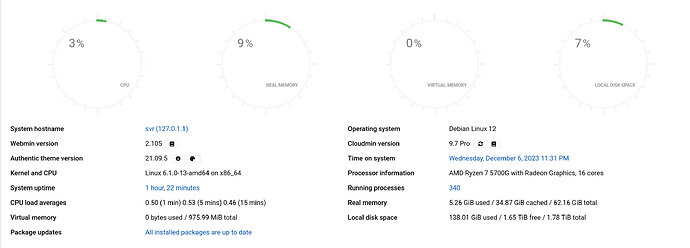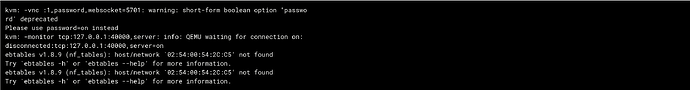That is my NFO
I have 1 server 2 NICS both connected to a switch.
Now how the heck do you setup networking in a solid way that works every time without a hitch?
What are the steps?
Crazy thing I had my server running installed my virtualmin backup everything was shiny. Had a slight issue with a WP Plugin on one of my websites stopping me from accessing the dashboard so I fixed that. Had everything running then BINGO it all went to hell in a handbasket when I decided to restart my KVM.
I managed to get SSH status where it used to say virtual min but it gave me a permission denied error.
So I decided I would start up a new KVM instance in hopes I could follow the same steps I did to get it working NOPE!
I don’t understand why its such a big secret on how to get things running if there is one thing I’ve learned its that the documentation for cloudmin is not how its done! And to try and keep the settings if something happens or get your stuff back up and running it almost seems like an impossibility.
I am unsure if its because of all of the Certificates from trying to login to IP’s and Domains locally that are stored and I need to clear all of them that I’m getting the SSH error I really can’t say.
But as much as I want this to work at the same time I’m thinking god it really shouldn’t be this hard either to establish what should be a pretty basic connection.
Its really got me thinking that in order for it to work Cloudmin needs an huge overhaul.
I want to say they disallowed the use of shortform boleeans in version 6.x of Qemu couple of versions ago.
Also a lot of the packages that are supposed to install like cgroup-bin as mentioned in the documentation does not install the same way either now that its cgroup-tools there is nothing by default that gets installed into the directories specified.
You also have to manually install Qemu and libvirt.
Not to mention a lot of other things involving scripting could be wrong I would imagine if you were using short form.
There is also no Deb12 image to install on your KVM.
So I installed Deb11 just to test things out and get it up and running.
In Debian12 with cloudmin the Terminal doesn’t work funny thing on my Debian11 KVM the terminal worked like a champ no issues at all when I had it running that is.
If you got this running please at least let me know its possible even if you don’t want to tell me a lick of anything involving my problems it would be nice to know someone else got this running and is able to keep it running as I am running out of hair to pull out ![]()