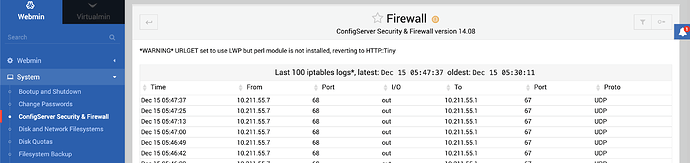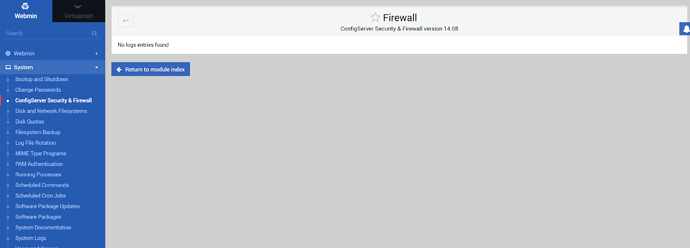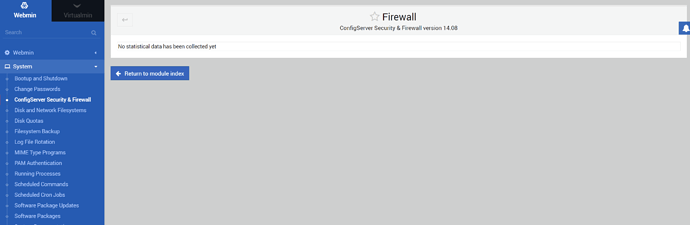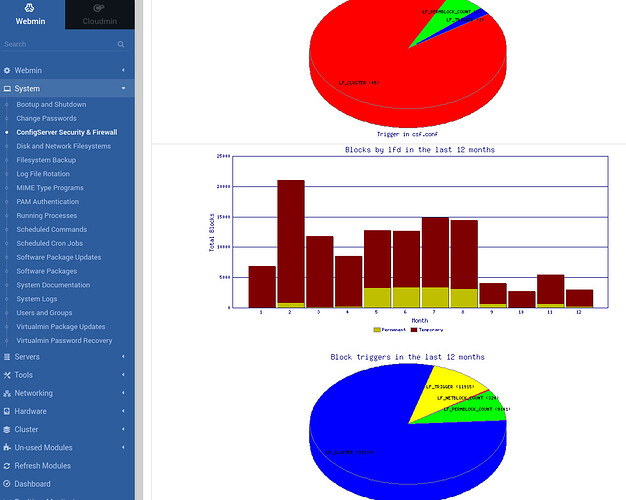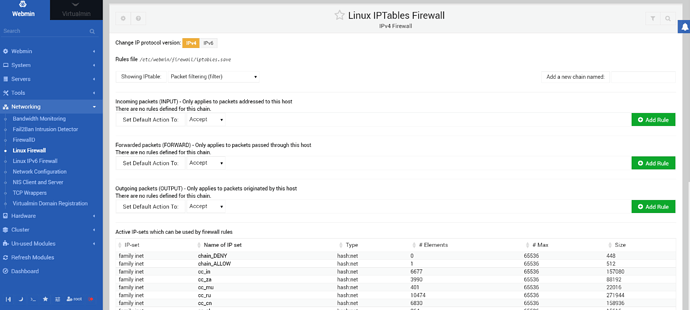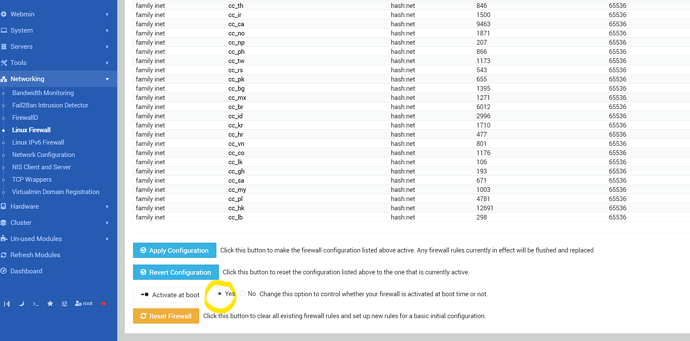I appreciate CSF isn’t supported here but the following questions are actually more to do with Virtualmin and checking that it’s connecting up with CSF or where to check Virtualmin/Webmin settings to make sure they allow for the correct fucntioning of CSF.
I’ve successfully (seemingly) set up CSF within Virtualmin, including the admin module using the documentation instructions. Didn’t have any issues on installation. Virtualmin is running on a fully patched Ubuntu 18.04.5 running on AWS with a firewall rule in AWS set to block SSH port 22 to only accept connections from my IP address, no other rules in AWS firewall. All seems to work well. Virtualmin is set up with one domain running a Wordpress website over SSL.
Running “Check server security” within the CSF control panel returns 38/39, only returning “Check SSH on non-standard port” but otherwise no issues or errors flagged.
Running “Test iptables” in CSF control panel also returns no issues, with all tests returning “OK” and “RESULT: csf should function on this server”.
Nothing outwardly seems misconfigured or returns an error. TESTING mode for CSF is definitely off.
The issue I’m having is that clicking “View iptables log” in CSF control panel always returns “No logs entries found”, even after months of use. Similarly when I click “View lfd statistics”, it’s currently returning “No statistical data has been collected yet”. I had previously used the “Reinstall csf” button in CSF to start from scratch and it was showing (minimal) data that basically never changed and seemed to not be updating.
One of the features I’ve set up in CSF and have had working fine on another web host with CSF was the country block feature. I’ve got it set up on this server with the Maxmind ip database and again, I can’t see any errors but have no way of verifying if it’s actually doing any country level checking or blocking.
I’m wondering if CSF is in fact working correctly in the background or more likely if it’s set up correctly but some config somewhere either in CSF or Virtualmin is not connecting up properly.
I’m not sure if CSF is accessing the correct logs within Virtualmin or if there’s something in Virtualmin that I’d need to set up to get CSF able to monitor traffic in the normal way. Within Webmin>Networking , I do have the IPv4 “Linux firewall” enabled at boot since I’m assuming this is the service that CSF hooks into. I’ve tried with it enabled and disabled at boot and same issues with no log entries (that are shown anyway) in iptables or lfd statistics. FirewallD has been disabled both in Webmin and I also ran the CSF script to disable other firewalls.
In any case, I’d appreciate any advice as to how to investigate the iptables log and the lfd statistics seemingly being empty and just generally step through what needs to be in place to connect up CSF and Virtualmin and where the problem might be. Seems like it could be a simple misconfiguration somewhere.
EDIT: Interestingly, when I right click “ConfigServer Security & Firewall” and open in new tab as suggested on other threads, it opens a blank page which clearly others don’t have. The url includes “index.cgi”. Could cgi be blocked or malfunctioning be part of the issue. i.e. is the issue with CSF a display problem with it unable to access and present data rather than a back end issue?