| SYSTEM INFORMATION | |
|---|---|
| Ubuntu 22.04.01 | |
| Webmin version 2.0.13 | |
| Virtualmin version 7.5 |
Any idea why Virtualmin creates Sent-Mail and Sent folder
| SYSTEM INFORMATION | |
|---|---|
| Ubuntu 22.04.01 | |
| Webmin version 2.0.13 | |
| Virtualmin version 7.5 |
Any idea why Virtualmin creates Sent-Mail and Sent folder
I can only see sent.
In this instance, Virtualmin is like the poor little boy in a metaphorical Indian village who all villagers blame for everything which goes wrong, even for things the could not possibly be the boy’s fault.
Your email client is like the culprit who is laughing up his sleeve while the entire village is blaming the poor little boy for the deed that the culprit has done.
I think there are system defaults but if a client has a similar folder it will be created on the server.
No client connected so far. I have double checked it.
This one is created for this purpose.
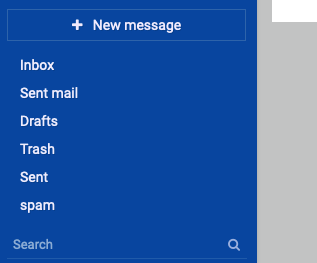
Usermin uses Sent mail by default. I can also configure my client to use the same folder. But every time I have to delete the sent folder
where is the sent-mail folder ? in your screen shot ?
I have never come across a folder called ‘sent-mail’ on every install of webmin I have done, I really do think from your threads you need to read loads of documentation to understand the concepts involved rather than just getting into a mess
Sent mail sorry
sorry I was editing
where is sent mail in your screen shot ?
Bellow Inbox
I have many different servers Plesk cpanel ispconfig but this is the first time I come across to such a problem.
Usually a cp creates just one sent mail or sent-mail or sent folder, never 2.
If you connect a client then depents on the client which might use them or creates new spam or junk or trash or bin or …
AS mentioned this is a fresh account no emails sent or received or client connected.
The real problem is that most clients use sent while usermin uses Sent mail.
For me is no issues but for my clients is problem to explain what to do.
so the the folder ‘sent mail’ points to which imap/pop3 folder ? mine point to sent where does yours ?
I would guess this to be the same
Virtualmin, as far as i am aware does not create that folder. My guess, as said earlier, is a mail client has created it or with your mail config you have created it. The only way I could recreate your issue was by changing config files … i would check your dovecot config
Virtualmin is not a mail client, and has no direct interaction with mail folders. Mail clients create/manage the folders on your system.
Usermin is a mail client, and it has default folders for sent mail and other stuff. There is no standard location or name for folders in mail clients, so if you use multiple clients, you’re likely to end up with multiple sent, spam, junk, etc. folders automatically created, unless you configure them all to use the same names and locations.
I don’t know what folders Usermin creates by default, off-hand, but it is configurable (as is everything in Webmin, Usermin, Virtualmin, etc.)…you can configure it to use whatever your other mail client(s) use. But, it’s impossible to make it match all mail clients, because there is no standard. Usermin tries to find existing sent mail folders (see code here: usermin/mailbox-lib.pl at 966446fc16beb92387ea4e0b664bdb7a88f7156c · webmin/usermin · GitHub) but if it doesn’t find any it recognizes it creates its own. It’s possible we’re missing sent folders created by other mail clients or other tools that interact with the mailbox.
So…if you open your mail with some other client first, and that mail client creates a sent folder that Usermin recognizes, it won’t create a new folder for sent mail. But, if you open Usermin first, it will create a folder for sent mail. What your other mail clients do after that is out of our control. They may not try to find other sent mail folders.
In short: If you use multiple mail clients (this includes Usermin, Outlook, Thunderbird, Roundcube, other webmail apps, etc.), you need to configure them all to use the same locations if you want them all to use the same locations. They won’t by default, as they all have conventions that have been around for many years.
Dang it. I have to retract my assertion that Virtualmin isn’t doing anything with folders.
Back in 2012, someone complained about Thunderbird being unhappy with no existing folders, and so we apparently added the ability for Virtualmin to create folders on domain/user creation.
https://archive.virtualmin.com/node/22906
This feels really wrong to me, but it made that user happy back then. But, I think you seeing two folders means something is going wrong with Usermin because if you really haven’t looked at that mailbox with any other clients it should have been happy with the automatically created folders and should not have created more.
That’s configured in Virtualmin Configuration under “Actions upon server and user creation” section, by the way.
I end up with dupes or similar every time my former partner switches providers.
Can someone who’s having this issue attach the contents of the /etc/usermin/mailbox/config file from your system?
I just deleted an example this morning. ![]() I do have an account with both junk and spam. The system creates a set. A move to a new server may have different names. Maybe the client has a default set too? Hard to say.
I do have an account with both junk and spam. The system creates a set. A move to a new server may have different names. Maybe the client has a default set too? Hard to say.