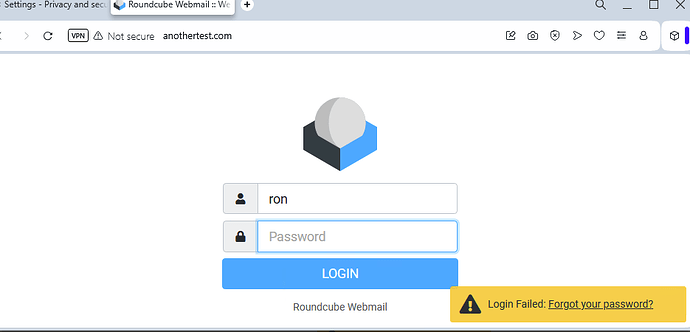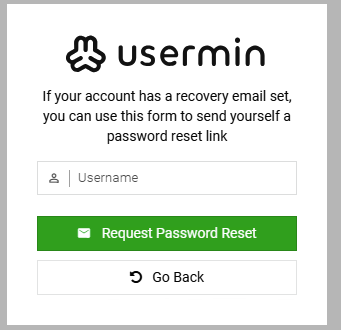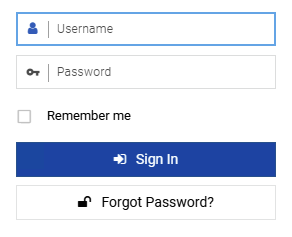This is a small tweak regarding an older (now closed) post I made in which I slightly adapted LeeWells’ (a Roundcube forum poster) altered Virtualmin driver for Roundcube’s password (resetting) plugin to work with my current Virtualmin. This tweak allows for the plugin to work even with a self-signed certificate on :20000
I record it here because this is where I came to look for that version when I had forgotten the exact details (full instructions are in the old post):
Tweaks are to add:
curl_setopt($curl_handle, CURLOPT_SSL_VERIFYPEER, false);
curl_setopt($curl_handle, CURLOPT_SSL_VERIFYHOST, false);
to each of the url visit stages (removing the requirement for a real SSL):
<?php
/**
* Virtualmin Password Driver Fixed
*
*
* Adapted and fixed by LeeWells
* Tweaked to only expect "successful" by Ron E James DO (and allow self-signed SSL on port 20000)
*
* This script can run the server from ANY host, just replace localhost with the remote host
* that virtualmin runs on.
*
* @version 1.0
* @author LeeWells
*
* Copyright (C) 2005-2013, LeeWells
*
* This program is free software: you can redistribute it and/or modify
* it under the terms of the GNU General Public License as published by
* the Free Software Foundation, either version 3 of the License, or
* (at your option) any later version.
*
* This program is distributed in the hope that it will be useful,
* but WITHOUT ANY WARRANTY; without even the implied warranty of
* MERCHANTABILITY or FITNESS FOR A PARTICULAR PURPOSE. See the
* GNU General Public License for more details.
*
* You should have received a copy of the GNU General Public License
* along with this program. If not, see http://www.gnu.org/licenses/.
*/
class rcube_virtualmin_password
{
function save($currpass, $newpass)
{
$rcmail = rcmail::get_instance();
$format = $rcmail->config->get('password_virtualmin_format', 0);
$username = $_SESSION['username'];
$cook = md5($username);
$username = escapeshellcmd($username);
$newpass = escapeshellcmd($newpass);
$curdir = RCUBE_PLUGINS_DIR . 'password/helpers';
// First cURL request
$curl_handle = curl_init("https://localhost:20000/session_login.cgi?user=$username&pass=$currpass");
curl_setopt($curl_handle, CURLOPT_COOKIEJAR, 'usermin.'.$cook.'.txt');
curl_setopt($curl_handle, CURLOPT_COOKIEFILE, 'usermin.'.$cook.'.txt');
curl_setopt($curl_handle, CURLOPT_USERAGENT, 'Mozilla/5.0 (Windows NT 6.1; WOW64; rv:35.0) Gecko/20100101 Firefox/35.0');
curl_setopt($curl_handle, CURLOPT_RETURNTRANSFER, 1);
curl_setopt($curl_handle, CURLOPT_HEADER, 1);
curl_setopt($curl_handle, CURLOPT_STDERR, fopen('php://stdout', 'w'));
curl_setopt($curl_handle, CURLOPT_FOLLOWLOCATION, 1);
curl_setopt($curl_handle, CURLOPT_SSL_VERIFYPEER, false);
curl_setopt($curl_handle, CURLOPT_SSL_VERIFYHOST, false);
$output = curl_exec($curl_handle);
curl_close($curl_handle);
// Second cURL request
$post_array2 = array('old' => $currpass, 'new1' => $newpass, 'new2' => $newpass);
$curl_handle = curl_init("https://localhost:20000/changepass/changepass.cgi");
curl_setopt($curl_handle, CURLOPT_POST, 3);
curl_setopt($curl_handle, CURLOPT_POSTFIELDS, 'old='.$currpass.'&new1='.$newpass.'&new2='.$newpass);
curl_setopt($curl_handle, CURLOPT_COOKIEJAR, 'usermin.'.$cook.'.txt');
curl_setopt($curl_handle, CURLOPT_COOKIEFILE, 'usermin.'.$cook.'.txt');
curl_setopt($curl_handle, CURLOPT_USERAGENT, 'Mozilla/5.0 (Windows NT 6.1; WOW64; rv:35.0) Gecko/20100101 Firefox/35.0');
curl_setopt($curl_handle, CURLOPT_RETURNTRANSFER, 1);
curl_setopt($curl_handle, CURLOPT_REFERER, 'https://localhost:20000/changepass/');
curl_setopt($curl_handle, CURLOPT_HEADER, 1);
curl_setopt($curl_handle, CURLOPT_SSL_VERIFYPEER, false);
curl_setopt($curl_handle, CURLOPT_SSL_VERIFYHOST, false);
$content = curl_exec($curl_handle);
// Check if cURL execution was successful
if ($content === false) {
rcube::raise_error(array(
'code' => 601,
'type' => 'php',
'file' => __FILE__,
'line' => __LINE__,
'message' => 'cURL error: ' . curl_error($curl_handle)
), true, false);
curl_close($curl_handle); // Close the handle before returning
return PASSWORD_ERROR;
}
// Check if content is not empty
if (empty($content)) {
rcube::raise_error(array(
'code' => 602,
'type' => 'php',
'file' => __FILE__,
'line' => __LINE__,
'message' => 'No content returned from cURL request.'
), true, false);
curl_close($curl_handle); // Close the handle before returning
return PASSWORD_ERROR;
}
curl_close($curl_handle); // Close the handle after all checks
if (stripos($content, 'successful') !== false) {
return PASSWORD_SUCCESS;
} else {
rcube::raise_error(array(
'code' => 600,
'type' => 'php',
'file' => __FILE__,
'line' => __LINE__,
'message' => 'Password change failed. Response: ' . $content
), true, false);
return PASSWORD_ERROR;
}
}
}
// Check if the script is run from the command line
if (php_sapi_name() == "cli") {
if ($argc != 3) {
echo "Usage: php script.php <current_password> <new_password>\n";
exit(1);
}
$currpass = $argv[1];
$newpass = $argv[2];
$passwordChanger = new rcube_virtualmin_password();
$result = $passwordChanger->save($currpass, $newpass);
if ($result === PASSWORD_SUCCESS) {
echo "Password changed successfully.\n";
} else {
echo "Failed to change password.\n";
}
}
| SYSTEM INFORMATION | |
|---|---|
| OS type and version | REQUIRED |
| Virtualmin version | REQUIRED |