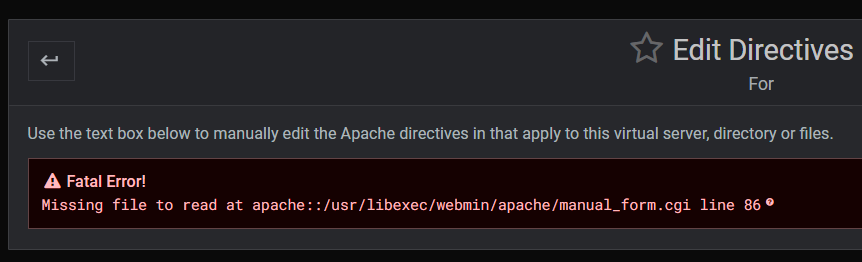| SYSTEM INFORMATION | |
|---|---|
| OS type and version | Almalinux 9 |
| Virtualmin version | Webmin 2.105 |
So I’m sure this is a total noob question but I’ve been losing my mind on it for two days now. I’ve used Webmin extensively in the past and I love it, but I’ve always been intimidated by Virtualmin. I regrettably finally decided to give it a shot.
My exact same configuration that works on an identical VPS does not work here. The only difference is Virtualmin. I even managed to make Apache work after losing half my hair, but not Nginx.
Also, what’s up with my configurations not applying? Why is Virtualmin holding my hardware hostage? I’m now forced to do everything through it? That’s ridiculous. Sure, it makes certain tasks easier, but other tasks are still easier to do in other ways. Webmin was never this possessive of me.
I’ve configured Nginx outside of Virtualmin. I’ve configured Nginx inside of Virtualmin. I did it one way and modified the config the other way. Nothing works. Nothing has any effect. And this stupid configuration check thing won’t go away even though it says everything is fine.
The status of your system is being checked to ensure that all enabled features are available and properly configured …
Your system has 1.67 GiB of memory, which is at or above the Virtualmin recommended minimum of 256 MiB
BIND DNS server is installed
Mail server Postfix is installed and configured
Postfix is configured to support per-domain outgoing IP addresses
The following PHP execution modes are available : fcgid fpm
The following PHP versions are available : 8.1.14 (/bin/php-cgi)
The following PHP-FPM versions are available : 8.1.14 (php-fpm)
PHP versions have changed to 8.1 since last check. Regenerating any missing php.ini files
MariaDB 10.5.22 is installed and running
Logrotate is installed
Plugin Nginx website is installed
Plugin Nginx SSL website is installed
Using network interface eth0 for virtual IPs
IPv6 addresses are available, using interface eth0
Default IPv4 address for virtual servers is XXXXXX
Default IPv6 address for virtual servers is XXXXXX
Quotas are not enabled on the filesystem / which contains home directories under /home and email files under /home. Quota editing has been disabled
All commands needed to create and restore backups are installed
The selected package management and update systems are installed
Chroot jails are available
The feature Apache website cannot be disabled, as it is used by the following virtual servers : domain1 domain2
… your system is not ready for use by Virtualmin
What am I doing wrong? My SSL is all in order, my vhosts are all in order, my PHP config is in order. I’m at a total loss. It’s almost like Virtualmin is cockblocking everything I try to do unless I do it “the approved way”.
P.S I even set up a reverse proxy for webmin under a subdomain and linked it to its own SSL certs and that’s also 404ing.