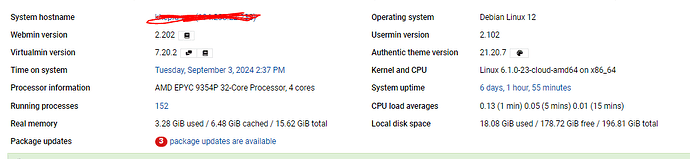Webmins, OS and Virtualmins Details can be seen on below snapshot
Hi Everyone
I have three virtualmins running on three different VPS. I want to combine them into one.
I have currently setup a new Webmin/virtualmin with Domain abc,com
That created /home/abc directory. abc database, abc user.
My other two VPS having domains abc,au and abc,xyz
These two webmin vps having same /home/abc directory, database abc, user abc. It is because suffix of domains are same
I have taken the backup abc,au for example by following command
sudo virtualmin backup-domain --domain abc,au --all-features --newformat --dest /root/abc,au/ --mkdir
Now i can restore it on VPS (Webmin) that is running abc.com having same name of user, home directory and database. But i have doubt It will mess up the abc.com
I have command to restore
virtualmin restore-domain --source /root/abc,au --domain abc,au --all-features
But i am afraid to restore it.
Please help me how to handle this situation
i don’t use dot here above in post, abcdotau, abcdotcom,abcdotxyz. Actaully forum is cosnidering it link and prompt me new user can post only two links. So sorry for that in advance