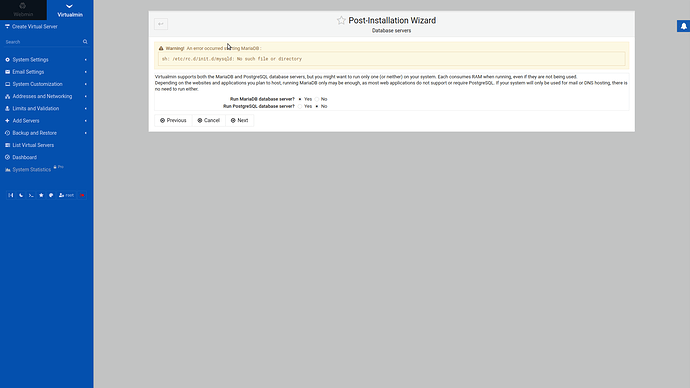Please Help.
How to install Virtualmin on AlmaLinux ?
Manually Or Automatic Script.
Please create “Automated Install script” if possible.
Never install manually. It isn’t worth it.
The beta version of the Virtualmin 7 installer is expected to work pretty well on AlmaLinux and Rocky (but not Debian/Ubuntu, yet, so don’t bother trying on those): https://raw.githubusercontent.com/virtualmin/virtualmin-install/master/virtualmin-install.sh
Please share link or script of “The beta version of the Virtualmin 7 installer”.
Just a little heads up for you @Joe
Today, I installed VM 7 on a Rocky 8 distro for testing purposes. The virtualmin-install.sh install script ran fine but I get an error later when going through the post-Installation wizard. Arrived to the “Enable virus scanning with ClamAV?” question, if I select the “Yes, uses up to 2G of RAM” option, I keep getting the following error:
Systemd service clamd@scan cannot be created unless a command is given
The only way I can get over it is to get back and select another option.
| SYSTEM INFORMATION | |
|---|---|
| OS type and version | Rocky Linux 8.5 |
| Webmin version | 1.991 |
| Usermin version | 1.840 |
| Virtualmin version | 7.0 |
| Theme version | 19.91.2 |
| Package updates | All installed packages are up to date |
The link is in the post you are responding to!
This must be solved by running freshclam command.
So I did:
$ freshclam
ClamAV update process started at Sat May 7 10:38:51 2022
WARNING: Your ClamAV installation is OUTDATED!
WARNING: Local version: 0.103.5 Recommended version: 0.103.6
DON'T PANIC! Read https://docs.clamav.net/manual/Installing.html
daily database available for update (local version: 26533, remote version: 26534)
Current database is 1 version behind.
Downloading database patch # 26534...
Time: 1.2s, ETA: 0.0s [========================>] 16.52KiB/16.52KiB
Testing database: '/var/lib/clamav/tmp.75c0b32f1a/clamav-9188d0ccb95c187296300ec3dc9fb9f2.tmp-daily.cld' ...
Database test passed.
daily.cld updated (version: 26534, sigs: 1983823, f-level: 90, builder: raynman)
main.cvd database is up-to-date (version: 62, sigs: 6647427, f-level: 90, builder: sigmgr)
bytecode.cvd database is up-to-date (version: 333, sigs: 92, f-level: 63, builder: awillia2)
But I still get the same error if I re-run the installation wizard at the same point (Enable virus scanning with ClamAV? → Yes, uses up to 2G of RAM).
That seems related to Rocky. Although, I could make it work by manually calling systemctl enable clamd@scan and then systemctl start clamd@scan (which took forever and only worked from the second or third time).
@Joe, what bothers me is that why neither Alma or Rocky get clamd@scan enabled and running? What does ClamAV.pm and its tests() sub expect to do?
This might not be relevant, but when I first started playing with VM, I made a small script that ran:
dnf install -y clamav-data.noarch
before downloading and running install.sh
The after the install the script runs:
systemctl enable --now clamd@scan
and then to get around the MariaDB password hassle:
mysql_secure_installation
This is all before I do the Post-Installation Wizard which then runs smoothly.
Hell if I know. ClamAV breaks all the damned time, because the upstream packagers can’t make up their mind about how services ought to be named and which package is responsible for creating them (if at all). It’s changed literally a dozen times over the past several years.
Anyway, I think we fixed the issue with recent patches.
Care to share the script? I’ve run into this on a new fresh install of Alma.
I found this bug on Almalinux 8 with a fresh install in the setup process.
Warning! An error occurred starting MariaDB :
sh: /etc/rc.d/init.d/mysqld: No such file or directory
it’s a proxmox container.
This keeps coming up and we still cannot reproduce it. My AlmaLinux 8.6 install went fine and does not have this problem. It (almost certainly) means the OS has been detected wrong by Webmin, but we can’t figure out why/how.
What’s the output of this command on the system showing this problem?
grep os /etc/webmin/config
And, these two:
cat /etc/redhat-release
cat /etc/almalinux-release
hi
have you tested in a container ?
I have this issue with a container and this template:
![]()
sorry I need to reinstall, I’ve deleted the server. Later I’ll send more info.
We have reproduced it and already fixed it upstream. Webmin 1.995 will have that sorted out.
The solution for now (before running the wizard) would be is to manually replace modules config in /etc/webmin/{apache|bind|mysql|proftpd}/config respectively, found with this command:
find /usr/libexec/webmin -name *AlmaLinux* |grep -E "apache|bind|mysql|proftpd"
@Ilia
Thank you for finding this elusive issue. But I don’t have your experience and need more help. When I execute the ‘find’ command that you provided, I get the following response:
/usr/libexec/webmin/bind8/config-AlmaLinux-Linux-6.0-ALL
/usr/libexec/webmin/mysql/config-AlmaLinux-Linux-7.0-ALL
/usr/libexec/webmin/proftpd/config-AlmaLinux-Linux-7.0-ALL
/usr/libexec/webmin/apache/config-AlmaLinux-Linux-7.0-ALL
What do I do next to fix the problem? Will there be an ‘RC9’ script soon that ‘just works’?
No, as the fix will come with Webmin 1.995 package update.
What do I do next to fix the problem?
Copy those files (overwriting existing) to correspondent /etc/webmin directory, i.e.:
cp /usr/libexec/webmin/mysql/config-AlmaLinux-Linux-7.0-ALL /etc/webmin/mysql/config
Update: Please ignore this post and follow on further down.
Copying the four files as Ilia suggests does allow the Post-Install Wizard to complete without error. However, after a ‘Recheck Config’, there is a ‘Webmin failed to start’ error. On a prior test, I could only get Let’s Encrypt to install on the server’s domain after a reboot, although it was still not possible to connect using HTTPS.
These ‘Let’s Encrypt’ and ‘Webmin’ errors seem to be the only remaining install issues, at least for AlmaLinux.