I tried different methods and this worked perfectly. Please hit “Like” if it works for you as well.
Here is a solution:
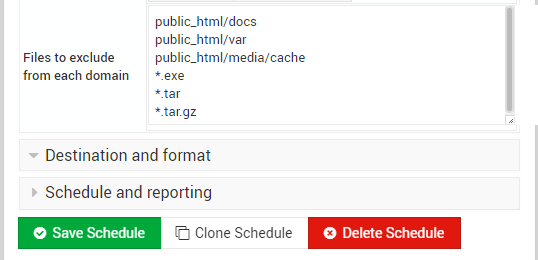
Case I: Single Directory
Exclude a directory from backups:
/home/example/public_html/docs/
Then syntax in “Files to exclude from each domain” should be:
public_html/docs
Case II: Multiple Directories
Exclude multiple directories from backups:
/home/example/public_html/docs/
/home/example/public_html/var/
/home/example/domains/testbackups.example.com/public_html/media/cache/
Then syntax in “Files to exclude from each domain” should be:
public_html/docs
public_html/var
public_html/media/cache
Case III: Exclude file extensions
Exclude .exe .tar .tar.gz :
Then syntax in “Files to exclude from each domain” should be:
*.exe
*.tar
*.tar.gz
Case IV: All above cases at once
public_html/docs
public_html/var
public_html/media/cache
*.exe
*.tar
*.tar.gz
Note:
These exclude files/directories are applicable globally for all websites/subdomains included in the backups. If you want to exclude the files/directories for website specific then you need to create schedule different backups for each domain.