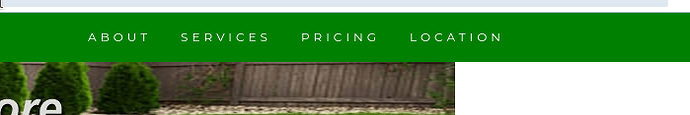I have a website that is HTML I need to setup Easy Appointment so I can have customers logon and select the time and date to bring their mower in for service. Easy Appointment is open source and free. I want Easy Appointment to be a sub domain ( I think ) I need it to be an option on the main page of my site.
Hi, you need help with it to set it up? I’ve been using that script in past and can help you with this task. I’m free on weekends. Feel free to contact me if you get stuck with it.
What I am looking to do is add Easyappointment to my existing website mowersblowersandmore.com as an option for the customer to set appointments to have their power equipment serviced. I understand that you can have sub-domains for your websites. This is what I want to do. I need help in setting this up
No need for a subdomain that I can see. What software are you using? It should have the ability to add a link it here:
Subdomain would be something like appointments.mowersblowersandmore.com
So if I want ti put it in a separate folder under mowersblowersandmore and point the option in my main index html it would work. I would need to have a database for easy appointment.
here is the information on how to setup and installation
Setup
To clone and run this application, you’ll need Git, Node.js (which comes with npm) and Composer installed on your computer. From your command line:
# Clone this repository
$ git clone https://github.com/alextselegidis/easyappointments.git
# Go into the repository
$ cd easyappointments
# Install dependencies
$ npm install && composer install
# Start the file watcher
$ npm start
Note: If you’re using Linux Bash for Windows, see this guide or use node from the command prompt.
You can build the files by running npm run build. This command will bundle everything to a build directory.
Installation
You will need to perform the following steps to install the application on your server:
- Make sure that your server has Apache/Nginx, PHP and MySQL installed.
- Create a new database (or use an existing one).
- Copy the “easyappointments” source folder on your server.
- Make sure that the “storage” directory is writable.
- Rename the “config-sample.php” file to “config.php” and update its contents based on your environment.
- Open the browser on the Easy!Appointments URL and follow the installation guide.
That’s it! You can now use Easy!Appointments at your will.
How much will you charge me if I had you assist me in setting up easyappointment
@unborn since he is the one that offered.
This doesn’t look hard but I thought I was retired and I don’t need to start getting sucked back in. ![]()
[quote=“orson, post:3, topic:120413, full:true”]
mowersblowersandmore.com
What I am looking to do is add Easyappointment to my existing website mowersblowersandmore.com as an option for the customer to set appointments to have their power equipment serviced. I understand that you can have sub-domains for your What I am looking to do is add Easyappointment to my existing website mowersblowersandmore.com as an option for the customer to set appointments to have their power equipment serviced. I understand that you can have sub-domains for your websites. This is what I want to do. I need help in setting this upwebsites. This is what I want to do. I need help in setting this up
Setup
To clone and run this application, you’ll need Git, Node.js (which comes with npm) and Composer installed on your computer. From your command line:
# Clone this repository
$ git clone https://github.com/alextselegidis/easyappointments.git
# Go into the repository
$ cd easyappointments
# Install dependencies
$ npm install && composer install
# Start the file watcher
$ npm start
Note: If you’re using Linux Bash for Windows, see this guide or use node from the command prompt.
You can build the files by running npm run build. This command will bundle everything to a build directory.
Installation
You will need to perform the following steps to install the application on your server:
- Make sure that your server has Apache/Nginx, PHP and MySQL installed.
- Create a new database (or use an existing one).
- Copy the “easyappointments” source folder on your server.
- Make sure that the “storage” directory is writable.
- Rename the “config-sample.php” file to “config.php” and update its contents based on your environment.
- Open the browser on the Easy!Appointments URL and follow the installation guide.
That’s it! You can now use Easy!Appointments at your will.
I am sorry I didn’t realize I was was talking to two different people
No worries. I just wanted to make sure @unborn saw it.
You may want to fix your SSL before you start asking people to enter personal information into a form.
Richard
I followed the instructions in virtualmin to create a CSR and this is what I got
Failed to generate CSR : OpenSSL error : problems making Certificate Request 140395705750848:error:0D07A097:asn1 encoding routines:ASN1_mbstring_ncopy:string too long:…/crypto/asn1/a_mbstr.c:107:maxsize=2
What am I doing wrong
Solved the issue it was the country code needs to be a 2 letter entry
How much do you charge?
How much do you charge
Your current certificate is self-signed and will trigger warnings.
Why not just use Let’s Encrypt? It’s free and simple; and a site like yours doesn’t need anything fancier than that.
Once you have a working SSL, redirect all your pages to the SSL site. It may seem stupid for a brochure page for a lawnmower engine mechanic to need to be secured, but it’s the expectation nowadays. Search engines and browsers will terrify visitors that something awful is going to happen if your site isn’t secured.
So I suggest you redirect all the pages to https. You can do it in Virtualmin or with a few lines of code in .htaccess. This will always work:
RewriteEngine On
RewriteCond %{HTTPS} off
RewriteRule ^(.*)$ https://%{HTTP_HOST}%{REQUEST_URI} [L,R=301]
Contact pages should ALWAYS be secured to protect data that people enter. For the rest of the site, it’s mainly just because it’s expected nowadays. Back in olden times no one bothered encrypting non-interactive pages. Things change.
Richard
I have purchased an SSL Certificate from GoDaddy and am not able to get it to work. I had it working on my server once before I started using Virtualmin. I had lost the key so last night I went through the process in Virtualmin. I created a new CSR went to Godaddy and resubmitted the new CSR I downloaded the new Cert from Godaddy however I get an error when I put the information in to my website I get an error saying that the key dose not match the cert. I have two other web sited on Virtualmin can I transfer my Godaddy cert to one of them and use let’s encrypt on my Mowers Blowers and More site. Also I watched a YouTube video in which the presenter stated that each of the web sites need to have it’s own IP address is this true? What would you charge me to help set this up?
Your SSL appears to be working fine now.
Oh, well. So much for that easy job. ![]()
Richard
and it’s letsencrypt ![]()