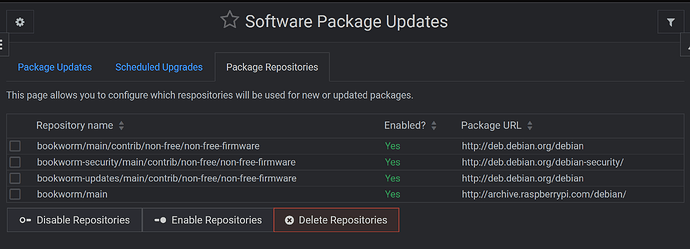| SYSTEM INFORMATION | |
|---|---|
| OS type and version | Raspian Bookworm |
| Webmin version | 2.202 |
I added the Docker repository as per the Docker docs (Install Docker Engine on Debian | Docker Docs)
If I SSH and run and update, I can see the repository listed and queried.
$ sudo apt update
Hit:1 http://deb.debian.org/debian bookworm InRelease
Hit:2 http://deb.debian.org/debian-security bookworm-security InRelease
Hit:3 http://deb.debian.org/debian bookworm-updates InRelease
Hit:4 https://download.docker.com/linux/debian bookworm InRelease
Hit:5 http://archive.raspberrypi.com/debian bookworm InRelease
Ign:6 https://download.webmin.com/download/newkey/repository stable InRelease
Hit:7 https://download.webmin.com/download/newkey/repository stable Release
Reading package lists... Done
Building dependency tree... Done
Reading state information... Done
All packages are up to date.
But if I list the repositories in Webmin, none of the Docker repositories are listed.
Am I missing something?