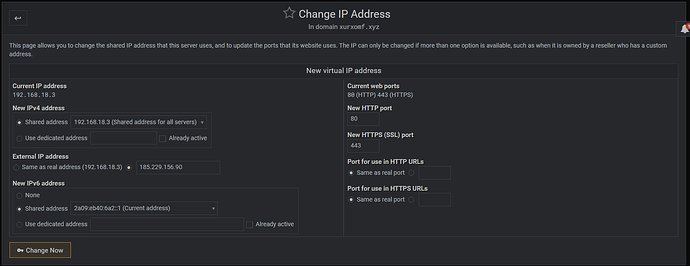Thank you very much for the explanation BUT I read again and He clearly said (I’m just highlighting, no harm here):
"I’ve the DNS bc it’s not an internal server, it’s meant to server website to everyone xD
The problem here is the DNS is not working from the local network but it is from the internet… strange."
But then he said:
" Sorry, on a domestic router "
So can not be a company. Me, I usually call this an internal server (But Reachable from outside).
And he even added he don’t understand:
“it’s changed to the external IP on every DNS record…”
So I hardly believe he did it a lot of times. Because what happened is just normal. How could other reach his local server if they don’t have the public IP ?
You tell me:
“He is not trying to reach his local IP from the Internet. He is just trying to get the domain working as well from computers inside his network.”
Let’s admit it (Still everything he said above is far to be clear). But I purposely bring clarification on the workflow because any new comer will be lost if he read this Topic (Forum are public and mean to help everyone).
Lastly:
"What he is trying to achieve is just have the domain working from inside his network. "
So if it’s what he is trying to do, and honestly I didn’t understand it like this ( He then said: “xurxomf.xyz is responding and website is working… xurxomf.xyz:10000, admin.xurxomf.xyz, xurxomf.xyz:20000” ). I agree with you There is not 1 way for us to tell him how to do this considering each Domestic router have it’s own configuration. Sometime It can happen that the router doesn’t allow to modify anything. Sometime the router allow to add specific Rules.
Maybe He can share it’s router setting.
So then you can also put a whole server room in your basement or you can even drive on a forest path with a F1 (Really no harms, I’m kind to be ironic and make jokes).
But I think he messed up with its router setting XD and if he only have 1 local server he should just reset the router setting (NOT the rules allowing everyone to reach its server) and it will get everything fine considering the DNS is now up-to-date.