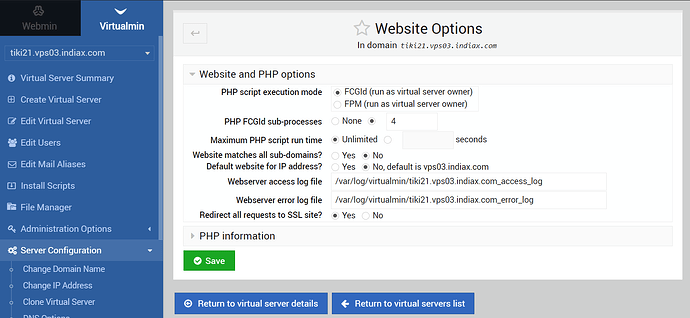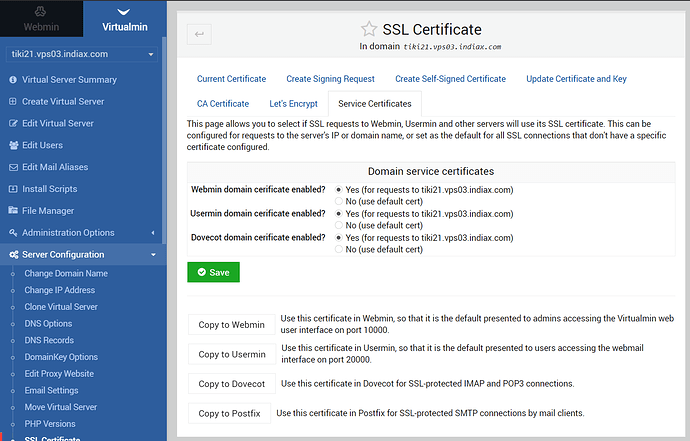To specify the default virtual server, In Virtualmin select the domain that you wish to use as default and then under Server Configuration → Website Options, Default website for IP address, select Yes.
That would be via Virtualmin → Server Configuration → SSL Certificates. From here you could apply for a Let’s Encrypt certificate and then under the Service Certificates tab, click on each of the buttons for copying to Webmin, Virtualmin, Postfix and Dovecot.
That’s it, all the best!