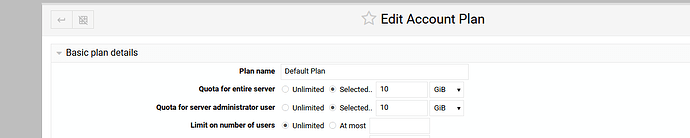I have a virtual server that exceeded its storage quota (it was set to 2GB). I have upped this to 4GB soft and 4GB hard in the Webmin disk quotas area, then rebooted the server. I have done this a few times now.
Webmin > System > Disk quotas shows it has 4GB of disk quota now and it only uses 2GB.
Unfortunately, I can’t install anything (such as PHPMyAdmin) because both Virtualmin AND the Webmin dashboard report the virtual server as still having a 2GB limit. It’s Linux XFS filesystem if that changes anything.
Is there anything I need to do to reset this that I haven’t tried? I am admin on the server and have SSH access.
| SYSTEM INFORMATION | |
|---|---|
| OS type and version | Alma Linux 8.8 |
| Webmin version | 2.105 |
| Virtualmin version | 7.9 |