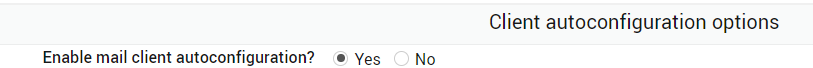**Operating system:Linux
**OS version:Centos 8
It has been a couple of weeks, installing virtual servers and so far, none of the email addresses can connect to any servers via IMAP; barely POP3 through 110/465 ports.
I’ve tried different options, like “Format for usernames that include domain” in Server Templates, to use username.domain and username@domain, but nothing works. Some of the Email Clients will not allow to set an account without the @domain.tld; what would you recommend then?
This is a log entry at /var/log/maillog:
Dec 22 14:53:18 host dovecot[1570]: imap-login: Disconnected (auth failed, 1 attempts in 4 secs): user=test@domain.tld, method=PLAIN, rip=50…72, lip=172.33333.184, TLS, session$
I also noticed that /etc/dovecot/conf.d/10-master.conf has “commented” all lines regarding IMAP ports and although I “uncommented” them, still nothing happens.
service imap-login {
inet_listener imap {
# port = 143
}
inet_listener imaps {
# port = 993
# ssl = yes
Firewall ports 25, 110, 993, 995, 465, 587 and 53 (TCP/UDP) are open in the AWS instance’s Security and Webmin’s FirewallD; however, just Telent is responding on port 110 with +OK Dovecot ready, all other ports are unreachable.
Installed Roundcube scripts are working on each server and accessible via https://domain.tld/roundcube; but we’d like to connect from other Email clients and manually configuring those clients.
Outlook auto-configuration XML is not working either; although Outlook is trying to connect to https://domain.tld/autodiscover/autodiscover.xml, it responds "Something went wrong and Outlook couldn’t setup your account.
The New user email message details doesn’t seem to be configured for IMAP use:
Your mailbox has been set up successfully as follows :
Email address: ${MAILBOX}@${DOM}
POP3 login: ${USER}
POP3 password: ${PLAINPASS}
SMTP server: mail.${DOM}
POP3 server: mail.${DOM}
${IF-FTP}
FTP login: Enabled
Home directory: ${HOME}
${ELSE-FTP}
FTP login: Disabled
${ENDIF-FTP}
I’ve searched all articles in Forum, and none of them provide a step-by-step instructions; neither Virtualmin documentation.
Would somebody be nice to share instructions?