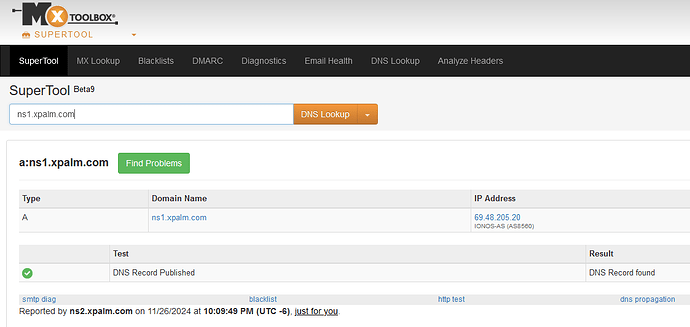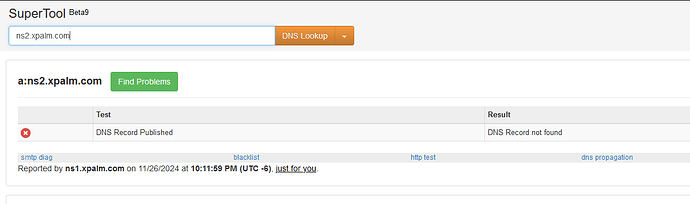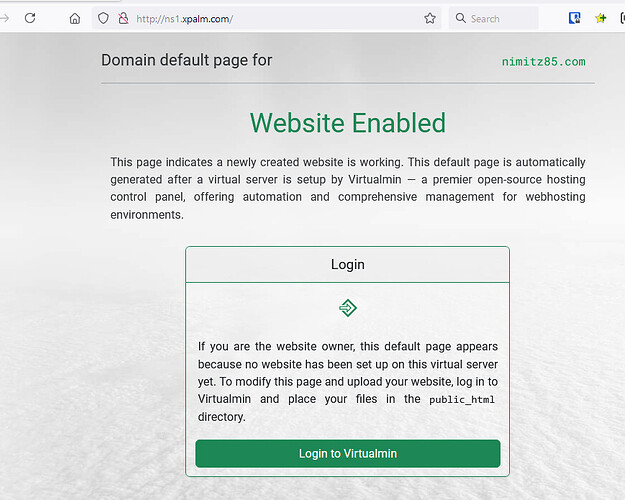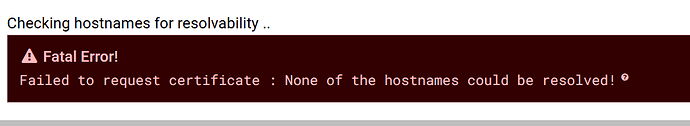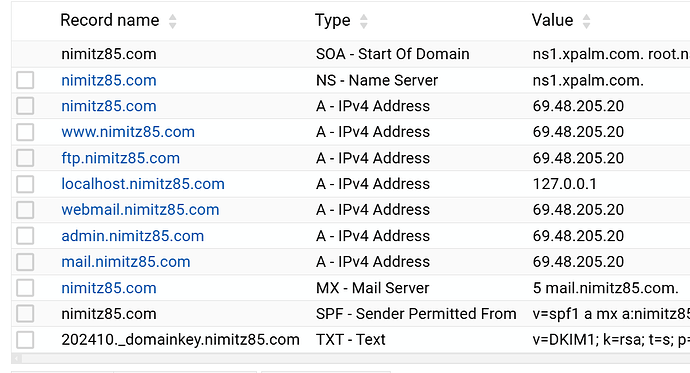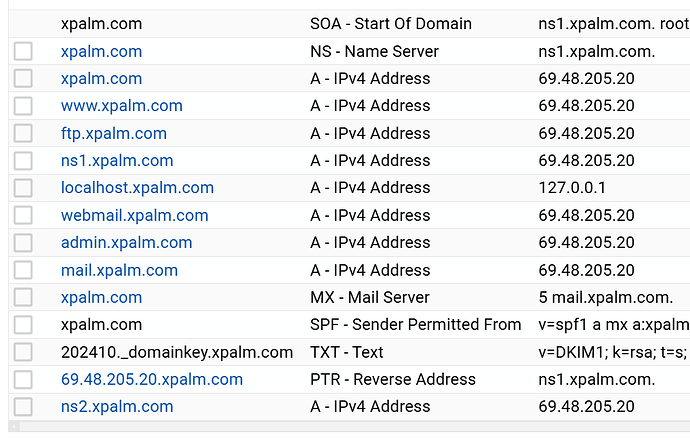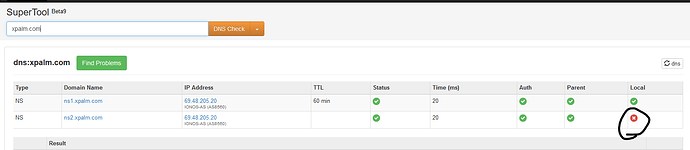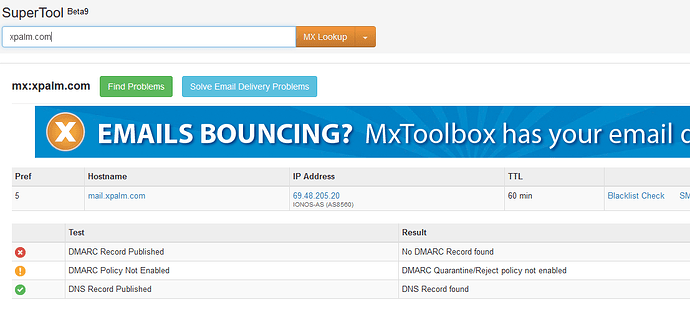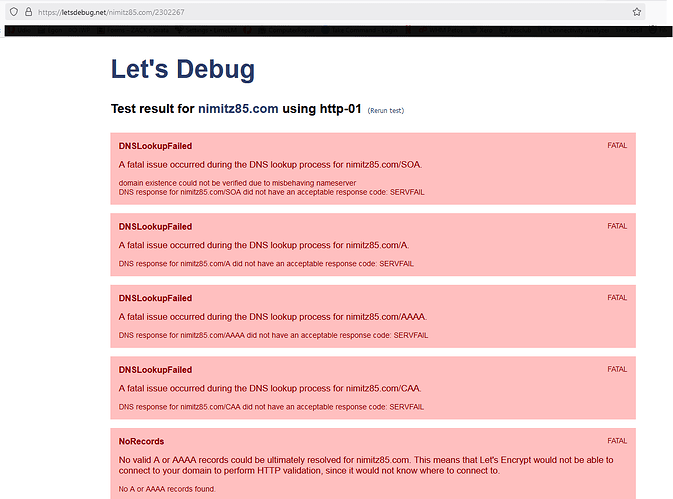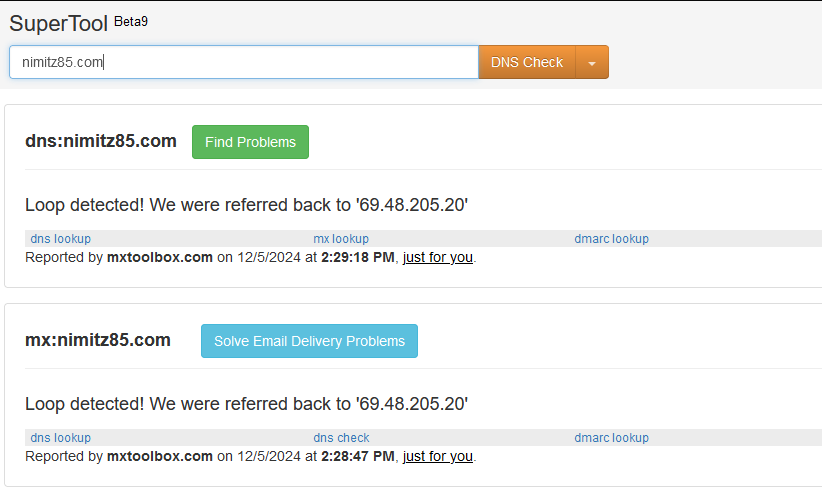The status of your system is being checked to ensure that all enabled features are available and properly configured …
Your system has 15.57 GiB of memory, which is at or above the Virtualmin recommended minimum of 256 MiB
BIND DNS server is installed, however, the default primary DNS server ns1.xpalm.com does not resolve to an IP address
Mail server Postfix is installed and configured
Postfix is configured to support per-domain outgoing IP addresses
Apache is installed
Apache supports HTTP/2 on your system
The following CGI script execution modes are available : suexec fcgiwrap
The following PHP execution modes are available : fpm fcgid cgi
The following PHP versions are available : 8.3.6 (/bin/php-cgi8.3)
The following PHP-FPM versions are available : 8.3.6 (php8.3-fpm)
Apache is configured to host SSL websites
MariaDB 10.11.8 is installed and running
Logrotate is installed
SpamAssassin and Procmail are installed and configured for use
ClamAV is installed and assumed to be running
Plugin AWStats reporting is installed
Plugin Protected web directories is installed
Using network interface ens6 for virtual IPs
Default IPv4 address for virtual servers is 69.48.205.20
Detected external IPv4 address is 69.48.205.20
Quotas are not enabled on the filesystem / which contains home directories under /home and email files under /home. Quota editing has been disabled
All commands needed to create and restore backups are installed
The selected package management and update systems are installed
Chroot jails are available
… your system is ready for use by Virtualmin