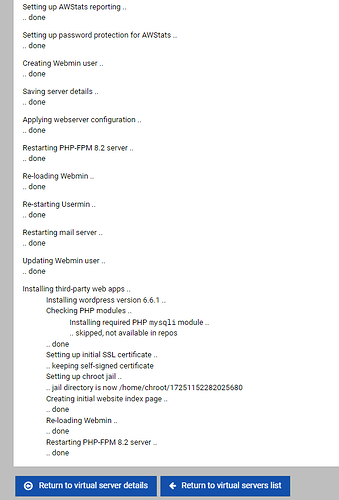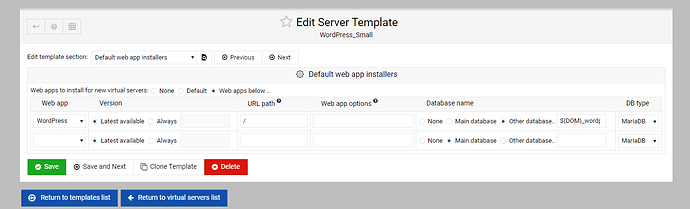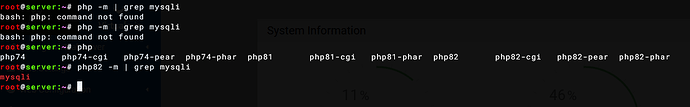Yes, same issue with main database and with chroot jail enabled/disabled. Below is the output of server creation with chroot jail disabled and using main database.
Setting Up Virtual Server
In domain test.com
Saving server details …
… done
Creating administration group test …
… done
Creating administration user test …
… done
Creating aliases for administration user …
… done
Adding administration user to groups …
… done
Creating home directory …
… done
Creating mailbox for administration user …
… done
Adding to email domains list …
… done
Adding default mail aliases …
… done
Adding new virtual website …
… done
Setting up CGI scripts support with FCGIwrap server execution mode …
… done
Adding webserver user apache to server’s group …
… done
Performing other Apache configuration …
… done
Creating SSL certificate and private key …
… done
Adding new SSL virtual website …
… done
Setting up log file rotation …
… done
Creating MariaDB login …
… done
Creating MariaDB database dbtest …
… done
Setting up spam filtering …
… done
Setting up virus filtering …
… done
Setting up AWStats reporting …
… done
Setting up password protection for AWStats …
… done
Creating Webmin user …
… done
Saving server details …
… done
Applying webserver configuration …
… done
Restarting PHP-FPM 8.2 server …
… done
Re-loading Webmin …
… done
Re-starting Usermin …
… done
Restarting mail server …
… done
Updating Webmin user …
… done
Installing third-party web apps …
Installing wordpress version 6.6.1 …
Checking PHP modules …
Installing required PHP mysqli module …
… skipped, not available in repos
… done
Setting up initial SSL certificate …
… keeping self-signed certificate
Creating initial website index page …
… done
Re-loading Webmin …
… done
Restarting PHP-FPM 8.2 server …
… done