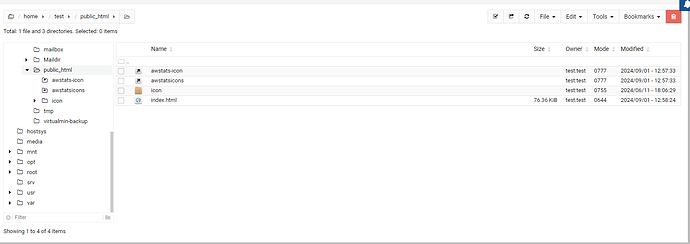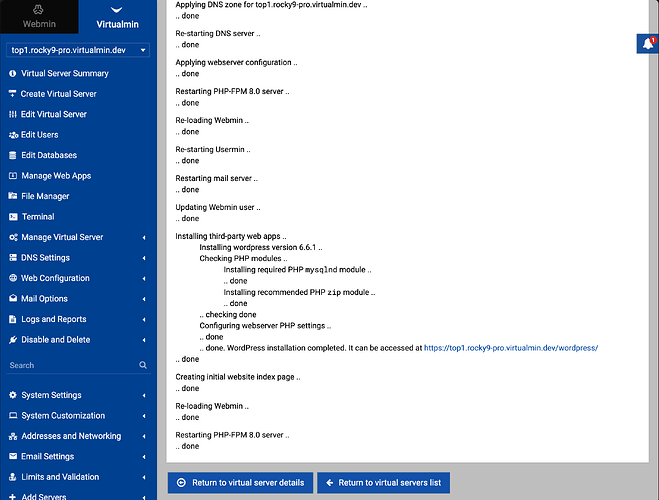Any advise to what I should do or look at to fix this, please?
Please re-read my question to you. What are you trying to fix?
mysqli is not needed. If you’re just worrying about the message during installation about not finding mysqli, you should stop worrying about it, there is nothing to fix.
If WordPress doesn’t work after installation, say that.
What i’m trying to do is; to install Wordpress automatically upon virtual server creation. That doesn’t work, this is what i’m trying to fix.
What doesn’t work?
The screenshot at the beginning of this post looks like a successful installation (though I understand the message about mysqli is confusing, I have asked Jamie if we can change that).
If it is not successful you need to explain what is wrong with it.
It doesn’t install Wordpress on server creation. I have to manually install it.
If what I’m saying is not clear or doesn’t make sense, please let me know to try to explain better.
Are the files not installed in public_html/wordpress (or whatever directory you chose)? And the database isn’t populated with wp_ tables?
No, nothing is being done.
I’m interpreting this as:
the instal script for WP is not working on a new clean install of Virtualmin -> Manage Web Apps.
(easy to test)
Manually installing Wordpress from Virtualmin → Manage Web Apps is working as expected. The issue is only with automatic installation on server creation.
I have no idea where/how “automatic installation” takes place on a clean server (or is this from a backup image?)
You are misinterpreting. OP is using Server Templates to automatically install WordPress during Virtual Server creation.
This should work, and I see nothing wrong with how they’re doing it, so something is going wrong, but I’m not sure what. I’ll try to reproduce it when I get some free time in the next day or two.
Thanks for the heads up! The patch for this issue is available here:
I have modified it as per the fix but issue remains for me.
Modify it in /etc/webmin/virtual-server dir.
I can’t find it under /etc/webmin/virtual-server dir. This is the output I get when i search for it.
[root@vwm webmin]# find / -name “scripts-lib.pl”
/usr/libexec/webmin/virtual-server/scripts-lib.pl
[root@vwm webmin]#
[root@vwm webmin]# find /etc/webmin/virtual-server/ -name “script”
/etc/webmin/virtual-server/scriptlatest.pl
/etc/webmin/virtual-server/latest-scripts
/etc/webmin/virtual-server/scriptlog
/etc/webmin/virtual-server/scriptlog/17123249704975/1712331189211141.script
/etc/webmin/virtual-server/scriptlog/171233176324601/171233232919221.script
/etc/webmin/virtual-server/scriptlog/165303157832165/165306429727881.script
/etc/webmin/virtual-server/scriptlog/1721631507328661/17216317343325141.script
/etc/webmin/virtual-server/scriptlog/17223622821275551/17221908456259241.script
/etc/webmin/virtual-server/scriptlog/17224193671512025/172242148115278171.script
/etc/webmin/virtual-server/template-scripts
/etc/webmin/virtual-server/scripts
[root@vwm webmin]#
Goodness, I’m sorry, my apologies! I’ve already forgotten which file we’re talking about!
You’ll need to restart Webmin manually after editing that file:
systemctl restart webmin
I did restart it. Here is the output. Same “error” but “mysqlnd” instead of “mysqli”.
Setting Up Virtual Server
In domain test.com
Saving server details …
… done
Creating administration group test …
… done
Creating administration user test …
… done
Creating aliases for administration user …
… done
Adding administration user to groups …
… done
Creating home directory …
… done
Creating mailbox for administration user …
… done
Adding to email domains list …
… done
Adding default mail aliases …
… done
Adding new virtual website …
… done
Setting up CGI scripts support with FCGIwrap server execution mode …
… done
Adding webserver user apache to server’s group …
… done
Performing other Apache configuration …
… done
Creating SSL certificate and private key …
… done
Adding new SSL virtual website …
… done
Setting up log file rotation …
… done
Creating MariaDB login …
… done
Creating MariaDB database dbtest …
… done
Setting up spam filtering …
… done
Setting up virus filtering …
… done
Setting up AWStats reporting …
… done
Setting up password protection for AWStats …
… done
Creating Webmin user …
… done
Saving server details …
… done
Applying webserver configuration …
… done
Restarting PHP-FPM 8.2 server …
… done
Re-loading Webmin …
… done
Re-starting Usermin …
… done
Restarting mail server …
… done
Updating Webmin user …
… done
Installing third-party web apps …
Installing wordpress version 6.6.1 …
Checking PHP modules …
Installing required PHP mysqlnd module …
… skipped, not available in repos
… done
Setting up initial SSL certificate …
… keeping self-signed certificate
Creating initial website index page …
… done
Re-loading Webmin …
… done
Restarting PHP-FPM 8.2 server …
… done