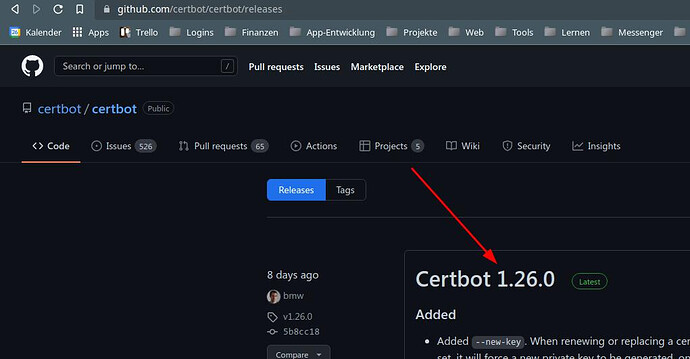| SYSTEM INFORMATION | |
|---|---|
| OS type and version | Ubuntu Linux 20.04.4 |
| Webmin version | 1.990 |
| Usermin version | 1.840 |
| Virtualmin version | 6.17-3 |
| Theme version | 19.91.2 |
| Package updates | Alle installierten Pakete sind auf dem aktuellesten Stand |
| certbot version | 0.40.0 |
| whereis certbot | certbot: /usr/bin/certbot /usr/share/man/man1/certbot.1.gz |
After I’ve tackle down a general issue with letsencrypt, here comes the next one.
I can’t create certificates anymore. They always fail.
So I’d try to simulate it at the CLI to see what happend:
certbot certonly --staging -d citra.shop --dry-run
Saving debug log to /var/log/letsencrypt/letsencrypt.log
How would you like to authenticate with the ACME CA?
- - - - - - - - - - - - - - - - - - - - - - - - - - - - - - - - - - - - - - - -
1: Spin up a temporary webserver (standalone)
2: Place files in webroot directory (webroot)
- - - - - - - - - - - - - - - - - - - - - - - - - - - - - - - - - - - - - - - -
Select the appropriate number [1-2] then [enter] (press 'c' to cancel): An unexpected error occurred:
EOFError
Please see the logfiles in /var/log/letsencrypt for more details.
and that the stuff from the logs look like this:
2022-04-13 11:44:10,673:DEBUG:certbot.main:certbot version: 0.40.0
2022-04-13 11:44:10,674:DEBUG:certbot.main:Arguments: ['--staging', '-d', 'citra.shop', '--dry-run']
2022-04-13 11:44:10,674:DEBUG:certbot.main:Discovered plugins: PluginsRegistry(PluginEntryPoint#manual,PluginEntryPoint#null,PluginEntryPoint#standalone,PluginEntryPoint#webroot)
2022-04-13 11:44:10,689:DEBUG:certbot.log:Root logging level set at 20
2022-04-13 11:44:10,690:INFO:certbot.log:Saving debug log to /var/log/letsencrypt/letsencrypt.log
2022-04-13 11:44:10,694:DEBUG:certbot.plugins.selection:Requested authenticator None and installer None
2022-04-13 11:44:10,695:DEBUG:certbot.plugins.selection:Multiple candidate plugins: * standalone
Description: Spin up a temporary webserver
Interfaces: IAuthenticator, IPlugin
Entry point: standalone = certbot.plugins.standalone:Authenticator
Initialized: <certbot.plugins.standalone.Authenticator object at 0x7f6c5e576c70>
Prep: True
* webroot
Description: Place files in webroot directory
Interfaces: IAuthenticator, IPlugin
Entry point: webroot = certbot.plugins.webroot:Authenticator
Initialized: <certbot.plugins.webroot.Authenticator object at 0x7f6c5e5769d0>
Prep: True
2022-04-13 11:44:10,696:DEBUG:certbot.log:Exiting abnormally:
Traceback (most recent call last):
File "/bin/certbot", line 11, in <module>
load_entry_point('certbot==0.40.0', 'console_scripts', 'certbot')()
File "/usr/lib/python3/dist-packages/certbot/main.py", line 1382, in main
return config.func(config, plugins)
File "/usr/lib/python3/dist-packages/certbot/main.py", line 1244, in certonly
installer, auth = plug_sel.choose_configurator_plugins(config, plugins, "certonly")
File "/usr/lib/python3/dist-packages/certbot/plugins/selection.py", line 228, in choose_configurator_plugins
authenticator = pick_authenticator(config, req_auth, plugins)
File "/usr/lib/python3/dist-packages/certbot/plugins/selection.py", line 38, in pick_authenticator
return pick_plugin(
File "/usr/lib/python3/dist-packages/certbot/plugins/selection.py", line 110, in pick_plugin
plugin_ep = choose_plugin(list(six.itervalues(prepared)), question)
File "/usr/lib/python3/dist-packages/certbot/plugins/selection.py", line 150, in choose_plugin
code, index = disp.menu(question, opts, force_interactive=True)
File "/usr/lib/python3/dist-packages/certbot/display/util.py", line 154, in menu
code, selection = self._get_valid_int_ans(len(choices))
File "/usr/lib/python3/dist-packages/certbot/display/util.py", line 415, in _get_valid_int_ans
ans = input_with_timeout(input_msg)
File "/usr/lib/python3/dist-packages/certbot/display/util.py", line 85, in input_with_timeout
raise EOFError
EOFError
Any suggestion what to do?
I really wonder, why the certbot version at the server seems to be so outdated: 0.40.0, as the current release on github is far away from 0.40: