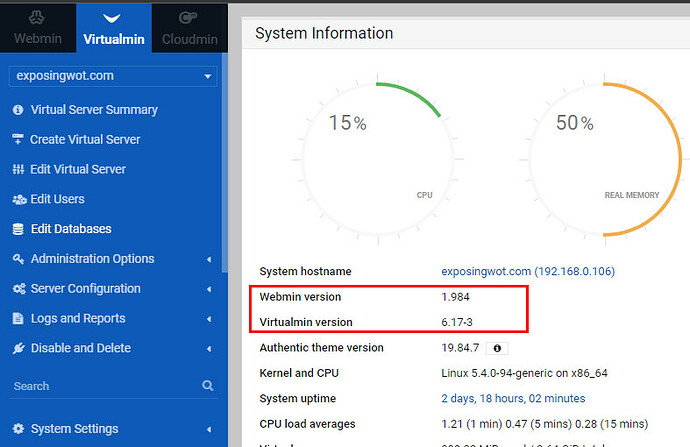| SYSTEM INFORMATION | |
|---|---|
| OS type and version: Ubuntu 18.04 LTS | |
| Webmin version: Last version installed by “wget http://software.virtualmin.com/gpl/scripts/install.sh ” | |
| Virtualmin version: Last version installed by “wget http://software.virtualmin.com/gpl/scripts/install.sh ” | |
| Related products version: DigitalOcean Droplet (Ubuntu 18.04 LTS) |
Hello.
I have been facing a serious concern for several days.
In fact, I created a virtual Server for my domain name hosted at namecheap and whose Ubuntu Server is a droplet from Digitalocean.
But after having created the virtual server from Virtualmin, for my domain name “ourdomain.com” and especially after having personalized the DNS servers of Digitalocean (ns1.digitalocean.com, ns2.digitalocean.com, ns3.digitalocean.com) in the domain name configuration space in “Namecheap” but also added a new domain in the Droplet Host in the Digitalocean customer area, even after 24 hours of time, when we launch the url (http://www.ourdomain.com) of our domain in the address bar of the web browser, we are faced with the following error:
This site is inaccessible
Check if the w....lx.com address is correct.
If there is no error, try to do a Windows network diagnostic.
DNS_PROBE_FINISHED_NXDOMAIN
How to correct the error of not supporting our domain name whose Virtual Host is indeed already created in the Virtualmin/webmin ???
IMPORTANT: I have intentionally hidden the Domain Name in question for personal reasons.
Help me please.