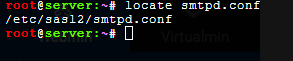| SYSTEM INFORMATION | |
|---|---|
| OS type and version | Ubuntu 22.04 |
| Webmin version | 2.111 |
| Virtualmin version | 7.10.0 Pro |
| Related packages | Posfix |
Good morning,
I need to turn on Postfix SASL enhanced login. I want to see the usernames when there is a failure. The reason is we have a server with 100+ domains and 1000+ users. Often we these failures when SMTP is misconfigured:
2024-05-03 15:06:01 server postfix/smtpd[816492]: connect from a-b-c-d.ip.airmobile.co.za[a.b.c.d6]
2024-05-03 15:06:03 server postfix/smtpd[816492]: warning: a-b-c-d.ip.airmobile.co.za[a.b.c.d]: SASL PLAIN authentication failed: authentication failure
2024-05-03 15:06:06 server postfix/smtpd[816492]: warning: a-b-c-d.ip.airmobile.co.za[a.b.c.d]: SASL LOGIN authentication failed: authentication failure
2024-05-03 15:06:08 server postfix/smtpd[816492]: warning: a-b-c-d.ip.airmobile.co.za[a.b.c.d]: SASL PLAIN authentication failed: authentication failure
2024-05-03 15:06:09 server postfix/smtpd[816492]: warning: a-b-c-d.ip.airmobile.co.za[a.b.c.d]: SASL LOGIN authentication failed: authentication failure
2024-05-03 15:06:09 server postfix/smtpd[816492]: lost connection after AUTH from a-b-c-d.ip.airmobile.co.za[a.b.c.d]
According to this Stack post if I turn on Postfix SASL to verbose level 4 I might be able to get usernames:
-
Try setting the logging level as log_level:4 in smtpd.conf ( might be /usr/lib/sasl2/smtpd.conf )
-
In /etc/postfix/master.cf, add -v after a process like
smtp inet n - n - - smtpd -v
Finding /etc/postfix/master.cf is easy, but where is smtpd.conf? I looked in /usr/lib/sasl2/ and there is no such file called smtpd.conf.
Incidentally we’re seeing this problem at lot more lately because the new version of Microsoft Outlook takes over IMAP and SMTP and proxies them via Microsoft’s servers. Sometimes this automated configuration gets the password wrong.