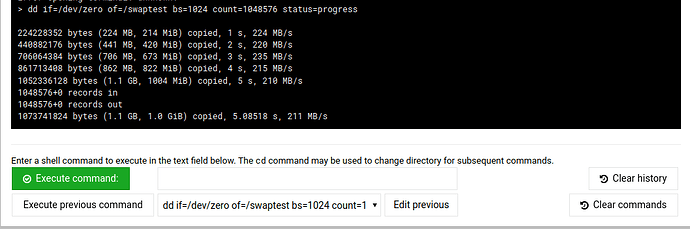I mean… I DO maintain a script… xD
I uninstalled using the uninstall script, downloaded you script for adding the keys for the devel, installed that and ran the script.
As I suspected, it did not change anything for me. 
Output from /home/bedna/bin/shrink-backup -atlyz /mnt/backup/rpi4b8gb/piTest/piTest.img ..
## Debugging requested, writing to log file /home/bedna/bin/shrink-backup.log
## Zoom speed requested...
## Scanning filesystem and calculating...
##############################################################################
# DISABLE PROMPTS SELECTED (-y), NO WARNINGS ABOUT DELETION!!!
# A backup will be created at /mnt/backup/rpi4b8gb/piTest/piTest.img
# ext4 filesystem detected on root
# ----------------------------------------------------------------------------
# Write to logfile: true
# Zoom speed requested: true
# Autocalculate img root partition size: true
# Autoexpand filesystem at boot: true
# Use exclude.txt: true
# Bootsector size: 512MiB
# Estemated root usage: 2456MiB
# Auto calculated size (root partition): 3240MiB
# Total img size: 3752MiB
!! Removing old img file...
## Creating bootsector...
tee: /dev/tty: No such device or address
e[0;33m
19800576 bytes (20 MB, 19 MiB) copied, 1 s, 19.7 MB/s
38937088 bytes (39 MB, 37 MiB) copied, 2 s, 19.4 MB/s
58335744 bytes (58 MB, 56 MiB) copied, 3 s, 19.4 MB/s
77341184 bytes (77 MB, 74 MiB) copied, 4 s, 19.3 MB/s
96084480 bytes (96 MB, 92 MiB) copied, 5 s, 19.2 MB/s
115220992 bytes (115 MB, 110 MiB) copied, 6 s, 19.2 MB/s
134488576 bytes (134 MB, 128 MiB) copied, 7 s, 19.2 MB/s
153625088 bytes (154 MB, 147 MiB) copied, 8 s, 19.2 MB/s
172892672 bytes (173 MB, 165 MiB) copied, 9 s, 19.2 MB/s
192291328 bytes (192 MB, 183 MiB) copied, 10 s, 19.2 MB/s
210772480 bytes (211 MB, 201 MiB) copied, 11 s, 19.2 MB/s
230040064 bytes (230 MB, 219 MiB) copied, 12 s, 19.2 MB/s
249176576 bytes (249 MB, 238 MiB) copied, 13 s, 19.2 MB/s
268444160 bytes (268 MB, 256 MiB) copied, 14 s, 19.2 MB/s
287580672 bytes (288 MB, 274 MiB) copied, 15 s, 19.2 MB/s
306323968 bytes (306 MB, 292 MiB) copied, 16 s, 19.1 MB/s
325460480 bytes (325 MB, 310 MiB) copied, 17 s, 19.1 MB/s
344859136 bytes (345 MB, 329 MiB) copied, 18 s, 19.2 MB/s
364151808 bytes (364 MB, 347 MiB) copied, 19 s, 19.2 MB/s
383263232 bytes (383 MB, 366 MiB) copied, 20 s, 19.2 MB/s
402006528 bytes (402 MB, 383 MiB) copied, 21 s, 19.1 MB/s
421143040 bytes (421 MB, 402 MiB) copied, 22 s, 19.1 MB/s
440516096 bytes (441 MB, 420 MiB) copied, 23 s, 19.2 MB/s
459547136 bytes (460 MB, 438 MiB) copied, 24 s, 19.1 MB/s
478945792 bytes (479 MB, 457 MiB) copied, 25 s, 19.2 MB/s
497991168 bytes (498 MB, 475 MiB) copied, 26 s, 19.2 MB/s
516825600 bytes (517 MB, 493 MiB) copied, 27 s, 19.1 MB/s
536093184 bytes (536 MB, 511 MiB) copied, 28 s, 19.1 MB/s
1069056+0 records in
1069056+0 records out
547356672 bytes (547 MB, 522 MiB) copied, 31.2465 s, 17.5 MB/s
e[0;31m!! DD TO LOCAL_BOOTSECTOR FAILED!!!e[0m
## Cleanup function called with non zero exit code, something went wrong!!!
## Exiting and cleaning up...
## Please stand by...
## Done.
## Elapsed time: 00.33
Command failed with exit status 256
![]()