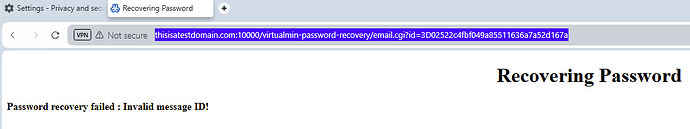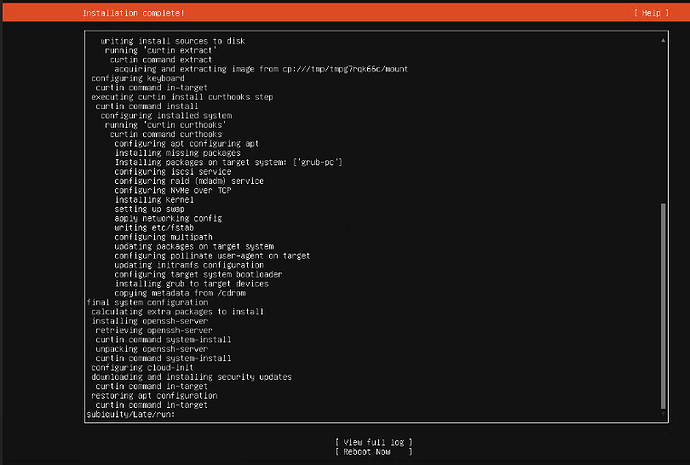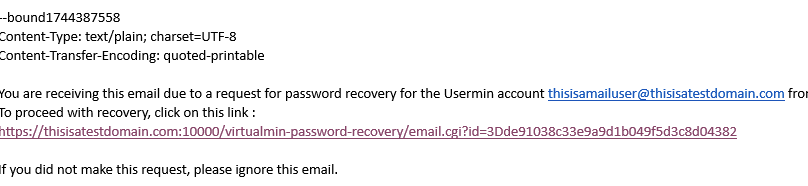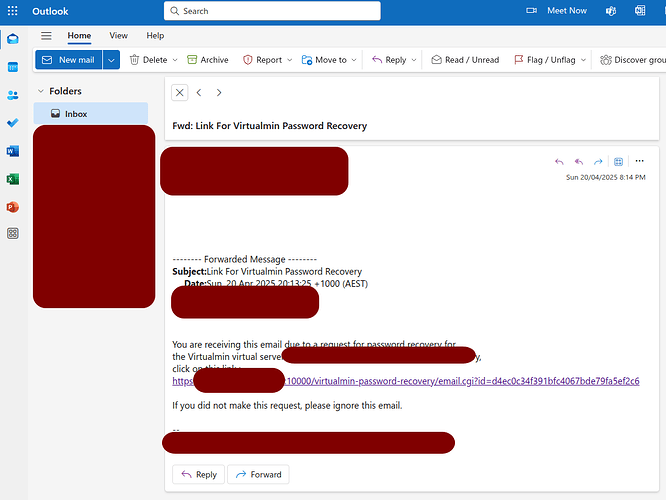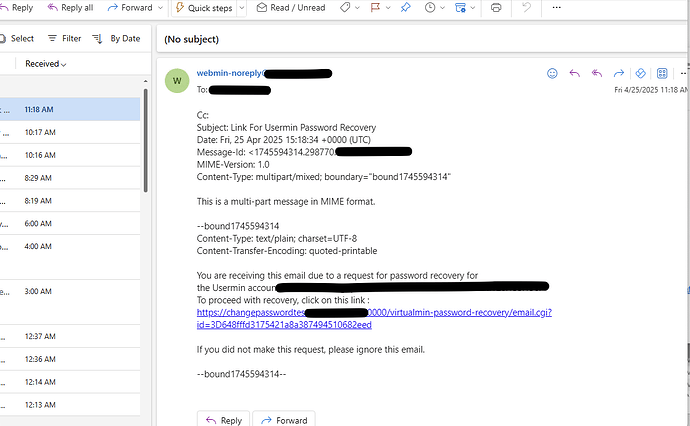I just mean that I extracted the URL from a cat of the mail file that arrived as a result of the password reset request and pasted it into my browser. (I have had it send the reset mail to my own real-world email address – that link did not work either, neither did other browsers.)
I am not sure what you mean by redirecting. The URL that the reset mail sends has :10000 in it even in the mail (though I start at :20000 to generate that mail, it does send me to :10000 to actually specify my email address) as I believe it should (since that’s where Webmin/Usermin really is). If I change it to :20000 manually it just ignores the extra stuff and takes me to the mail login screen. If I remove the :10000 it fails as I have not built a thisisatestdomain.com:80 website.
The:
ubuntu-24-04-2-live-server-amd64.iso
I mentioned is the file you get if you click the “Download 24.04.2 LTS” button here:
My setup is Proxmox. I upload the .iso to it, add a VM, point its ISO Image to the .iso (specify the RAM and so forth) and boot. The Ubuntu installer only asks the language, keyboard layout, whether you just want to install the normal server or a runtime, then it grabs an IP from your DHCP and asks whether it needs a proxy to connect. It goes out for a minute and checks that you can see ubuntu.com online (for stuff it might grab during the the install), asks whether you want to use the whole disk that it finds itself on, whether its preallocation of that is okay, asks for your login and server name choices, whether you want to buy Ubuntu Pro whether you want to install OpenSSH server, whether you want any packages added (no)… and then it does a bunch of stuff all by itself and it’s done. It probably takes a half an hour doing all that (I don’t watch, I just come back later.)
(I typically do Linux this way because I don’t spin them up very often, and generally want the current version.)
Then I ssh in, and continue as described before (run the virtualmin install, make a domain and user with the Virtualmin web interface, install the plugin, and test).
This is my hosts file (having some duplicate pointing somewhere else is exactly the sort of thing I would do, but not this time):