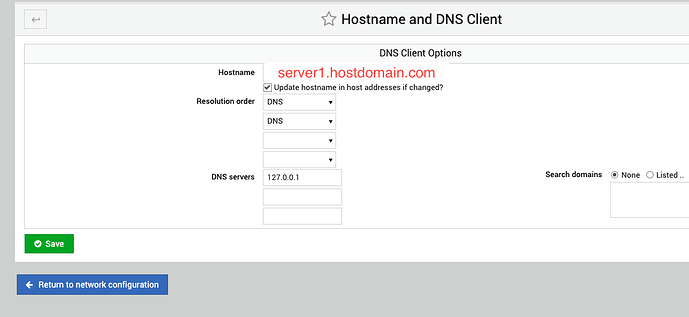Debian 10
Webmin 1.96
Hi guys,
I am running a backup server for my email. I got a notification from client today saying that incoming email isnt working.
In looking at a copy of the bounced email that was sent to their hotmail account, the error in the bounced email says the following…
This message was created automatically by mail delivery software.
A message that you sent could not be delivered to one or more of its
recipients. This is a permanent error. The following address(es) failed:
contact@clientdomain.com
host server2.hostdomain.com.au [12.34.56.78]
SMTP error from remote mail server after RCPT TO:<contact@clientdomain.com>:
554 5.7.1 <contact@clientdomain.com>: Relay access denied
i note the “relay access denied” error above
On both of my servers i went to Webmin>Servers Index
Server1 had the following issue when i attempted to click on server2
*Failed to connect to server2.hostdomain.com : Failed to lookup IP address for server2.hostdomain.com*
I was positive that its a dns resolution problem on one of the servers…and no surprise its server 1 causing the problem (which is the primary mail server). I have setup server 2 so that it only uses googles dns servers, but server1 is losing those ipaddresses and reverting back to the server1 itself (ie 127.0.0.1)
3 Questions
-
How do i force Webmin>Network Configuration>dns servers to not change whenever system is rebooted or upgraded?
-
will my having a backup mail server network link (ie Webmin>webmin servers index) between two systems still keep working if i disable bind and disable dhcp on server1?
EDIT…throws an error if i attempt to disable bind
" Failed to save enabled features : The feature BIND DNS domain cannot be disabled, as it is used by the following virtual servers : hostdomain.com" -
my hostdomain.com is not being used by any client domains for dns resolution, however, as per question 2, is it required for the webmin servers index link?