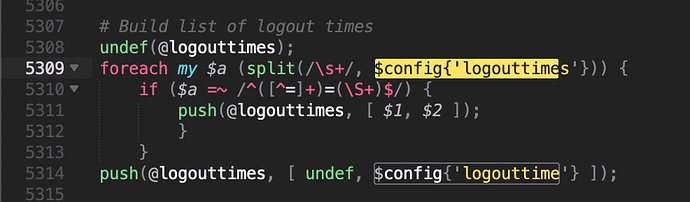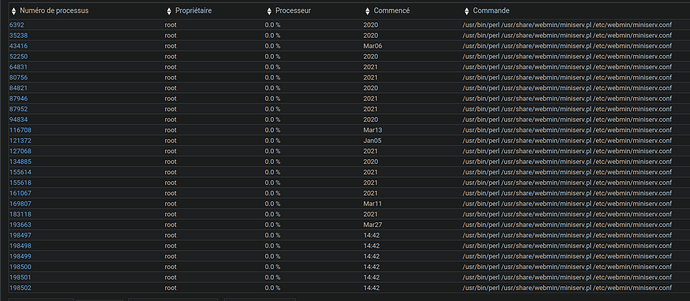gadnet
March 30, 2022, 12:37pm
1
SYSTEM INFORMATION
OS type and version
debian 8,9 and10
Webmin version
1.990
os: Debian Linux 10
root: /usr/share/webmin
theme version: 19.85.1
virtualmin version: 6.17.gpl-3
webmin version: 1.990
hi,
i have a lot of webmin and usermin process that stay here forever never closing. If i stop webmin they are still here, only killing them by hand or restarting the machine remove them.
root 1202817 0.0 0.0 32276 24140 ? S 2021 0:00 /usr/bin/perl /usr/share/webmin/miniserv.pl /etc/webmin/miniserv.conf
they all have connected sockets that seems to never close:
perl 2044294 root 9u IPv4 161437042 0t0 TCP 192.168.37.10:webmin->104.152.52.127:48050 (ESTABLISHED)
tcp 0 0 192.168.37.10:10000 104.152.52.127:48050 ESTABLISHED
its a process that is here since Jan16 and i have logouttime=120.
how can i make those people that connect and never release the socket disapear and not make process pileup ?
best regards,
What is the ouput of lsof -i:10000?
Edit: some context - I have been seeing a significant increase in connections to port 10000 (on Webmin servers that are publicly accessible), nearly always from tor exit nodes. Looks like they are trying to look for exploits in ndmp…but they keep connections open on Webmin like mad and it uses up a considerable amount of memory.
Ilia
March 30, 2022, 11:24pm
3
We expected that to be fixed already with Webmin 1.990. If you restart Webmin manually by running /etc/webmin/restart
@Jamie , what do you think about it? Also, is this a typo here in miniserv.pl5314 ?
Should that be $config{'logouttimes'}5314 ?
Jamie
March 31, 2022, 2:37am
4
No, this code is correct - logouttime is for the global session expiry time, and logouttimes is for per-user or per-group settings.
1 Like
gadnet
March 31, 2022, 7:19am
5
pixel_paul:
lsof -i:10000
COMMAND PID USER FD TYPE DEVICE SIZE/OFF NODE NAME
for exemple. All those process are left with a tcp connexion open in the void.
gadnet
March 31, 2022, 7:20am
6
well until now yes it will take some times to pile up again now that i have restarted webmin. Will tell you if i see that again.
If I kill off those connections they always come back.
Ilia
March 31, 2022, 10:34am
8
What makes you think that it is not getting closed due to inactivity? Most probably the connection is still active, for example due to brute-force attack (no session) or other background activity (if logged in)?
Take a closer look to those newly created PIDs using Webmin / System ⇾ Running Processes module - does it return any Trace Process information?
Additionally, this may be browser specific. For example, Chromium based browsers are keeping the connection opened for a way longer time and generate to create at least two PIDs, while Firefox closes connection immediately and generating one PID. @Jamie , did you notice that?
gadnet
March 31, 2022, 12:41pm
9
its because the process are not doing anything, strace show nothing is happening
/var/usermin/miniserv.error:[22/Mar/2022:21:26:59 +0100] [45.43.54.159] Timeout : Waited for 460 seconds for start of headers
it is mostly because of brute force on the passwords by Chinese or USA ips but i dont see why a webmin/usermin process should stay open and not even close on a service webmin restart if this is the case. The process is not anymore linked to the main process as parent and it should be blocked after 3 bad try like configured and ban for 90s, even if not doing anything we setup 120s timeout. So in any case it should not be there hanging and resisting restarts and be there month after.
its usermin/webmin both.
gadnet
March 31, 2022, 1:04pm
10
SO_KEEPALIVE Enable/disable keep connections alive.
perhaps adding this to setsockopt in miniserrv.pl ?
Jamie
April 1, 2022, 5:22am
11
Would it be possible to capture the traffic by one of these clients using tcpdump ?
I’m interested to know if they are sending any traffic at all, or just headers, or some actual HTTP request?
gadnet
April 1, 2022, 1:30pm
12
well those are bot connections so hard to do a tcpdump at the connection.
[~]: tcpdump -vv host 104.152.52.127
then i ctrl-c because nothing ever happen
best regards,
Jamie
April 2, 2022, 4:41am
13
Hmmm … Webmin has various timeouts to terminate network connections that are left open by clients like this. However, it’s possible that a client may send some traffic and then stop, which we won’t necessarily detect.
gadnet
April 4, 2022, 12:54pm
14
i dont know if SO_KEEPALIVE on the soket detect those.
regards,
Jamie
April 5, 2022, 4:00am
15
Another question - do these connections trigger any entries in /var/webmin/miniserv.log ?
gadnet
April 5, 2022, 7:59am
16
[~]: ps auxwf|grep /usr/share/webmin/miniserv.pl|grep Apr03|awk ‘{ print $2 }’|xargs -I% lsof -np %|grep TCP
[~]: grep 118.193.36.188 /var/webmin/webmin.log
so not in webmin but some in miniserv.pl.
best regards,
Jamie
April 6, 2022, 3:53am
17
Interesting, looks like the client never sent a request.
How long do these connections hang around for?
jimr1
April 7, 2022, 6:41am
18
see here , this has been around for ages
gadnet
April 7, 2022, 12:22pm
19
the processes stay for month, i clear them regulary when i login but i can find some that have 6month at least.
i can find process like this here since 2019 !!
root 1204 0.0 0.2 137664 73260 ? S 2019 0:00 /usr/bin/perl /usr/share/webmin/miniserv.pl /etc/webmin/miniserv.conf
regards,
Jamie
April 8, 2022, 4:07am
20
Wait, 2019? Has this machine not been rebooted for 3 years?