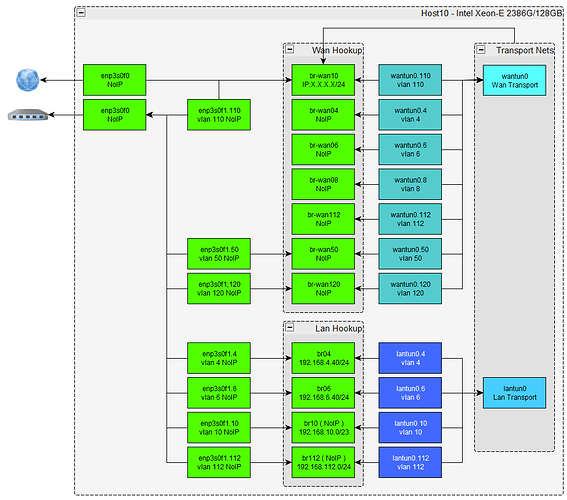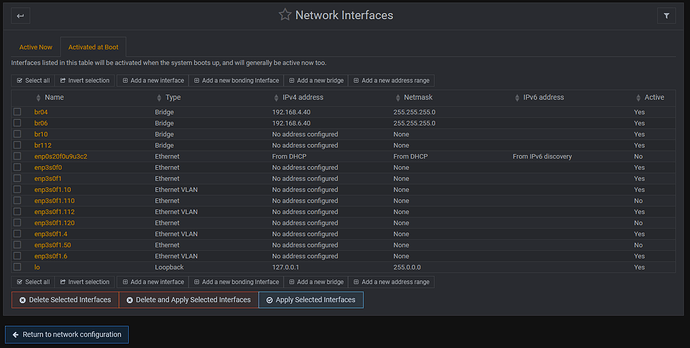| SYSTEM INFORMATION | |
|---|---|
| OS type and version | CentOS 7 - latest stable |
| — | — |
| Webmin version | 1.994 |
| Usermin version | 1.840 |
| Virtualmin version | 7.1 |
| Authentic theme version | 19.93.1 |
| — | — |
Somehow it seems Webmin is unable to parse my “complicated” network setup. I have a couple of servers that are connected with dual interfaces. The first interface connects to the public internet, the second interface to a private network. Then there are a few servers that are not part of the private network, these are linked in via a VPN Mesh.
on the public interface there is no ip, it is linked to a bridge that holds the public ip. on this bridge there is a second interface ( vlan 110 ) that links this public interface through to the internal interface. I do the same for multiple other networks. The bridges function as the hookup points for the virtual machines i am running on my networks. This way i am able to (live)migrate hosts based on there specific load requirements without the need to modify their network configs. it looks something like this:
The bright green interfaces are all static, and as such configured using ifcfg-XX files. these interfaces work as expected, start on boot as configured and nmcli lists them correctly as can be seen below.
NAME UUID TYPE DEVICE
br-wan10 4dcf72cc-1be2-462b-879b-b3180b7020da bridge br-wan10
br04 c59208b5-9f50-442d-ae9c-a9c030ea5a20 bridge br04
br06 150b3342-987c-5ed1-d3db-3b9fe1323f57 bridge br06
br10 d65c080c-7135-4316-9ac1-388a9308b1ea bridge br10
br112 bca836c4-0082-444f-ace9-1ae3b9f43679 bridge br112
br-lanmesh 898e8c24-29e8-4ad2-8d3a-177ef7b50ed4 bridge br-lanmesh
br-wan04 55ead102-55d0-40f3-adc0-513b0ed6039c bridge br-wan04
br-wan06 0768a7c4-e467-49e2-b2bc-d54d62c88054 bridge br-wan06
br-wan08 97c23a8f-bfdf-4c4c-bee5-a306f5255cf4 bridge br-wan08
br-wan112 5093e0aa-ae69-4f4a-b90f-7115ca8931b1 bridge br-wan112
br-wan120 89dca512-2548-45da-820d-f864a07f7a97 bridge br-wan120
br-wan50 72bcb6dc-c719-44ea-bec3-631eb0abf02c bridge br-wan50
br-wanmesh 7ce3206e-d36d-4563-a2dc-2c358998b8b3 bridge br-wanmesh
enp3s0f1 35eacaac-0321-4f11-9dcc-37ee2207a7e4 ethernet enp3s0f1
enp3s0f0 9c69011a-b7b2-4095-bdb2-c022aca40daf ethernet enp3s0f0
enp3s0f1.10 10a34613-d580-40ca-a691-778ea9fb6d7a vlan enp3s0f1.10
enp3s0f1.110 d276e264-5dd2-4026-abba-1e7e8d145604 vlan enp3s0f1.110
enp3s0f1.112 86151d24-a83b-475d-afea-f7c14c77150a vlan enp3s0f1.112
enp3s0f1.120 b9979939-4a65-48be-83e6-3d6775dec758 vlan enp3s0f1.120
enp3s0f1.4 994f4907-49cf-4551-9a40-b3157f771421 vlan enp3s0f1.4
enp3s0f1.50 0d9eb17f-1b3f-4bf4-8e8e-ad8face77533 vlan enp3s0f1.50
enp3s0f1.6 4e91b8ef-cd95-f1d0-7068-5b77001904c5 vlan enp3s0f1.6
enp0s20f0u9u3c2 2cd030d7-3d41-4b32-94fc-ecb0d3ffec07 ethernet --
Eventhough all this seems to be correct, Virtualmin seems a bit confused:
All interfaces that have a - ( dash ) in their name are not recognized or listed, the options ( like on boot / or interface type vlan ) are alternating too. On the interfaces currently active these are listed, though they can not be “edited”. If i edit any of the connections that are recognized, webmin corrupts the entire network config ( multiple ifcfg files ) by placing options with empty multilined " ( double quotes ) and the files have to be re-created from scratch. what i mean with multilined:
ipaddr="
"
network="
"
… / /… etc
Is this a bug? or… what is going on?
Steven