jupp, testsaslauthd is happy. ![]()
But the rest is not… ;-(
Aah good, minimal changes. At least the SASL is now not giving errors.
But the rest is not… ;-(
I am assuming you have moved all of your clients to this new Debian virtualmin installation and it is live on the internet.
What are the erros you are now having as you can probably rule out v2.0 → v3.6 config errors now.
oh no. SASL gives still same error
warning: SASL authentication failure: cannot connect to saslauthd server: Permission denied
you did restart postfix if not do so and run the commands in the image
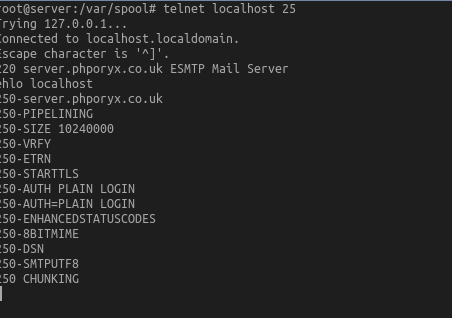
that should read ehlo localhost
@ jimr I am out of ideas ![]() , I will leave this one to you if OK
, I will leave this one to you if OK
same output like yours.
ok now do the same and replace localhost with your domain name
run this again and don’t restart postfix
looks like the same issue I have with Ubuntu 24.04
Add “-s smtp” arg to other testsaslauthd arguments. If you have set “pam” driver for saslauth, you need it.
that works
testsaslauthd -u xxxx -p xxxx-s smtp
0: OK "Success."
Yes, because Virtualmin use pam driver to user authentication, but it passes credentials to authentication mechanism over smtp ![]() .
.
this helped me to find out, that there were the old ip-address for the hostname.
After fixing this, telnet worked.
But sasld won’t.
what else can i do to track the error?
So what exactly the error now ? postfix should now see the auth server does postfix still not auth ? That said you have changed the default configuration … does everything work ok on your new server that you copied the config files from ?
it is still the same error.
only telnet and testsaslauthd were OK. But sending from outside is not possible.
if i try telnet from my Destop at home to the server with port 25 or 587 everything is fine.
With port 465 i got this:
warning: TLS library problem: error:0A00010B:SSL routines::wrong version number:../ssl/record/ssl3_record.c:354:
Maybe this can help?
I’m old school but I believe you can’t use telnet for a TLS connection.
it is for testing wether the port is open or not.
You asked about the Warning and I gave you an answer… Take it or leave it…
Hope you resolve your issues.