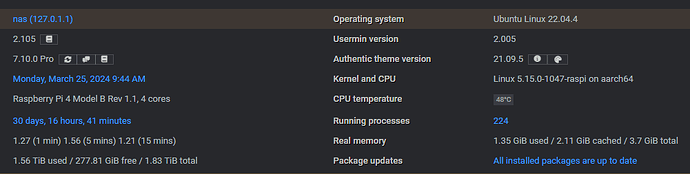Howdy all,
I’ve rolled out version 7.10.0 of the Virtualmin virtual-server module.
Changes since 7.9.0:
- Add S3 account management integration
- Add reworked Edit Users page with ability to add separate database and webserver users
- Add support for adding and updating SSH public key for virtual server users
- Add support for selecting CGI mode for virtual server using Website Options page and CLI
- Add Google Drive sub-folder support for backups and purging
- Add support for purging Backblaze date-based buckets
- Add support for name-based virtual FTP servers
- Add charset and collation retention for MySQL/MariaDB databases restored from backups
- Add support for restoring backups from relative paths using Virtualmin CLI
- Add option to clear spam and trash mail sub-folders
- Add sanity check for the DNS master IP address
- Add link from DNS Records page to reset DNS records
- Fix bugs in syncing of DNS TTL records
- Fix to re-parent DNS records upon owner change
- Fix to correctly split long DNS TXT records
- Fix to include webmail DNS records for Nginx configurations too
- Fix to further improve auto-discover config feature work correctly in Microsoft Outlook
- Fix to test if generated password matches the pattern required for installed scripts
- Fix to switch to System Logs Viewer module for viewing logs
- Fix wizard to handle MySQL/MariaDB socket authentication
- Fix to allow Let’s Encrypt certificates be requested even without a website
- Updated terminology now refers to incremental backups as differential backups
As always, if you run into any problems, make a new topic with the details.
Cheers,
Joe