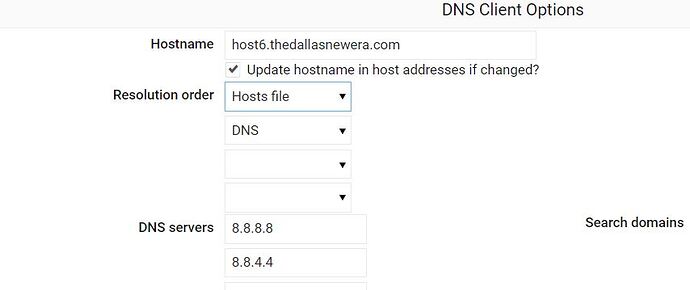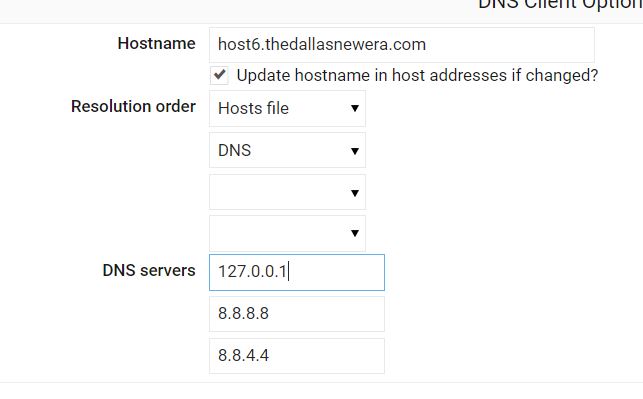A potential issue with a fresh install of Virtualmin on Thursday, November 17 2022 at 6 P.M. EST
Installed on VM with 2 cores, 4 GB RAM and 500 GB Storage
– Software Versions -
Operating system Ubuntu Linux 22.04.1
Webmin version 2.001
Usermin version 1.860
Virtualmin version 7.3-1
Authentic theme version 20.01.1:5
Perl version 5.034000
Path to Perl /usr/bin/perl
Python version 3.10.6
Path to Python /bin/python3
BIND version 9.18
Postfix version 3.6.4
Mail injection command /usr/lib/sendmail -t
Apache version 2.4.52
PHP versions 8.1.2
Logrotate version 3.19.0
MariaDB version 10.6.7
ProFTPD version 1.37
SpamAssassin version 3.4.6
This is in reference to Original post
I have been on the road quite a bit for the past little over a month and why I was not able to follow up until now.
Let me also apologize in advance for the quality of the video, I have already put so much time into this, but I do hope it conveys the heart of the matter.
While my original issue did not seem to happen, I still see an issue that the configuration tool flagged last time last month that is not flagging now, I will mark them in video timestamps here.
Here is the video on youtube - Video
I start off by showing the network configuration, hosts configuration, and hostname of the system.
I go from there to show the system is completely up to date from there I start the Virtualmin GPL install (I do have a pro license, but am not using it right now)
After the installation is finished, I change the configuration for the antivirus scanner to use a private mirror (with all the re-installs, I ran into the rate limit for ClamAV definition downloads.)
From here I move onto the web dashboard to complete the Post Installation Wizard at
Post Install Wizard
at this point, it is supposed to pull the FQDN of the system and has been so for the past 5+ years of installing Virtualmin with Ubuntu up to this point.
At Post Install Wizard 2
even though I don’t use this, it does the same thing, this is supposed to be the FQDN here. Instead, it is just the hostname with 2 periods after it.
At Re-Check Configuration
While it succeeds here, it failed me in the past, I will show you later what I had to change, and something new I noticed as well.
At Network > Hostname and DNS Client
Normally, a 127.0.0.1 is added in front of the public DNS servers here, and before (in the original post) when doing this it
“fixed” the FQDN on the dashboard (at least until reboot), but doing this now does not seem to fix that at all.
At Dashboard
The system hostname (usually this is the FQDN, but now it is the hostname with two dots after it) While the command from the last post
hostnamectl set-hostname fqdn
does seem to fix this issue, I want to just be sure that there are indeed no further issues since my install(s) seem to be doing strange things with the hostname and two periods after it. Though it is still confusing since from what I understand:
Hostname is only the first part of the FQDN and that command seems to change the hostname of the system to the FQDN. The reason I am so confused is this is not working at all how it has been for the last 5+ years for me. I do apologize if this is how it is supposed to be working now.
At Postfix Mail Server > General Options
An area that failed the “Re-Check Configuration” before and still has errors in it that the configuration check is missing. There is a blank between localhost.thedallasnewera.com and localhost. Along with at the end there is host6.. again (the hostname with 2 periods) Looking at previous installs on 20.04 and Virtualmin 6, there still is a blank here, but localhost is the last entry here, there is no hostname after localhost. Don’t know if this helps or just muddles things more.
With my limited knowledge and relying on the configuration check feature to tell me that there are issues, where there were errors before, and I still see the same issue now, but the configuration check is not flagging them as issues anymore. My question is, since I am relying on the configuration tool to tell me if there are any issues, with this new install, do you see these as issues or is this “normal” now?
I do apologize it took so long to get back to this and put up a video of the issues I think I have been having. I do appreciate all the help. I just do not want to migrate everything over to a new system with potential issues. I also apologize again that it took me so long to post this after I created the video. Youtube took forever to finalize the edit I performed and I got busy again.
Thank you