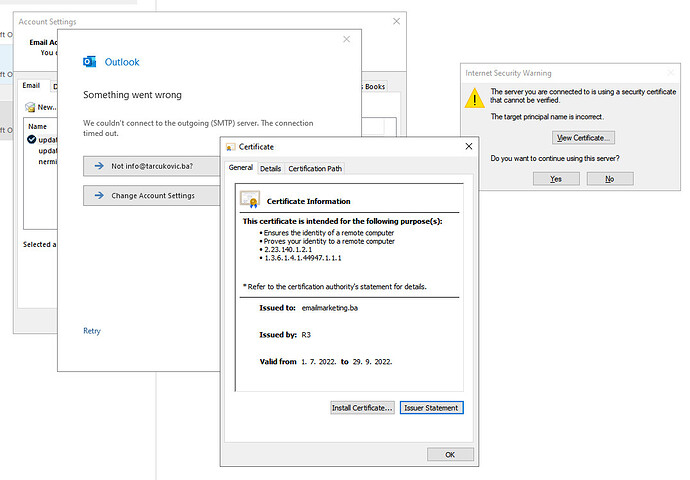SYSTEM INFORMATION
OS type and version: CentOS Linux 7.9.200
Webmin version: 1.995
Virtualmin version: 7.1|
Related packages: SUGGESTED
Kernel and CPU: Linux 3.10.0-1160.71.1.el7.x86_64 on x86_64
Usermin version 1.850.
Everything is up to date.
Hello,
I am currently trying to setup a Virtualmin in order to migrate 120 websites (wordpress with a lot of emails) from dedicated server with cPanel to three VPS servers with Virtualmin on it. There are 1.5 TB of data on dedicated server, emails mainly.
Idea is to cut expenses because dedicated server is far too expensive, cPanel too. I am the only admin that is accessing administration, so I do not really need cPanel.
For the last 7 days I have been trying to setup one VPS with Virtualmin, and so far so good. I’ve managed to setup backups incremental, and FTP backups. Tried restoring them too. All works great.
Redirected webmail .domain .com to domain .com/roundcube and it too works good. Sends and receives emails. DKIM SPF works good too. I’ve installed PHP from 5.4 to 8.1 (I have some websites that are old and require older PHP). I am using PHP FCGI.
Migration tool from cPanel to Virtualmin also works good. Sometimes I have to delete htaccess file, rename database etc. but it is manageable.
Also I have set up Let’s Encrypt SSL certificate and installed it on hostname, mail, admin, autoconfig, autodiscover, domain .com, webmail and www. And the clicked “Set as Default Services Certificate”.
Domains are emailmarketing .ba (server1 .emailmarketing .ba is hostname), tarcukovic .ba is second account I have setup in order to test Virtualmin and set it up. tarcukovic .ba also has SSL certificates installed.
My main concern is Outlook. When I restore cPanel account, all email accounts are present with their emails. But, as soon as I try to connect Outlook to any email (except host domain email) it does not recognize certificate. Ive tried this with Outlook 2007, 2010, 2016, 2019, from my PC and from two other computers. Same issue. Thunderbird does not have this issue.
I have Apache, BIND DNS, Dovecom Imap/Pop3 server, MariaDB, Postfix Mail Server, SpamAssassin, ProFTPD FTP server, SSH Server installed
Any help or idea is welcome.
Thank you!
Nermin
Here is Outlook 2019 error: