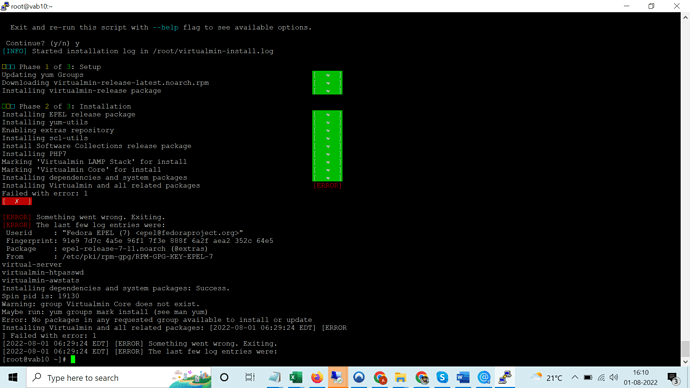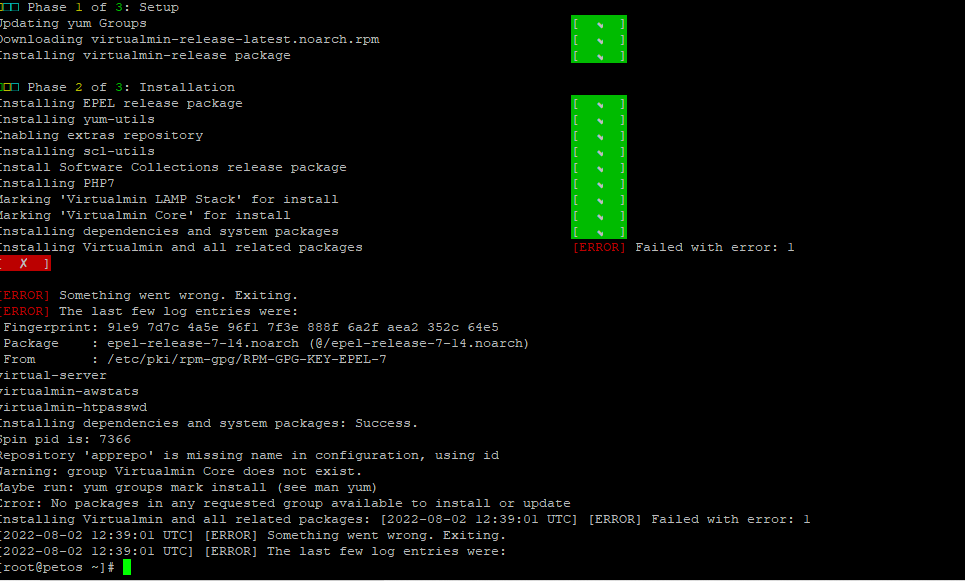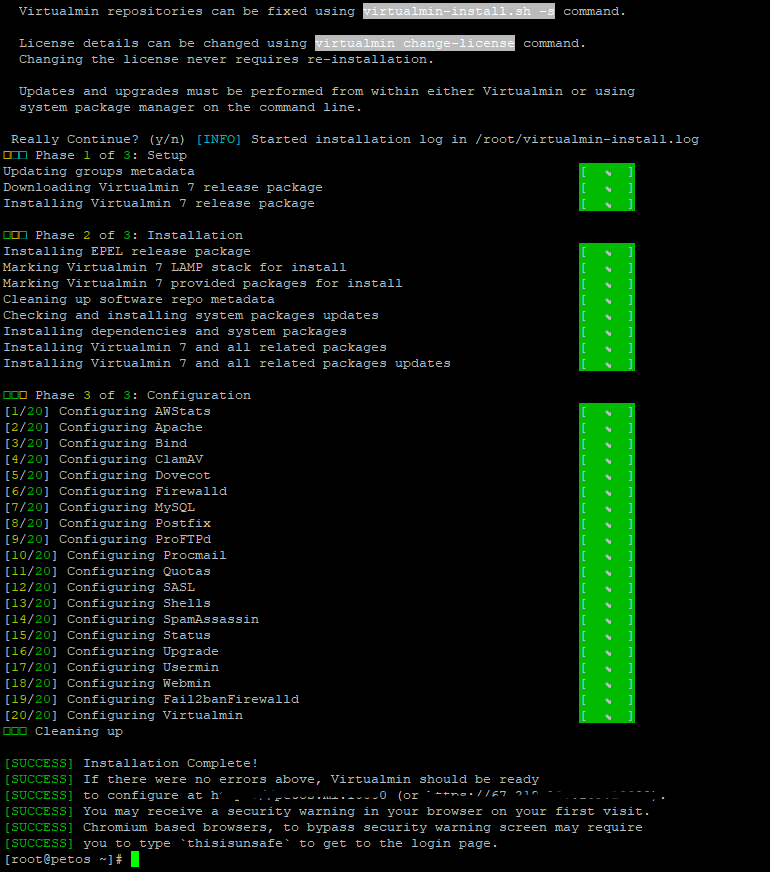SYSTEM INFORMATION
OS type and version
Centos 7
Webmin version
REQUIRED
Virtualmin version
REQUIRED
Related packages
SUGGESTED
I used following script but currently it is not working
sudo yum -y updatehttp://software.virtualmin.com/gpl/scripts/install.sh
don’t install perl. the script does that for you.
so I should leave sudo yum -y install perl
and it will be fine?
the script will install perl, I’ve never install perl.
P.S. You do know that installs a older version of VM?
Ok, sounds like the repo may not have the version 6 anymore, maybe. I haven’t used that script for a while.
Try the new beta version at virtualmin-install/virtualmin-install.sh at master · virtualmin/virtualmin-install · GitHub
P.S. I’ll just do a quick centos 7 install and test.
I appreciate you. I am not very technical.
like thishttp://software.virtualmin.com/gpl/scripts/install.sh
I had same issue using the old script.
can you write that script in the short form as I shared
like thishttp://software.virtualmin.com/gpl/scripts/install.sh
because I am not very technical, I am not aware of its commands. Please if you can.
Not sure what you mean, you can right click on the link and use copy link then paste into your shell, I have not short form.
sh virtualmin-install.sh
If your using the script on the old install use it with the -s flag, to fix the repo locations only.
Thank you very much. I am trying
Joe
August 2, 2022, 5:05pm
14
This should be fixed now.
Run yum clean all and try again.
1 Like
Hi Joe, you mean below script will work now?
yum -y update
yum -y install perl
yum install wget
wget https://software.virtualmin.com/gpl/scripts/virtualmin-install.sh
sh virtualmin-install.sh
reboot
You only need 3 lines.
yum clean all
wget https://software.virtualmin.com/gpl/scripts/virtualmin-install.sh
sh virtualmin-install.sh
sudo is not needed in front of the line if your a root user.
Pages for logged out editors learn more
sudo (/suːduː/ or /ˈsuːdoʊ/) is a program for Unix-like computer operating systems that enables users to run programs with the security privileges of another user, by default the superuser. It originally stood for "superuser do", as that was all it did, and it is its most common usage; however, the official Sudo project page lists it as "su 'do' ". The current Linux manual pages for su define it as "substitute user", making the correct meaning of ...
Steve
1 Like
Joe
August 2, 2022, 9:35pm
17
There is no reason to use the beta installer on CentOS 7.
But, also, no one should be installing a new system on CentOS 7 today. It is already several years old.
I fired up Centos 7 to see if there was a issue and ran the default install script and it fails. Totally clean install on Vultr. I thought maybe the repos may have changed and missing VM6 or something in there.
Steve
@stefan1959 thank you very much. its working for me
No prob, but like Joe said, centos 7 is getting old. Rocky 8 or even 9 maybe is a better option. They a Centos almost clone. https://rockylinux.org/