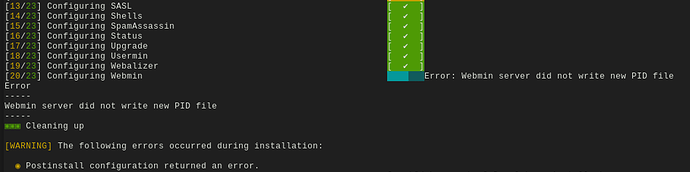First of all, thank you, Joe!
I have run few tests and ready to share some results.
-
It will still fail on the Configuring Webmin step.
The workaround for now would be is to manually run
/etc/webmin/restartand then re-run the installer script. -
The other issue that all will face is MariaDB, if password for the root user is chosen to be changed, as proposed to be insecure by installer (which is true), resulting into an error when connecting to the database. The work-around is to set it manually.
@Joe @Jamie We also need to upgrade sub restart_miniserv, to be more aggressive if needed, and for now we could tweak Virtualmin-Config/Webmin to run restart command directly, as it just should work, and there is no reason to call restart_miniserv from inside install script, in case I don’t miss anything.