This question has no real usefulness to me, I’m just curious.
If I create a domain (in a proposed mail-only Virtuamin server) and I leave the “Description” block blank, there is then no description. Not only is there no description, but there is no description block in the domain’s 'Virtual Server Summary".
However, if I create a domain like this:
virtualmin create-domain --domain test-domain.com --user test user --pass “testpassword” --mail --dns --spam --virus --dir --webmin --unix --desc " "
though there is no description in the general list of virtual servers, the block still exists with nothing beneath it in the created virtual server’s “Virtual Server Summary”,
GUI:

vs Command line:
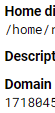
If I specify the description as just --desc (followed by nothing), don’t include that flag, or specify it as --desc “” (with no space in between the quotes), the description always defaults to “the-domain.com”.
I’m just curious about it because ordinarily in GUI → Linux ‘stuff’ the GUI is secretly running a command-line in the background… so I wondered if it can be observed what the actual command that the GUI runs is (and what is different about the one I am trying).
Again, I have no reason to need this, I’m just curious how it works.
Thanks.
| SYSTEM INFORMATION | |
|---|---|
| OS type and version | Ubuntu 24.04 |
| Virtualmin version | 7.10.0 |