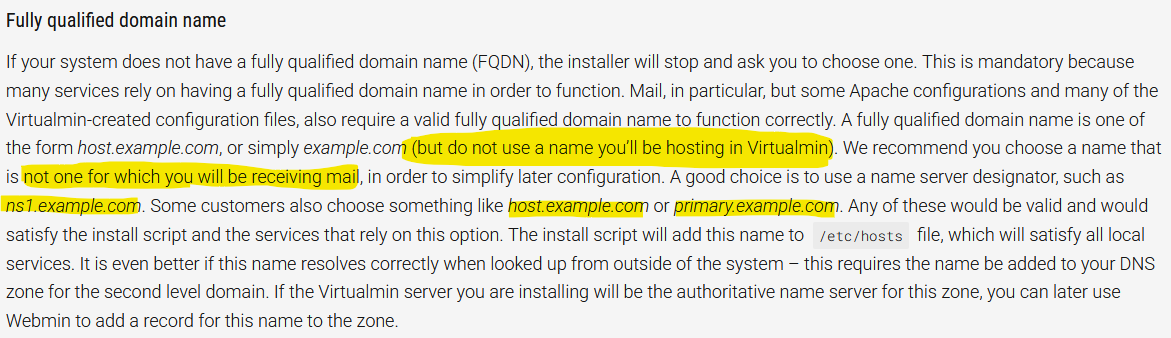Ah, that’s a glue records issue, and things are going to get weird, because the DNS for glue records exists above your direct level of control (on the root name servers for the zone). Your registrar provides a means to set it, possibly with some delay, but Virtualmin can’t do it for you.
How you update glue records depends on your registrar. You may be able to change the A records for the name servers (ns1 and ns2) on the old server and have the root name servers pick that up automatically…but, you may not be able to do that. Some won’t pick up changes later, or if they do it is quite delayed. Nothing Virtualmin can do about that, as everything happens on servers out of Virtualmin’s control. Your old name servers and your zone root name servers are the only servers that can do anything.
Those records will presumably come across (if they’re in the zone backup from cPanel, they will be present when Virtualmin restores them), but the Virtualmin server is not authoritative until the zone root knows about it so they don’t matter until the world (zone root name servers) know about the change.
In the past, I’ve sometimes needed to create new ns3 and ns4 records on the new server and old server, and add NS records pointing to those for the zone, and then update the glue records at your registrar. And, then, eventually, switch back to ns1 and ns2 once everyone (registrar and zone root server) agrees on the IP addresses of those records. It’s something that happens so rarely, I don’t actually know when/why this would be necessary or if it was specific to the registrar I was dealing with.
So, the short answer is: Virtualmin can’t help with this, as the problem is outside of Virtualmin’s control. But, it’s not that big of a deal to change it, just depends on your TLD and your registrar and how they want you to handle it.
Best practice, in general, whenever moving servers is to cut TTL time to something quite short.