Hello.
Just try to run nstall.sh 6.0.2 on a new Ubuntu 20.04.
Seem correct.
But in the Post installation, Virtualmin cannot configure the MySQL 8 settings (memory).
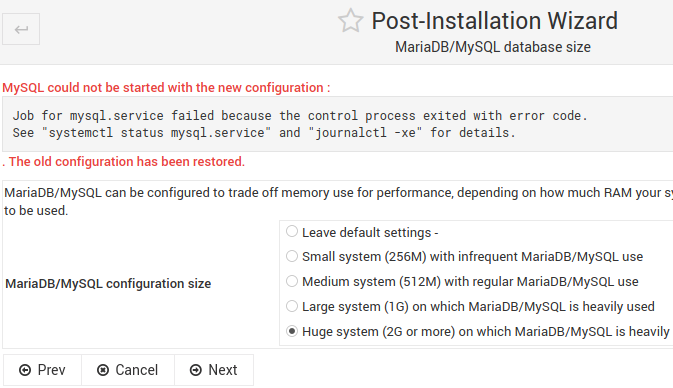
Seem that MySQL 8 doesn’t start after the Virtualmin settings…
But I don’t see which option is rejected !
Jul 28 20:00:58 ct2004-ubuntu systemd[1]: mysql.service: Succeeded.
Jul 28 20:00:58 ct2004-ubuntu systemd[1]: Stopped MySQL Community Server.
Jul 28 20:00:59 ct2004-ubuntu systemd[1]: Starting MySQL Community Server...
Jul 28 20:01:01 ct2004-ubuntu systemd[1]: mysql.service: Main process exited, code=exited, status=1/FAILURE
Jul 28 20:01:01 ct2004-ubuntu systemd[1]: mysql.service: Failed with result 'exit-code'.
Jul 28 20:01:01 ct2004-ubuntu systemd[1]: Failed to start MySQL Community Server.
Jul 28 20:01:01 ct2004-ubuntu systemd[1]: mysql.service: Scheduled restart job, restart counter is at 1.
Jul 28 20:01:01 ct2004-ubuntu systemd[1]: Stopped MySQL Community Server.
Jul 28 20:01:01 ct2004-ubuntu systemd[1]: Starting MySQL Community Server...
Jul 28 20:01:02 ct2004-ubuntu systemd[1]: Started MySQL Community Server.
Thanks
Didier