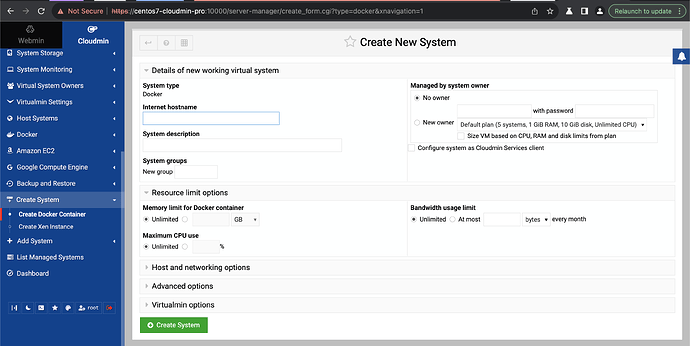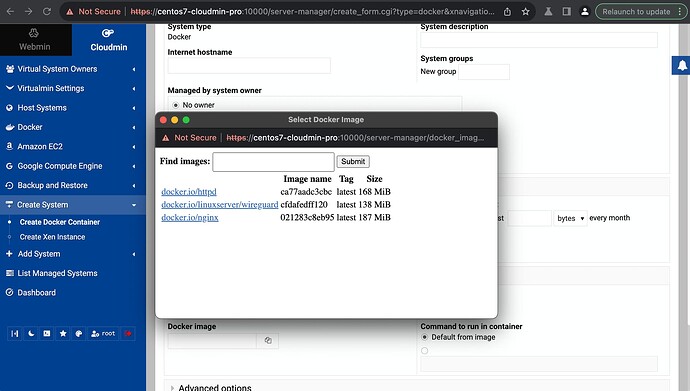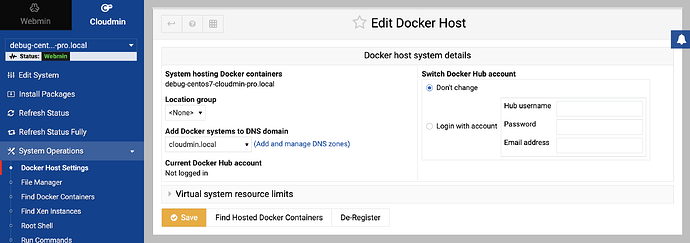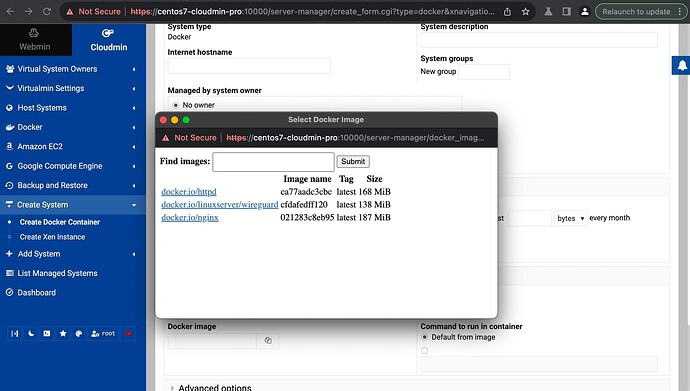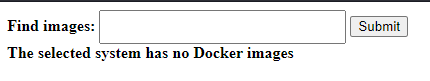| SYSTEM INFORMATION | |
|---|---|
| OS type and version | Ubuntu 22.04 |
| Webmin version | 2103 |
| Cloudmin version | 9.7 Pro |
Howdy!
I discovered that Cloudmin Pro supports managing docker containers.
Docker images don’t show up in Cloudmin, they seem to download but don’t show when going to Docker > Local Docker Images or at Create Docker Container > Host and networking options > Docker image. However I can go to that last one and search images and it will search and find them but selecting one wants the page to reload which pops up a warning I cancel.
Also I can’t figure out how to properly use the tag I want either. If I try to add one it says it doesn’t exist.
I can’t actually even get it to create the container either. When I enter things in how I think they should work based on the docs and click Create System it fails.
Also the docs mention help on the form but when I click the ? icon at the top it says: Error
Failed to read help page newdocker from module server-manager
Finally, what would be extremely awesome is if you had some premade apps that could run behind Nginx automatically with Let’s Encrypt. For example some apps require multiple containers to be created and only some would be behind nginx or require specific types of configurations. Portainer, Elasticsearch, Mastodon, n8n, etc. are some examples. This could be similar to Install Scripts for Virtualmin I suppose. It could be similar to how Caprover, Coolify, Runtipi or others work with their app directories. It also might be cool to be able to automatically build from git push events or other things like Caprover or render.com to completely replace those sorts of things but that might be more complicated stuff for another time. It sure would add some value to Cloudmin though.
Thank you!
Update: I still haven’t been able to figure out the issue. I do know that the command it tries to run works fine in the terminal.
Also I tried to deregister the host system and register it again but when making the new Docker host system and I enter my Docker Hub account info it says this:
Failed to save Docker host : Host was saved, but Hub login failed : unknown shorthand flag: 'e' in -e See 'docker login --help'.
Error details
Can't locate loadable object for module Params::Validate in @INC (@INC contains: /usr/share/webmin/vendor_perl /usr/share/webmin /etc/perl /usr/local/lib/x86_64-linux-gnu/perl/5.34.0 /usr/local/share/perl/5.34.0 /usr/lib/x86_64-linux-gnu/perl5/5.34 /usr/share/perl5 /usr/lib/x86_64-linux-gnu/perl-base /usr/lib/x86_64-linux-gnu/perl/5.34 /usr/share/perl/5.34 /usr/local/lib/site_perl .. .) at Params/ValidateXS.pm line 0. Compilation failed in require at Params/Validate.pm line 38. : server-manager/save_docker.cgi (line 67)
So not sure if it’s due to my password having a bunch of strange characters or what it’s deal is.
Would be cool to be able to find a solution to Docker not working with Cloudmin though if anyone has any ideas.
Actually, I’m noticing since the last webmin and theme update I’m seeing this error when trying to create it too which it just didn’t even show before. I didn’t see anything in the log either but a question mark which was odd.
Failed to create system :
Error details
Can't locate loadable object for module Params::Validate in @INC (@INC contains: /usr/share/webmin/vendor_perl /usr/share/webmin /etc/perl /usr/local/lib/x86_64-linux-gnu/perl/5.34.0 /usr/local/share/perl/5.34.0 /usr/lib/x86_64-linux-gnu/perl5/5.34 /usr/share/perl5 /usr/lib/x86_64-linux-gnu/perl-base /usr/lib/x86_64-linux-gnu/perl/5.34 /usr/share/perl/5.34 /usr/local/lib/site_perl .. .) at Params/ValidateXS.pm line 0. Compilation failed in require at Params/Validate.pm line 38. : server-manager/docker-type-lib.pl (line 590)
Update: Ok I fixed the Docker Hub login by installing libparams-validate-perl:
apt install libparams-validate-perl
However, I still do get the blank error when trying to create a new docker container where the log just logs /server-manager/create.cgi : ?
So not sure where else to go from here now since I’m not seeing any errors even to try and fix.